This post is out of date. For the most recent multisite information and support, check out the ‘What is Multisite?’ article in our Support Garage.
WordPress multisite networks are becoming increasingly popular. And WordPress 4.4 brings a lot of great improvements to multisite. Unfortunately, creating a multisite can be a painful task that can take upwards of 30 minutes to complete, depending on your WordPress skills.
Now, you can turn multisite on or off with just a few clicks, eliminating the time and the hassle it once required.
We recently released a new utility in the WP Engine User Portal that allows you to convert your install to a multisite or convert your multisite to a standard WordPress install. The utility safely performs the conversion to or from multisite for you. Previously, you’d have to call us or submit a ticket to turn multisite on or off, or perform the steps to create a multisite yourself.
The utility allows you to choose a subdomain or subdirectory multisite setup. It also creates backup points pre and post operation. If you decide multisite isn’t for you and you want to convert a multisite to a standard install, you have the option to keep or delete those extra multisite tables.
You can find the multisite on/off tool under the “utilities” page in the User Portal. It can be used with WP Engine Professional plans or higher.
Here’s how you convert your install to multisite:
Here’s how you convert multisite to a standard install:
Adding simple multisite on and off capabilities to the User Portal puts more power in your hands, and eliminates a process that would typically require several steps and several minutes to complete. It’s just one way we make your WordPress experience easier.
Want to learn more about multisite? Check out my WordCamp Boston talk on deciding whether WordPress multisite is your best friend or worst enemy.
Taylor McCaslin works as a Product Manager at WP Engine. He speaks at WordCamps and WordPress events around the country. WordPress has been Taylor’s platform of choice for over 5 years, he even paid his way through college by freelancing as a WordPress developer! When not creating products that captivate and delight, you’ll find Taylor geeking out with the latest tech gadget or experiencing the rich Austin art scene. Follow Taylor on Twitter @Taylor4484.

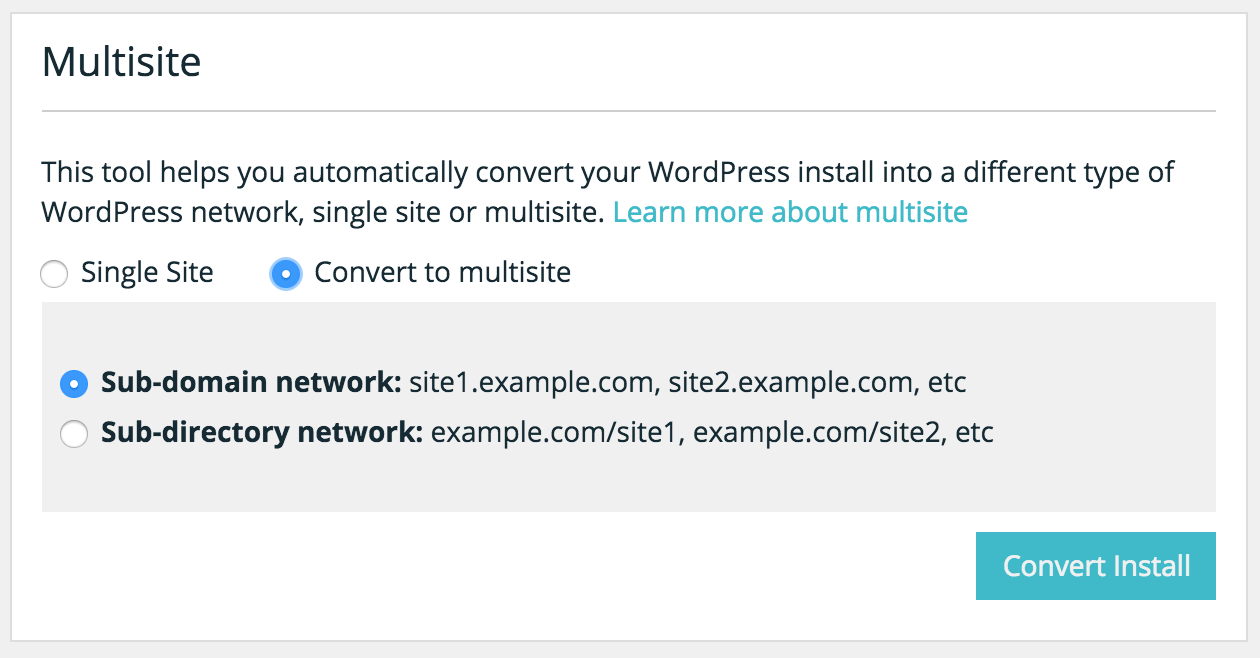
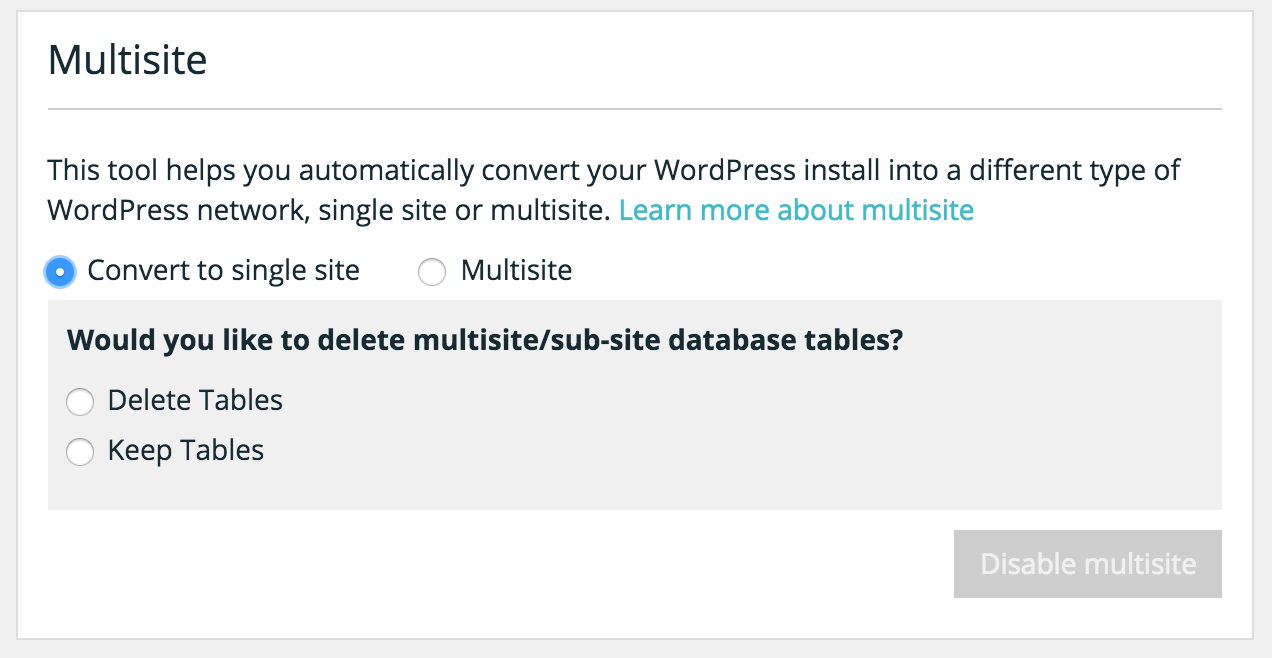

Hello, WPE –
We currently have a multisite with several domains on it.
If I were to use to tool and convert it to a single site, what would happen with all those domains and their individual websites?
Would each one be converted to a distinct WPEngine site? Or would they just be lost?
Hi James,
Thanks for this question. Due to complexities with how Multisite handles domain association with sites, and the multitude of third party plugins that also handle this functionality, our tool can’t split out sites into their own installs. That is work that would best be handled by a developer familiar with multisite. Our tool will give you the option to keep or delete the multisite tables, and will default the site back to the Site 1 domain, also known as the primary site, or the site that was first created in the multisite network. If you decide to keep the multisite tables upon conversion a developer would be able to split that site into separate installs. Our tool also takes a backup before and after performing a conversion, so you will also have backups whichever route you choose.
WordPress multisite configuration is nightmare for beginners. I had to see many videos to get it there.
I didn’t find Multisite easy at all. So confusing that I gave up on it.
All I need is one subdomain. Why don’t you allow subdomains?
I agree