Welcome to Plugged In, where we take a look at some of the most popular WordPress plugins in various categories. This week, we look into the best plugins for adding a map to your WordPress site. (For more information on WordPress plugins, download our ultimate guide.)
Any business owner knows that getting customers to your building is an incredibly important part of being successful. If people can’t find you, they can’t pay you. And that’s a huge problem. Just like everything else, WordPress plugins have a solution, maps. Implement a map widget and you will no longer have to field phone calls telling people to turn left at the big tree.
We have compiled a few of the most popular from the WordPress Plugin Repository. With these, your customers will never get lost again.
Google Maps Widget
Google Maps Widget allows you to quickly set up a thumbnail with a lightbox. You can then customize what the thumbnail looks like and decide if you want to show street or satellite view. Change the color scheme and adjust the size if you want. When a user clicks on the thumbnail, an interactive map will expand.
All changes can be made from the dashboard and information is pulled from Google Maps. The maps will look professional and are easy to follow.
WP Google Map Plugin
Like above, if you like to use Google Maps, WP Google Map Plugin is perfect for you. With this plugin, you can add an unlimited number of responsive maps directly to your site. Add multiple points to one map or just show one location. All maps are responsive and allow for easy access to Google Earth view.
All of this is included in the free version, but if you want to go pro you can display maps based on the user’s current location, use custom post types, and more. The free version is full-featured and will display maps in minutes.
Leaflets Maps Marker
The first two plugins work exclusively with Google Maps, but Leaflet Maps Marker is compatible with OpenStreetMap and Bing Maps on top of Google Maps. With this plugin, you can add pins to your favorite places, show directions, and add popup windows with text or explanation. Users will find it extremely easy to get to wherever it is you need them to be.
This is a great way to share your favorite restaurants, remember all the places you’ve visited, or just help customers navigate to your store. Set-up and maintenance are easy and can be done quickly as well.
What are your favorite map plugins? Let us know by leaving a comment below. And check out our list of the 10 most popular plugins our customers use on our platform.
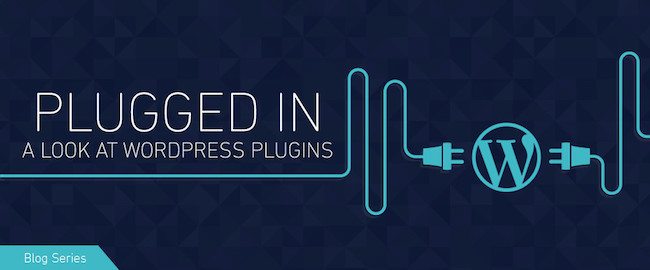


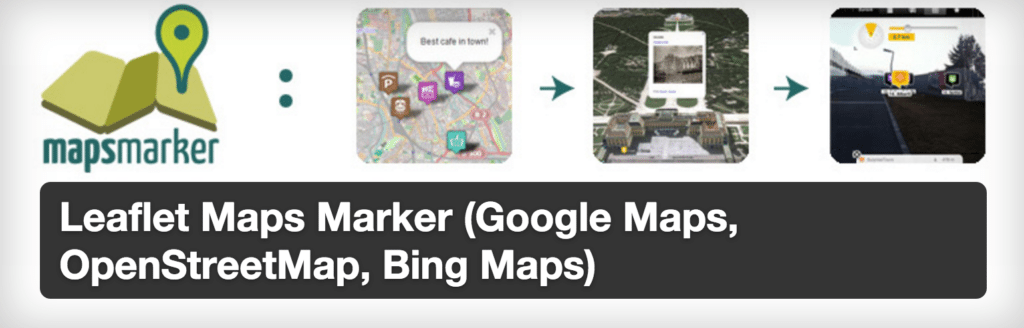
Hello, I think the plugin described in the article are a good starting point. In my GEO WordPress using ACF (advanced custom fields) where there is a component to record coordinates. This plug-in front-end allows me to view the map and pin, but with few lines of code and LeafletJS get very DataViz maps. Example >> http://www.cityplanner.it/mappa-milano/luogo/buenos-aires/