When it comes to ecommerce, there are many factors that can make or break a sale. Whether it be UX, pleasing aesthetics, or a killer marketing campaign, putting a good amount of thought into these aspects can help with ecommerce optimization and ultimately increase your bottom line.
The design of your store is perhaps the most crucial aspect of ecommerce optimization. According to one study, 94 percent of a user’s first impressions are design-related and 88 percent of online consumers are less likely to return to a site after a bad experience. Therefore, the effort you put into the design of your site will pay off big if you get it right.
Do be aware however that the changes you make to your ecommerce store shouldn’t be done during peak shopping times. During the fall months and holidays, you should probably stay away from making any major changes to an ecommerce store. Springtime (right now!) is actually a good time to start implementing new features and improvements. This gives you plenty of time to test those changes out to see if they detract or add value to the user experience and business KPIs, as well as don’t break your site.
To help improve the user experience of your brand’s ecommerce presence (and ultimately boost sales), here are several important ecommerce optimization tips to keep in mind.
1. Combat the Causes of Shopping Cart Abandonment
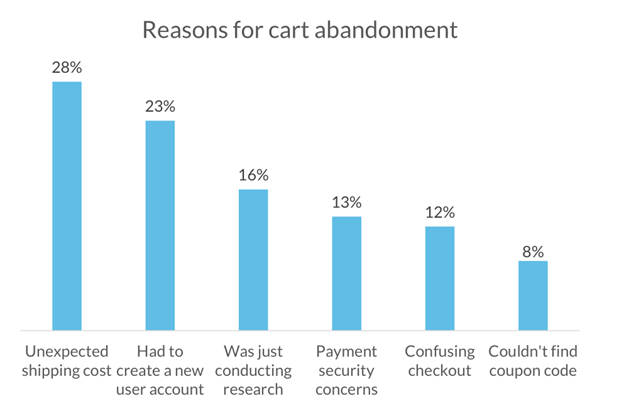
Source: Kissmetrics
Ask yourself, are there any obstacles in your site’s checkout process that could potentially result in shopping cart abandonment? An instance where the user adds something to cart but then leaves it, shopping cart abandonment accounts for more than 68 percent of all shopping cart instances.
There are many factors that play a role in a user abandoning a cart, including:
Too high or unexpected shipping costs
Studies have found that 28 percent of users will abandon their shopping cart if presented with unexpected fees towards the end of checkout. Therefore, you could show shipping costs up front by providing the user with an estimated shipping calculator. Even better…offer free shipping to secure a purchase.
Requiring account creation
Mandatory account creation is just a bad experience. It’s a tedious task, especially for mobile users who would rather purchase with the click of a button. Be sure to give new users the option to purchase as a guest or through an express checkout. If you really want to encourage account creation, enable a way for users to create an account through social activation.
Lack of a security badge
There are some who will be hectic about giving you their credit card info if your site is not secure. It’s now super important to secure your site with HTTPS, especially since Google has started issuing “Not Secure” warnings in Chrome for pages not secured with it. You might also consider displaying a security badge on your site to instill trust. Including a memo that you don’t store credit card info and that there’s a “100% money back guarantee” is not a bad idea either.
Your site isn’t mobile-friendly
For the first time in history, this Black Friday mobile shopping surpassed $1 billion, with a record-breaking 36 percent of all revenue coming from mobile devices. This only shows how important it is to optimize the desktop version of your site for mobile users. If you’re on WordPress, there are a few plugins that can help with this task and you might even consider Google’s AMP.
Want to know more? See 11 Ecommerce Tips To Reduce Shopping Cart Abandonment
2. Spruce up Product Pages
Could it be time for a product photo shoot? If not selling tangible goods, you might consider updating product pages with a more contemporary, responsive design. Whatever it is, be sure to ask yourself these questions about your product pages:
Can I share the product?
You’ll definitely want to add social share buttons underneath your products to up the chance of spreading the word. If selling tangible or retail goods, consider a Pinterest “pin-it” button. While many tend to only focus on Twitter and Facebook, Pinterest is driving online commerce and should not be forgotten about in the ecommerce realm.
Are product descriptions keyword rich?
While a well-written description can entice a purchase, it’s also critical for SEO. Be sure to include a thorough description of the item you’re selling. A piece of content is more likely to rank and be found relevant by bot crawlers if the underlying text is relevant to the headline. You should also include the keyword in the alt text of any images you’re using so search engine bot crawlers have a better understanding of the content on your page.
Should I make a video?
Studies show visitors are 144 percent more likely to purchase after seeing a product video as compared to those who didn’t see the video. Therefore, you might consider showing your product or brand in action. Just be sure not to upload your video directly to WordPress, which can detract from site performance. Instead, upload it to an external video-sharing site, like YouTube or Vimeo.
Do products contain reviews?
Seventy percent of buyers look for a review before purchasing a product. Therefore, if your products don’t have any reviews, seek out loyal fans who have already purchased to write a review and start asking loyal customers to leave their feedback. You might consider implementing one of these review plugins to encourage user feedback.
3. Encourage Impulse Purchases

An impulse purchase is one that occurs without pre-planning — and they aren’t just for in-store items in the checkout line. In fact, impulse purchases account for 40 percent of all ecommerce purchases. Here are some ideas to encourage a spur of the moment sale:
Deal-of-the-day
You can encourage extra spending by offering a deal of the day once or twice a week for 24-36 hours. Promoting this sale on your social channels can also draw new audiences in and will also create returning users who come back looking for that special deal.
Aesthetics matter
Perhaps the biggest player in impulse shopping is site design. A great shopping experience means users will stay on your site longer. If a user stays on your site longer, it’s more likely they’ll make a spontaneous decision to purchase something they weren’t planning on buying.
Product categories are immensely important
Studies have found that 87 percent of dollars spent on impulse purchases were a result of navigation based on category links. Through category links, users are more likely to continue browsing for items once they’ve found the initial product they were looking for.
4. Boost Page Load Times
If your page fails to load in the blink of an eye, you might as well forget everything else we’ve covered here. After two seconds of waiting for a page to load, 47 percent of consumers will lose patience and 87 percent of customers will abandon their cart. In addition, 46 percent of online shoppers say that site speed is the top factor for determining whether or not they’ll return back to a site.
To see what could be slowing your site down, try running a WordPress speed test. This will help you determine what site speed factors you need to pinpoint. Here are just a few factors that could be slowing your site down:
Images aren’t optimized
An ecommerce site is likely to be filled with images. Have you optimized them so they upload fast? Often images contain extraneous metadata that cannot be seen on your end but should be removed because it takes up unnecessary space. You can use a plugin like WP-Smush to strip unnecessary data and make your images lean without sacrificing image quality.
Caching
Caching enables pages to load faster by remembering the content that’s already been loaded for future use. There are many plugins out there that were specifically designed for caching and can help speed up page load times significantly. If using WP Engine, we disallow caching plugins (with the exception of WP Rocket) because we already do it for you with our Evercache technology.
Prepare your site for PHP 7
Switching to PHP 7 has been shown to dramatically improve page load times. This is because it requires so few resources to execute code. You can start preparing to make the switch by first testing your site out with the PHP Compatability Checker plugin and see here for what you need to know before making the transition.
These are just a few tips to help with ecommerce optimization. For more, see here for the complete ebook:
10 Ecommerce Optimization Tips For Spectacular Sales

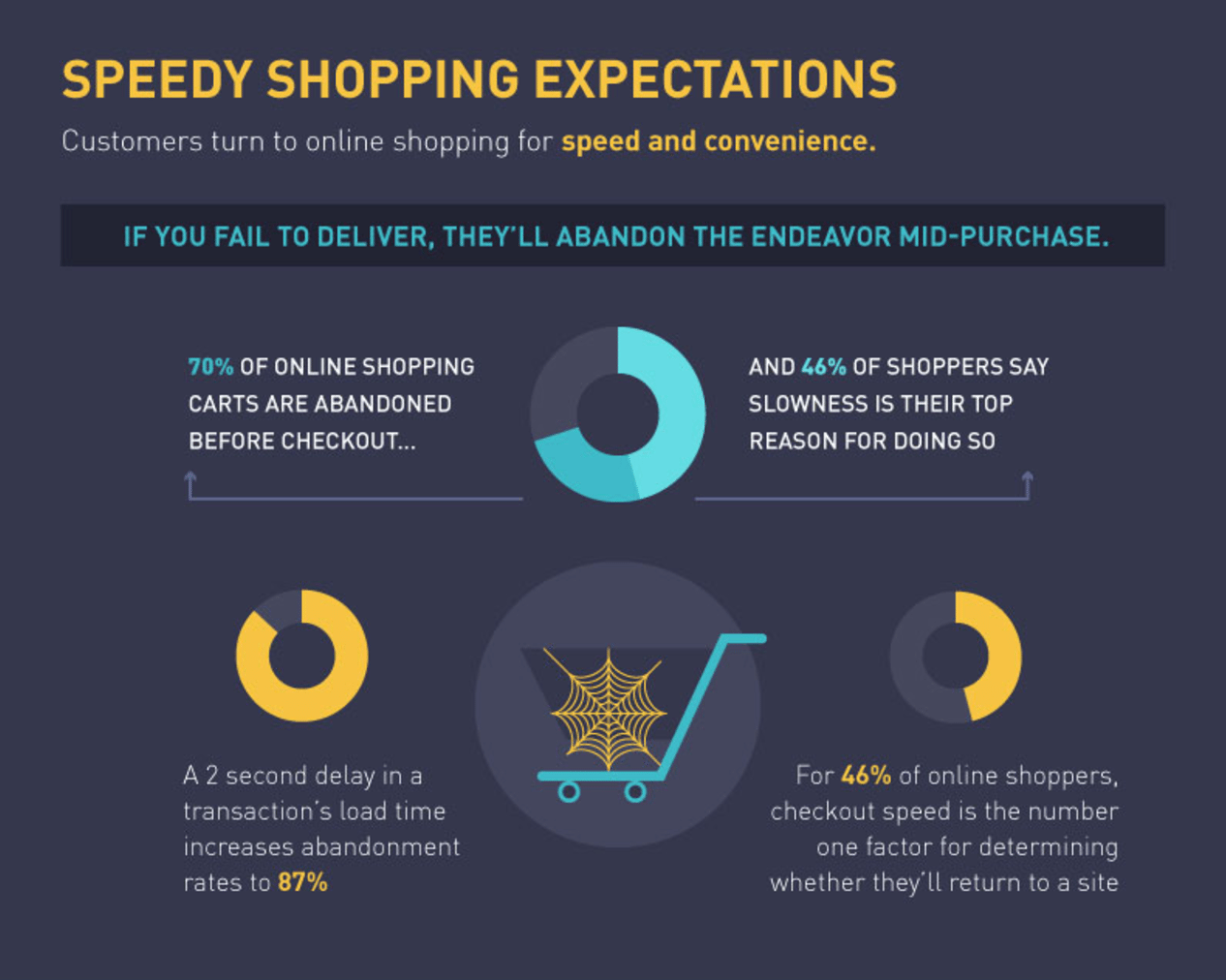
Leave a Reply