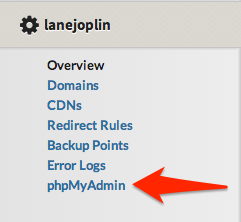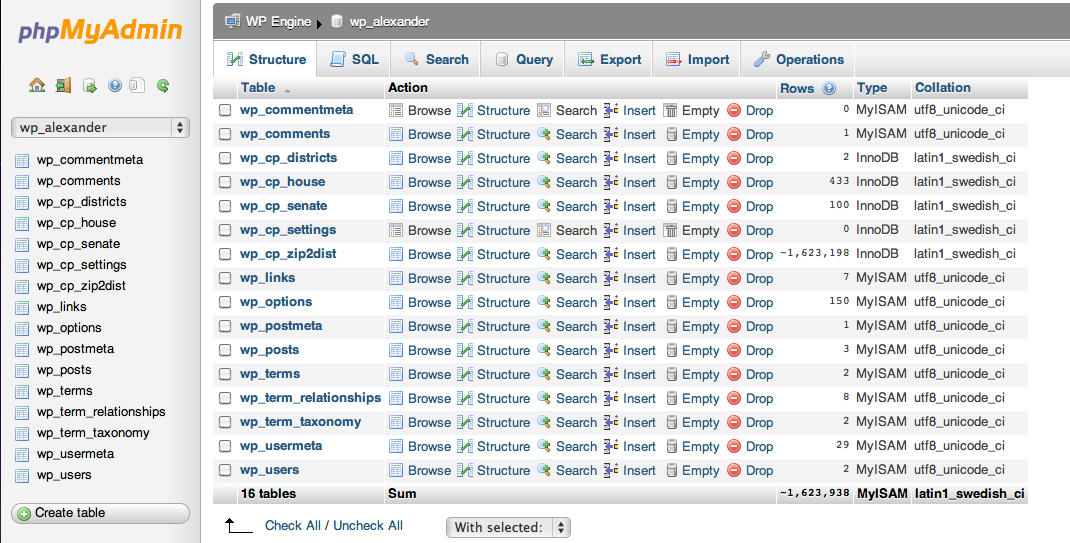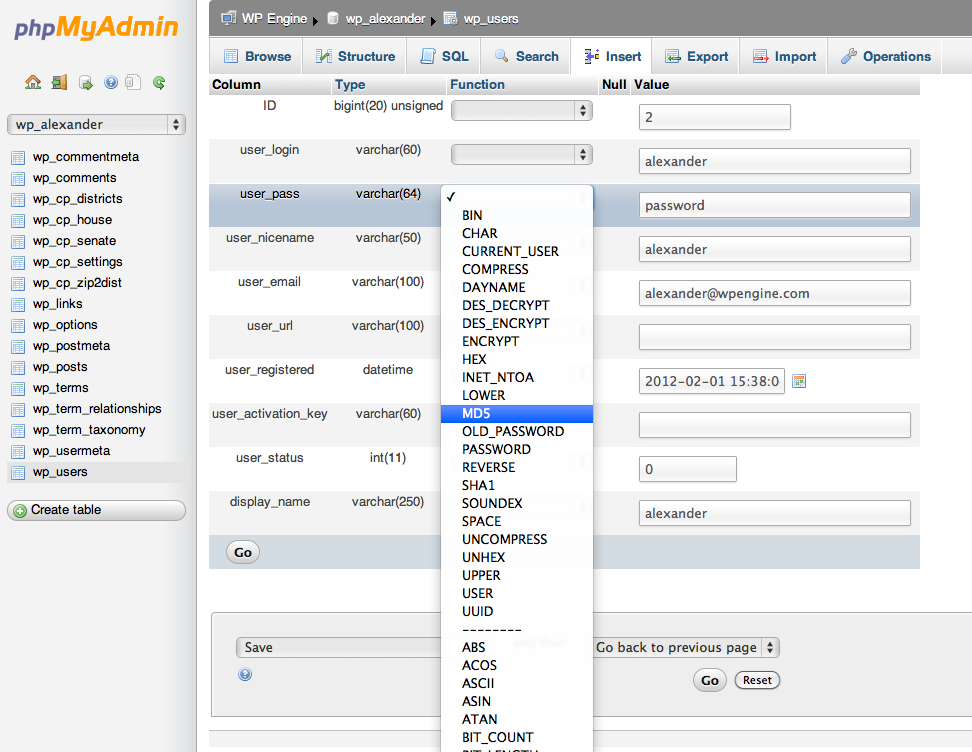The username you created when you signed up for your account will also be your WordPress username. The password will not be the same as your WP Engine account. You will need to have the password reset by clicking on the “Lost your password?” link on the WordPress login prompt. Enter the primary email address associated with your WP Engine account in order to have the password reset link emailed to you.
Sometimes the password reset link does not work. Typically after entering the email address there is no confirmation that the password reset link has been emailed. In that case you can reset the WordPress password from the backend using phpMyAdmin. To do that, log into your client portal at my.wpengine.com. Once logged in, select your install you need to change your password for. Then select “phpMyAdmin” link that takes you into the phpMyAdmin.
In the phpMyAdmin you will see two database. The one with the “snapshot” in the name of the staging site, and the other one with the “wp” in the name is the production site. Click on the production site database.
Next you will see a list of tables starting with wp_ . Click on the wp_users table at the very bottom.
The wp_users table contains all of the users assigned to your WordPress installation. Find the user for which you need to reset the password and click on the “Edit” link located in the user’s row.
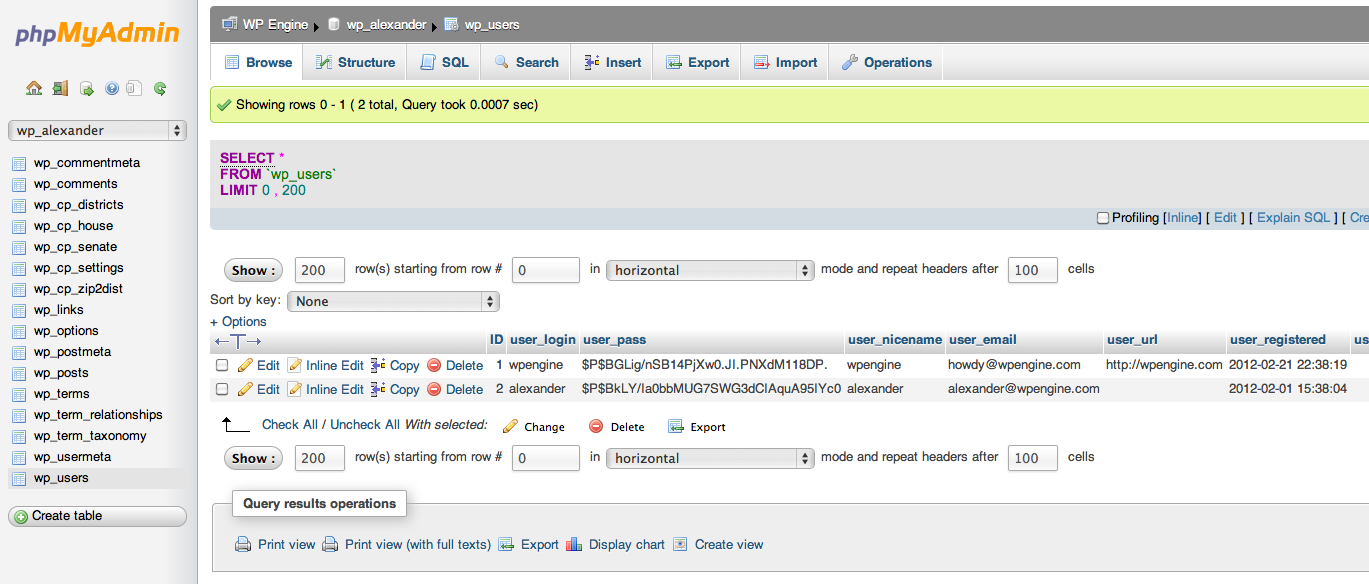
The user_pass row contains the encrypted password for the selected user. Enter the new password in the Null Value column and then select MD5 in the Function column. Click on “Go” at the bottom of the screen to save the new password.