One of the most rewarding parts of being a WordPress developer is the look on a client’s face when they see their shiny new website up and running: it’s a mix of joy, relief, and excitement. Those moments make being a WordPress developer the best job on the planet.
But even the best job on the planet has its hills and valleys. And sometimes the hardest part of the job is just managing the folks we love the most: our clients.
Go ahead and dive in
There’s nothing worse than getting super excited about a new project only to have it delayed because your client is taking forever to set up their hosting account…or add you as a user…or send you your login credentials. There you are, headphones on and fingers twitching to get to work, but you can’t move forward because you don’t have an environment to work with.
Those days are over.
Instead of waiting for clients to set up their own hosting, you can get to work directly within your own account, and you never have to worry about using up your available installs. You can spin up as many transferable installs as you need at any time, for free. So when you’re excited to get the jump on a new project, go ahead and dive right in. The WP Engine environment you know and love is waiting for you to get your hands dirty.
There’s a pleasant side effect to getting started quickly, too: it starts your relationship off on the right foot. Since you don’t have to wait for your client to get things ready, you’ll look like Johnny-on-the-spot when you produce your first working prototype in no time flat. Nothing makes a project go more smoothly than earning your client’s trust, and your ability to move quickly and confidently will do just that.
Develop with the door closed
Clients love seeing works in progress, and a healthy relationship depends on keeping your client in the loop. But you probably don’t want them looking over your shoulder every step of the way. You need freedom to try new things, make mistakes, and push boundaries without an invested party judging you and your work while you experiment.
Transferable installs are password protected while you work, and when you’re ready to show progress to your client, you can share the password with them. When viewing time is over and it’s time to work with the door closed, you can change the password to give yourself the privacy you need to do your best work. (Check out our Support Garage article to see how to change your password and get other nifty tips for working with transferable installs.)
Hand it over when you’re done
For some developers, the client relationship lasts far beyond the build stage of the project: you might provide continued maintenance and consulting, for example. But some projects are over when the development work is done, and you don’t want or need to keep a client’s install on your account.
Transferable installs are easily moved between WP Engine accounts. When the relationship is complete and all obligations have been met, you can turn over your client’s site to them so they can handle their own maintenance and billing (Yep, that’s right! You no longer have to chase clients down for hosting charges or pay out of pocket).
Here at WP Engine, we’re always looking for new ways to help WordPress developers absolutely love their jobs, and transferable installs are just another way we do that.
 Taylor McCaslin works as a Technical Product Manager at WP Engine. He speaks at WordCamps and WordPress events around the country. WordPress has been Taylor’s platform of choice for over 5 years, he even paid his way through college by freelancing as a WordPress developer! When not creating products that captivate and delight, you’ll find Taylor geeking out with the latest tech gadget or experiencing the rich Austin art scene.
Taylor McCaslin works as a Technical Product Manager at WP Engine. He speaks at WordCamps and WordPress events around the country. WordPress has been Taylor’s platform of choice for over 5 years, he even paid his way through college by freelancing as a WordPress developer! When not creating products that captivate and delight, you’ll find Taylor geeking out with the latest tech gadget or experiencing the rich Austin art scene.
Follow Taylor on Twitter @Taylor4484.
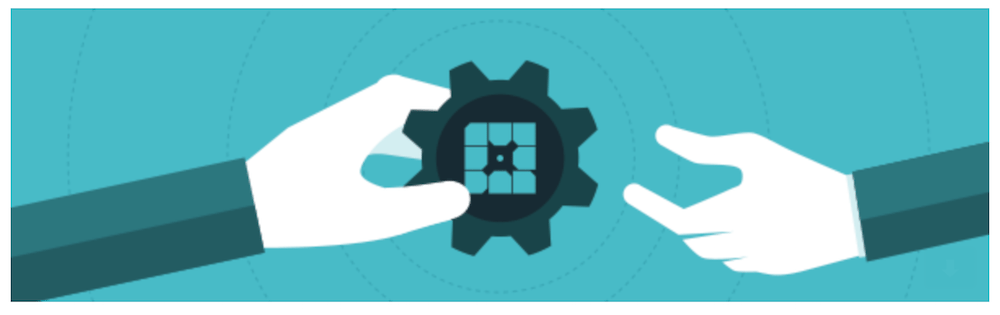
I see the new “sites” platform uses the term “transferable environments” while the old plan types use the term “transferable installs.” Can a transferable environment created on the new sites platform be transferred and unlocked on a Professional account (one of the old plan types that uses the term “transferable installs”)?
Hi JD!
Thanks for your question. Yes! Environments equate to installs, so when you transfer an environment from a new plan it would be received as an install on an old plan.