Welcome to “Plugged In,” where we take a look at some of the most popular WordPress plugins in various categories. This week we look at some of the best drag-and-drop page builder plugins that can help you customize your WordPress site.
Want an easy, quick way to create a beautiful, complex WordPress website and don’t want to tinker with raw source code? Drag-and-drop page building functionality works with both the back-end and front-end of your WordPress website to help you create a stunning site efficiently. These plugins will help eliminate the need to contract a web-developer because they assist even the WordPress novice in creating a site from start to finish. We’ve narrowed down 3 of our favorite WordPress drag and drop plugins to help you change and improve the way you build websites.
There are a number of drag and drop plugins out there but we’ve narrowed down 3 of our favorite for WordPress to help you change and improve the way you build websites.
Beaver Builder
Beaver Builder delivers the best in live drag-and-drop editing functionality via a completely custom interface. Never fiddle with HTML and shortcode, Beaver Builder will allow you to customize every little detail easily. Features include mobile-friendly layouts, full-width layouts, and a friendly, collaborative community.
Elementor
Another winner in live drag-and-drop editing, Elementor is the go-to drag-and-drop plugin for delivering pages faster by using features such as Instant drag & drop, instant live edit, and instant page load. Elementor comes with a variety of widgets for the optimally customized WordPress website. Elementor is equipped with a number of features such as box shadows, background overlays, hover effects, headline effects, and animations to give your site a designer-level professionalism.
Divi
Quickly and efficiently build pages via drag-and-drop using Divi by integrating it with any theme to create pleasing layouts. While not overloaded with features, Divi includes everything you need for creating an amazing website. Divi features Advanced Design settings that allow for the customization of everything: adjust colors, spacing, and typography with just a few clicks. Divi includes 20+ layouts/templates for the creation of any type of website you might need.
We selected what we believe to be the best of the best in drag-and-drop plugins. Don’t see your favorite? Tell us about it in the comments.

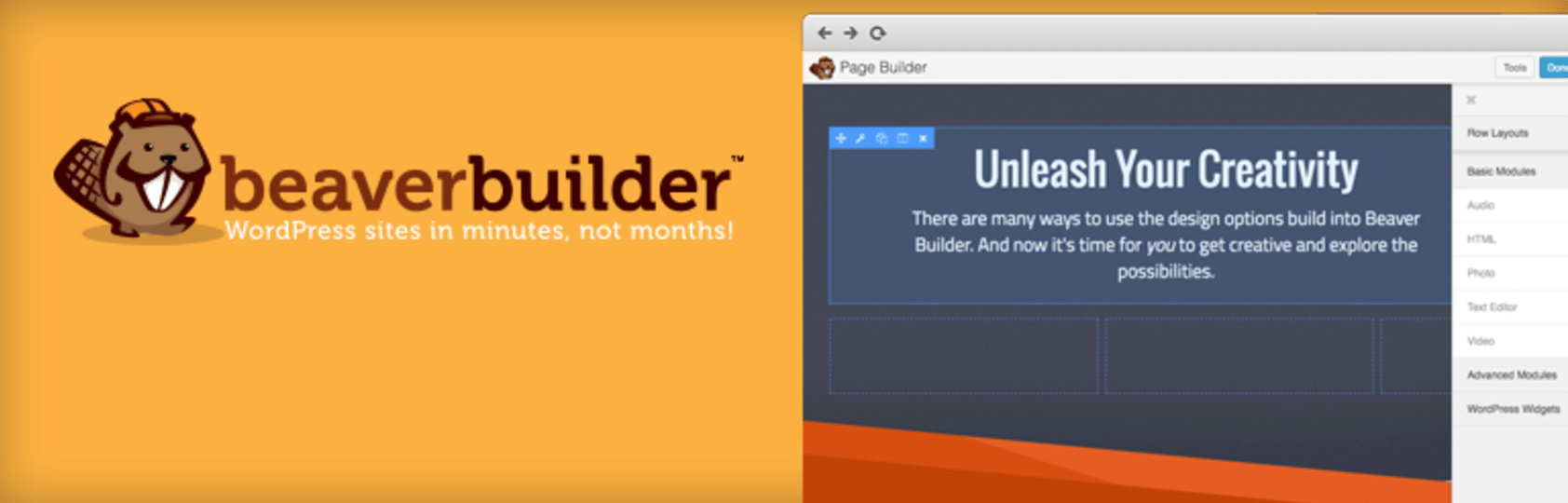

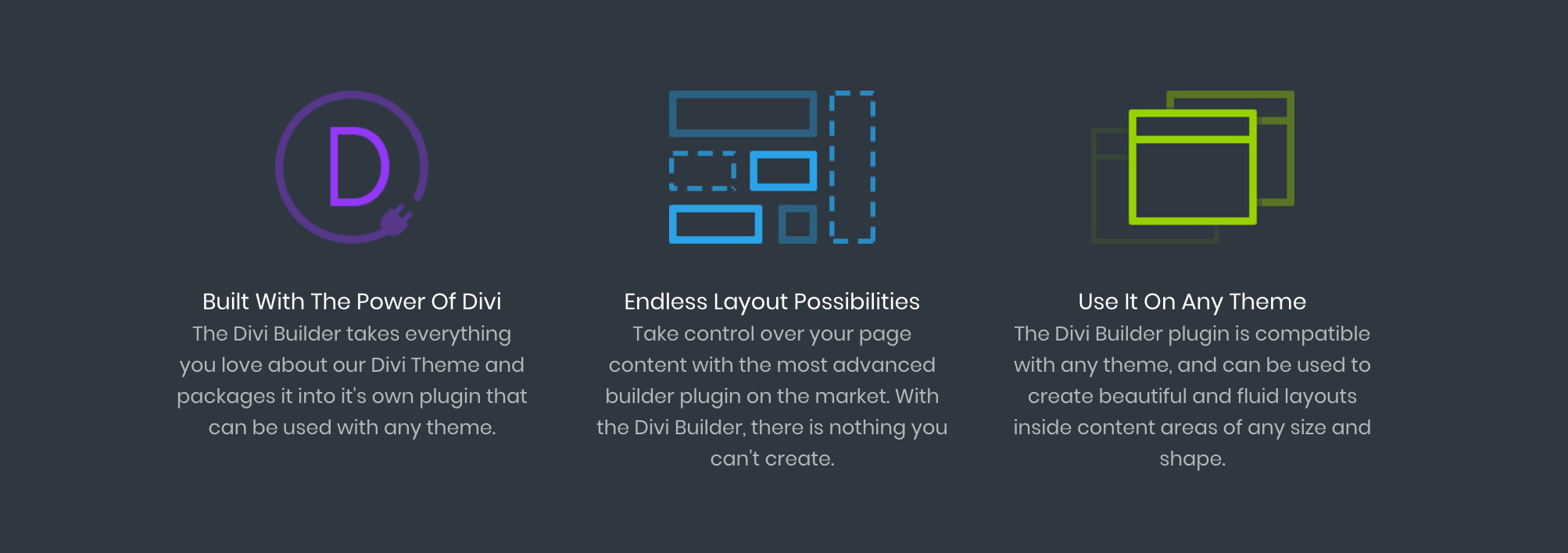
I’ve tried Beaver Builder and Elementor.
Elementor is more whizz bang, but a bit finicky, especially with the automatic monbile responsiveness.
Beaver Builder is more solid and reliable, but I find myself using third party modules to do more “advanced” work.
My choice for now is Beaver Builder.
Anyone have thoughts on Visual Composer vs. beaver builder?
Elementor is my choice on this one, even though beaver build is great as well. Can’t put my finger on why, but it’s easy to use and have a lot of great visual features. I use I on sales pages mostly.
Thanks for the nice summary!
My “go to” Builder is Thrive Architect to build responsive, customer focused pages, posts and entire sits.
We are currently big fans of Site Origin Page Builder, both the Free and Premium versions. We will definitely look at Beaver Builder and Elementor for our next project though.