Although your customers might have a myriad of options for communicating with your company in real time including live chat or phone, often communication, when it’s not in the realm of immediate customer support, doesn’t need to happen instantaneously. An email is still a relevant, convenient and necessary form of communication between customer and business. Emails are also helpful because you can quickly and easily direct the email to the suitable department.
Contact forms are an easy way to create an avenue for customers to shoot you a quick message and come back to it later. There are many options for implementing a contact form on your site including using one that is built into your theme, creating one from scratch, or using a plugin to easily insert one onto your site.
When it comes to contact form plugins, there is no shortage of options. We’ve compiled some of the best contact form plugins that include a sleek aesthetic, drag and drop options, conditional logic, and more!
Caldera Forms
Equipped with an extremely intuitive user interface, creating forms is very easy using Caldera Forms. The drag and drop editor is easy to use and sensible. Additionally, there a zero limitation on the amount of allowed form or field submissions and Caldera Forms makes available any type of field type you might need: calculation, dropdown select, radio, file upload and more! Also, check out Caldera Forms Pro which includes out-of-the-box email tracking, layout design for your notifications, and awesome support!
Ninja Forms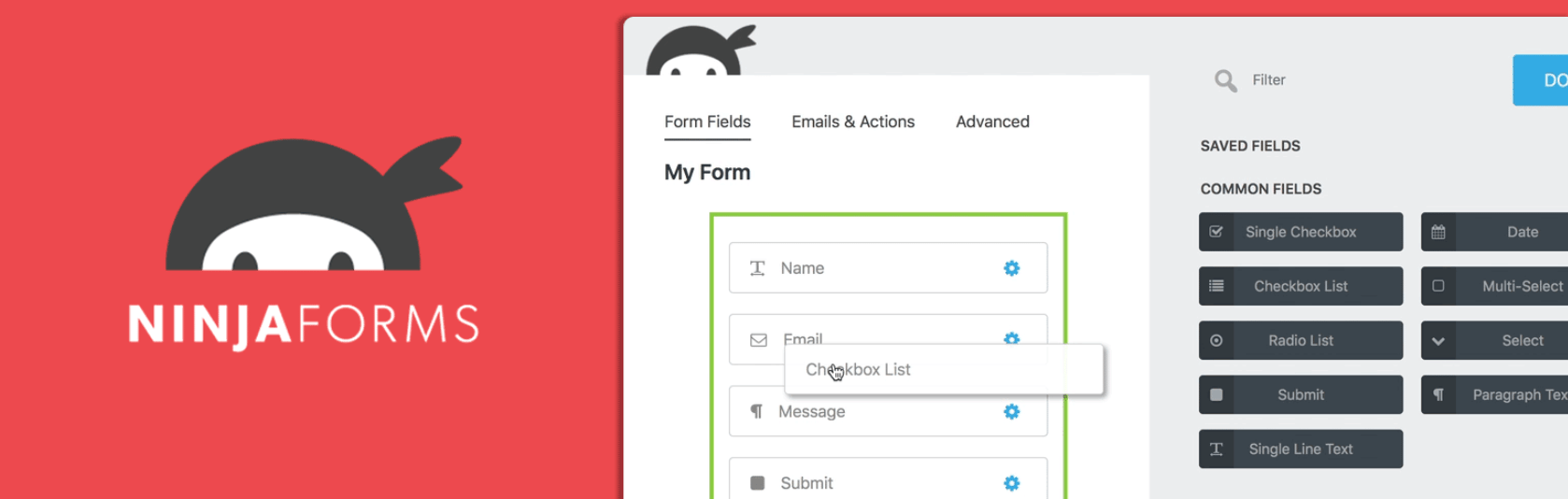
Ninja Forms allows you to build sleek forms in minutes with a simple drag and drop interface. Form building using Ninja Forms is ideal for non-technical beginners because no code is required to get the job done. However, the form builder also includes features ideal for developers including customizable hooks, filters, and custom field types to create whatever your vision for the form is.
Gravity Forms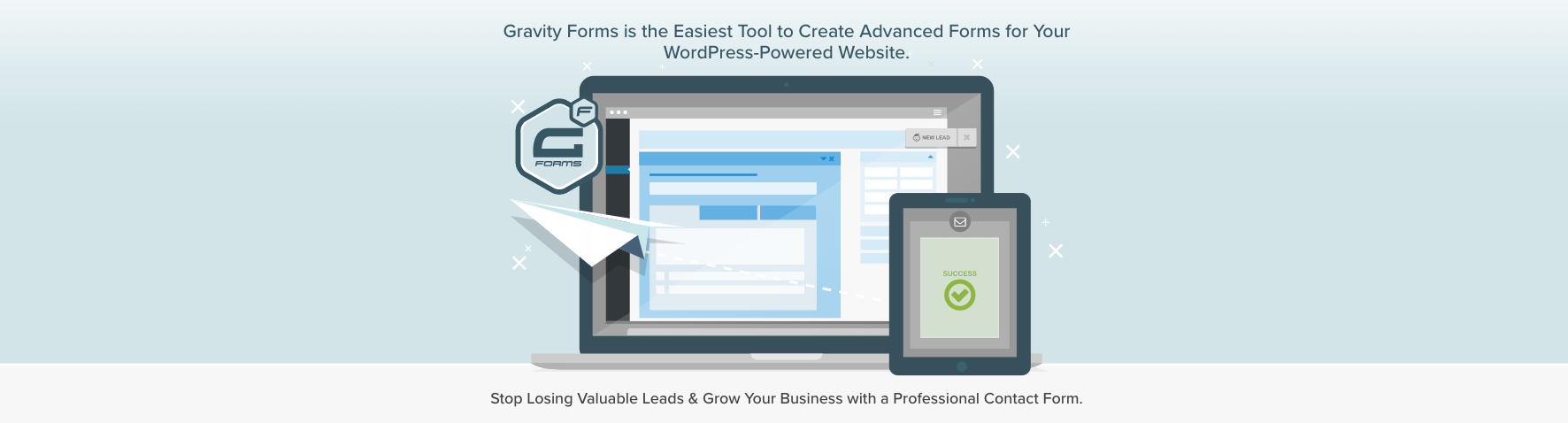
With a plethora of built-in tools, Gravity Forms allows you to select your fields, configure your options and easily embed forms onto your WordPress site. Integrate your forms with popular web services and applications to create the most comprehensive user experience. A few third-party add-ons you might want to take advantage of include PayPal, Stripe, and FreshBooks. Multipage forms are a standard feature in Gravity Forms so customers can fill out extensive forms and be aware of their progress.
Pirate Forms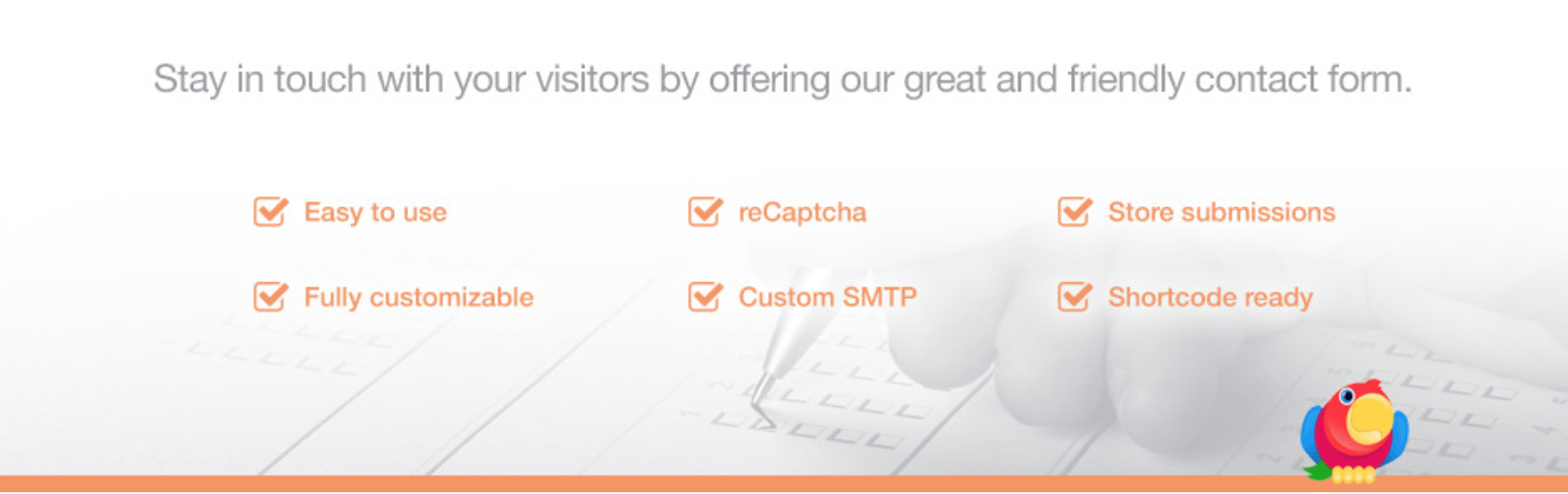
The Pirate Forms plugin allows for optimum customization; change all the field labels and create custom error messages. Pirate Forms is straightforward to set up and use; create an engaging contact form by using a shortcode and copying it where you want it to appear. Additionally, Pirate Forms provides reCaptcha and comes with SMTP to make sure you never miss an email.
Have a favorite plugin you use to create contact forms? Tell us about it in the comments!
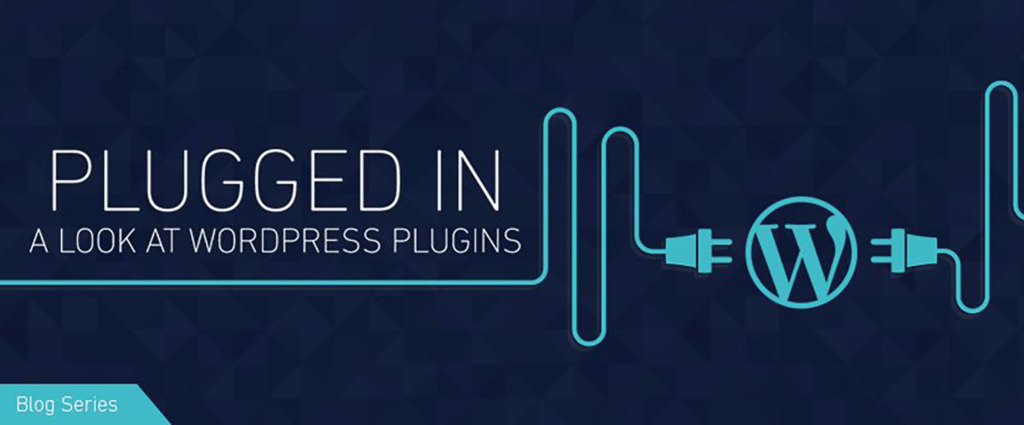
Great Post Alyssa!
I’ve been using Contact Form 7 Plugin but hoping to use these other plugins on my new blogs.
Yasar
Does Contact Form 7 not get a look in here ?