Welcome to Plugged In, where we take a look at some of the most popular WordPress plugins in various categories. This week, we look into the best WordPress plugins to add functionality, usability, and security to nonprofit sites.
If you run a nonprofit, chances are online influence has a direct impact on your organization. Whether it’s from volunteer signups, donations, or event information, your website is essential for getting the word out and encouraging people to become involved. WordPress is optimal for nonprofits for a number of reasons: affordability, ease-of-use, SEO optimization, and customizability.
If your nonprofit has limited resources or just wants expedited functionality, WordPress plugins, given their affordability and accessibility, should be go-to. We’ve rounded up some of the most reliable and useful plugins for nonprofit organizations.
Give
Give is the most well-known, reputable, and efficient donation plugin for WordPress. Using Give, you can build customizable donation forms as well as add goals, multiple giving amounts, custom amounts, and terms and conditions. Give has added functionalities including full-featured reporting, donor management, and integration options.
UkuuPeople
Created to help you manage your human relationships, UkuuPeople is a CRM tool that ties all of your contact interactions and contact data collection tools together to form one authoritative master list of all of your contacts. You will be able to track relationships using touchpoints, share relationship data with your team, and easily schedule meetings and events.
Wired Impact Volunteer Management
An easy way to keep track of your volunteers, Wired Impact Volunteer Management simplifies the process of locating, signing up, and organizing. Functionality includes the ability to create one-time and flexible events, assign caps to events, and create volunteer profiles.
Sucuri Security
Sucuri is highly trusted in all matters WordPress-security. Online attacks are always a threat and Sucuri gives you peace of mind by incorporating file integrity monitoring, malware scanning, blacklist monitoring and more.
Gravity Forms
Gravity Forms is the best plugin for adding forms with advanced functionality on your WordPress website. Forms include 30+ ready to use form fields, conditional logic to add personalization to your forms, the ability to upload files to your forms and more. An added but essential benefit is gravity forms are built with responsive design so users can fill out forms on their mobile devices.
Have a favorite plugin you use for your nonprofit organization? Tell us about it in the comments.




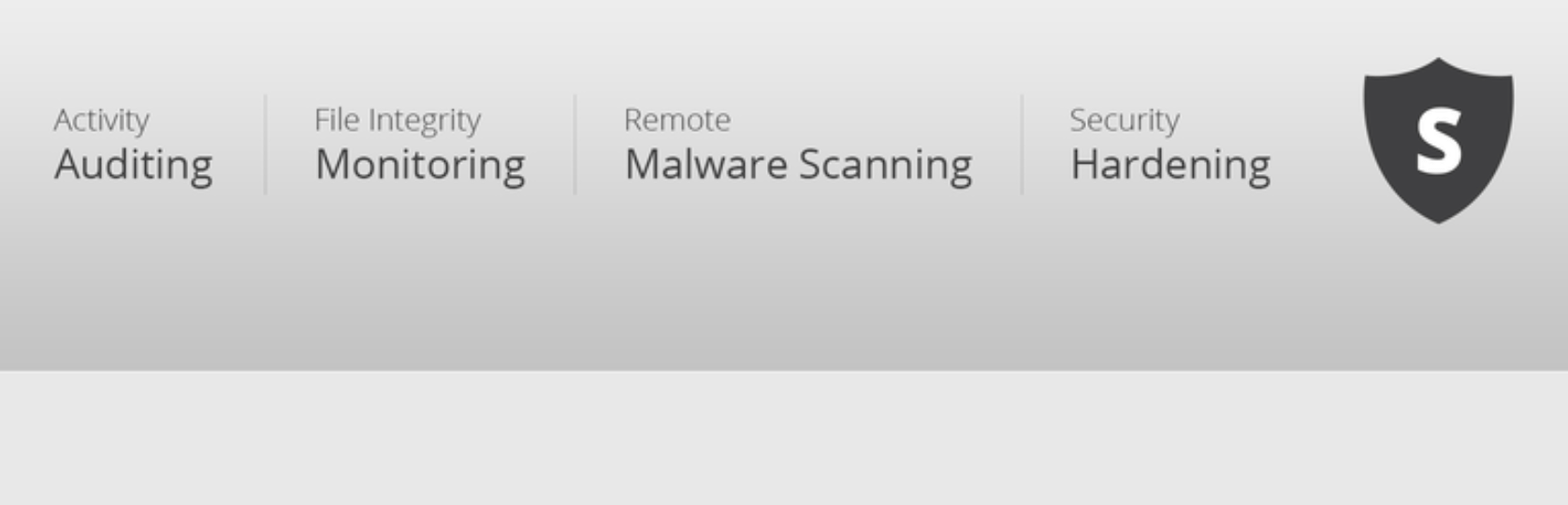
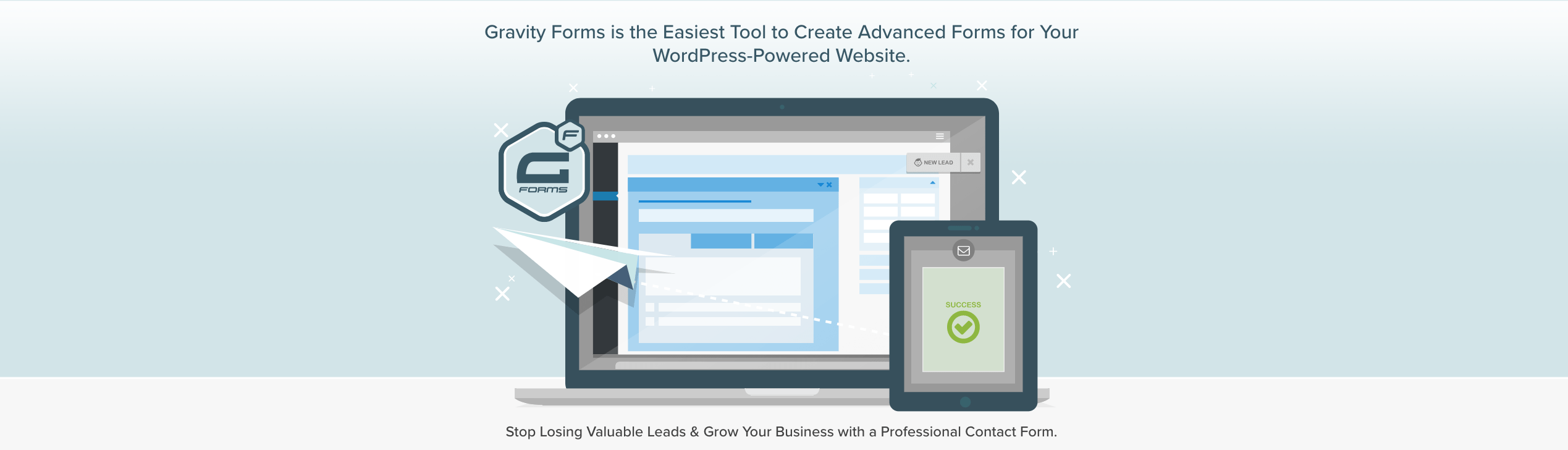
Hey Alyssa,
Do you have any recommendations for plugins that can auto-post content?
For my site, http://dealscarrier.com, I need to auto-post the regular “WP posts” content as well as the “custom posts”, “coupons”.
For my site, http://miamibizdirectory.com, I would like to auto-import business listings from Google Business or another source.
Regards-Venu
Hi Venu,
I can recommend a few plugins for auto-posting content.
Revive Old Post is a good option if you are looking to keep your old posts alive by automatically sharing them and driving more traffic to them from Social Networks. https://wordpress.org/plugins/tweet-old-post/
Coschedule provides an editorial calendar for content marketing and social scheduling and allows you to automate posts and social sharing. https://wordpress.org/plugins/coschedule-by-todaymade/
Social Media Auto Post lets you publish posts automatically from your blog to social media networks like Facebook, Twitter and LinkedIn and supports filtering by custom post type. https://wordpress.org/plugins/social-media-auto-publish/
I hope this helps! Good luck!
Thanks for sharing with us.