To extend WordPress’ functionality, you might consider adding a shortcode plugin to your site. In this week’s edition of “Plugged In,” we look at various shortcode plugins to assist you with adding new features to your site.
Shortcodes allow you to execute code on posts, pages, etc. without having to directly write code. Instead, you can use these nifty little pieces of code that will execute a larger command out of sight. Want to know more? Here are some shortcode plugins you might consider activating.
Shortcodes Ultimate
With Shortcodes Ultimate you’ll get access to a mega pack of shortcodes. From easily creating tabs, buttons, boxes, and more, you can take your WordPress site to the next level without having to have knowledge of code, or exert the extra energy to code these features up.
If you’re looking for an extra punch, there are premium add-ons for around $15-$25 each. Add-ons you can choose from include extra shortcodes, additional skins, a shortcode creator, and an add-ons bundle.
WordPress Shortcodes
WordPress Shortcodes is an intuitive shortcode editor designed to help you add beautiful and useful elements to your site. Through the plugin, you can choose from 30-plus different presets and 26-plus different shortcodes that are SEO friendly and work without JavaScript. The plugin also offers jQuery UI functionality, jQuery UI accordions, jQuery UI tabs, and more.
Display Posts Shortcode
With Display Posts Shortcode you can easily add shortcodes without knowledge of PHP or editing template files. With the plugin, you are given the flexibility to adjust the available parameters, as well as add filters to your theme that modify how the plugin works.
amr shortcode any widget
If looking for a way to add widgets to your site, you might consider installing a shortcode plugin for this task. The amr shortcode any widget plugin was designed specifically to allow you to insert widgets into a page using a shortcode.
All you have to do is install the plugin and then go to Appearance » Widgets and drag and drop the widgets you want to display in your post or page into the shortcodes sidebar. Then, simply go to the post you want to display the widget on and enter that shortcode into your content. Easy peasy!
Column Shortcodes
Looking to create a column on a post or page? Column Shortcodes has got your back. The plugin gives you the ability to easily divide your page into different columns through 10 different column shortcodes. You can then alter the padding of each column to your exact desire.
Post Content Shortcodes
The Post Content Shortcodes plugin allows you to add the full content of multiple posts displayed into a single post. This can be rather hard manually, but this plugin makes it super easy to accomplish. You can even pull posts together from within a multisite network or from another blog to create a single post.
Arconix Shortcodes
Arconix Shortcodes provides you with a variety of shortcodes to choose from, including six different style shortcodes, six utility shortcodes, and shortcodes for up to five column display. The plugin also provides features for supporting boxes, buttons, lists and tabs that are fully responsive.
What’s your favorite shortcode plugin? Leave us a comment to let us know!


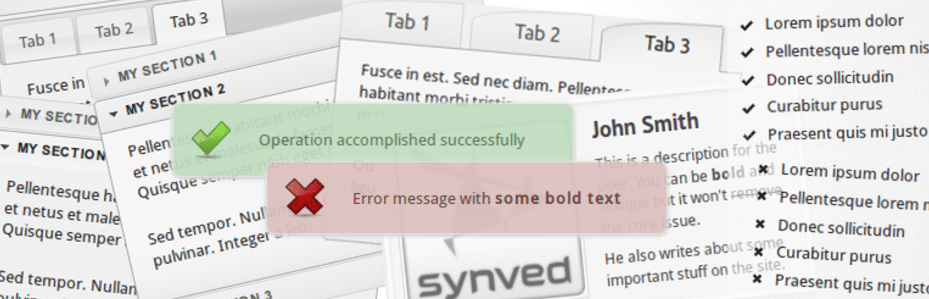





very nice and thanks.