Remember a couple of months back when we released the Checkpoint and Restore and started backing up your sites once a day? Remember how we made it easy for anyone to make a full backup of their site, files and database? Ok, good! So, based on customer requests around Checkpoint and Restore, we’ve added another feature to the tool!
Developers really liked the ability to back a site up before pushing new code, and having automatic backups can really save your bacon When things go South.
Once the restore points were available, you guys and gals started asking us if you could download them as .zip files. This is useful for tons of reasons, and since you guys asked for it, we went ahead and built it! (What else should we be building?)
Announcing “D/L Zip.” Now you can download ANY checkpoint as a .zip!
To download a backup, head over to the User Portal >> Restore Points, and find the checkpoint you’d like to download. You’ll notice a brand new option, “D/L Zip.” Click on that link, and you’ll have your file.
Also, the filename that’s downloaded includes the git commit ID, which means it’s easy to click a few of them and then compare between several dates. This will save some hunting and pecking along the way.
Hope this helps!
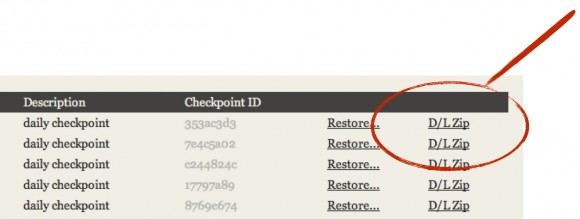
Ummm, You guys just keep getting more and more awesome! You’re more loveable then my first Care Bear!
Thank you so much for this feature – it’s exactly what I needed! =)
~Erika
This is interesting but I have one question / clarification:
Does it really back up the entire site?
The reason for the question is our experiences with the Staging area: The staging area supposedly makes a full copy of the live site. However, we have discovered (and confirmed by WPE support) that it does not. In the copying process there is apparently a script that times out and ends the copy process after a certain time. This means that in our staging area there are a number of files missing. The script cut off before the entire site was copied. Due to the script time-out those files were never copied. So the staging does not really function as a proper and true copy. And is therefore really not of much use. And we don’t really have a huge site. (This is at leas the info I’ve had from our tech guys)
My worry with the new restore point download is that it will be controlled by a similar script. One that times out after a certain time.
If that is so then the restore point backup is not of much use. And it may potentially cause grave damage to the site – if it works like the staging copy.
It would be good to have a confirmation on this.
What I would have also liked is knowing that the backups are stored in a remote, safe location and having an independent password for accessing and downloading those backups.
Those are the reasons I continue to use VaultPress for three of my sites.
But, I’m totally in love with WP Engine. I hope things continue to improve and be stable forever.
Excellent feature you have added to the users portal Austin
If you download a zip file back up how do you restore that file? I see how to do if the files is in the list, but if you have an older zip file and want to load it.
Thanks
Hi Mark,
Thanks for your question.
If the backup ZIP is not within your list (so you have it stored locally on your computer), you will need to extract the ZIP file and manually import the Database (mysql.sql file) through phpMyAdmin. You should then manually copy the /wp-content/ folder over your current /wp-content/ folder via SFTP.
If you have any further questions, please don’t hesitate to ask our friendly Support Team. You can access live chat or open a ticket in our User Portal.
Hope that helps!
– Kirby
I googled “How to restore WP-Engine Website” and you know what i landed here. This feature had been the best development. It saved my lots of hours restoring clients sites after a wrong customization made to client sites.