EDITOR’S NOTE 07/27/15: We’ve launched this updated design and new install navigation. Log in to your user portal account today to try it out!
At WP Engine we are constantly listening to our customers and using that feedback to make our service even better. Based on your input, we’ve been hard at work updating our user portal to make it easier to use, and we want to give you a quick preview of some changes coming in the near future!
We put together a quick video to give you a sneak peek of what we’ve been working on:
New Install Navigation
Currently in your user portal, you use your left navigation column to switch between the installs on your account.
This works great until you start managing a large number of installs in one user portal account. Soon we’ll introduce a new way to navigate between all the installs on your account. This update makes it much easier to view, find, and navigate to any install.
You’ll now find a expandable dark blue bar at the top of your user portal install page which, when clicked, will list all the installs on your account. If you have more than 10 installs, you’ll see the recent installs list on the left, giving you quick access to the installs you last visited. The search box allows you to quickly find an install name.
New Install Navigation with Search and Recent Installs

Simplified Design
In tandem with the new install navigation, we’ve simplified the left hand install navigation to only contain links to the install you are currently viewing. You’ll also notice that pages have gotten a light design refresh, making the portal more user friendly, and more adaptable to different screen sizes.
Refined Design & Simplified Install Sidebar

We can’t wait for you to start using these new features in the updated user portal when we launch it in the coming weeks. We hope these improvements make it even easier for you to navigate around the user portal.
Please note: if you have done any scripting with the user portal, this refresh will require those scripts to be updated.
 Taylor McCaslin works as a Technical Product Manager at WP Engine. WordPress has been Taylor’s platform of choice for over 5 years, he even paid his way through college by freelancing as a WordPress developer! When not creating products that captivate and delight, you’ll find Taylor geeking out with the latest tech gadget or experiencing the rich Austin art scene.
Taylor McCaslin works as a Technical Product Manager at WP Engine. WordPress has been Taylor’s platform of choice for over 5 years, he even paid his way through college by freelancing as a WordPress developer! When not creating products that captivate and delight, you’ll find Taylor geeking out with the latest tech gadget or experiencing the rich Austin art scene.
Follow Taylor on Twitter @Taylor4484.
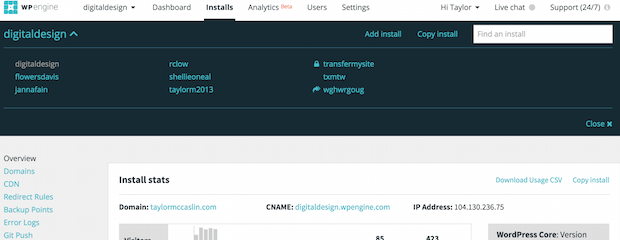

Will the main Dashboard change with this update? I rarely find myself on the Installs tab because I just click the little triangle next to an install in the Dashboard and click either “WordPress Admin” or “phpMyAdmin” depending on what I’m doing that day. I am just worried that extra pages or windows (time) may get added to that workflow with a redesign.
Hi Eric,
The Dashboard will not be changing with this update, your workflow should remain unaffected.
Looks good, and thanks. But, please, please do some work on the redirect rules. Most people don’t know Regex, and since you discourage plugins like Pretty Links Pro, it is quite a chore to do day-to-day type redirects that many site owners would like to do (i.e.: map a URL to an affiliate program, or map a simplified URL to a podcast episode or informational page, etc.)
It would be *great* if WP Engine could work with Pretty Links people to make the plugin integrate with WP Engine (as then an end site user could manage redirects), or create a more simplified redirect rules area in the control panel.
Thanks.
Thanks for this feedback Steve. I’m glad you like the new install nav, and thanks for choosing WP Engine!
Redirect rules are on our list improvements for the future. While I don’t have anything to announce yet, we are already thinking about how to improve the regex building experience for things like redirect rules and force SSL paths. We’ll take your feedback into consideration as we continue improving the user portal.
I came here to say this, but you already did… THANKS.
What WP Engine should do is build a tool that does the regex work behind the scenes, like this little open source project: https://github.com/donatj/Mod-Rewrite-Rule-Generator
Anyone can use the regex tool, which is live here, and then save the file as a .txt, post it in a ticket, and have WP Engine do the bulk import. https://donatstudios.com/RewriteRule_Generator
NOT having a bulk importer/exporter for redirect rules, or even a good way to view your existing redirects (the whole long URLs, without clicking each link) is REALLY NEEDED though.
Hi Abram,
I’m glad I already answered your first point. Thanks for this additional feedback and links. This looks like an awesome tool you’ve created. I’d love to share this tool with our support team for possible inclusion in our redirect rules support article, if that is alright with you. I’ll also share this with our developers, they will be interested to look through this GitHub repo. Thanks again for sharing, awesome work, and we appreciate your valuable feedback!
Could you improve the “USER PERMISSIONS” so that I could “uncheck” the sidebar options for items I do not wish to allow access to. Like if I wanted to allow access to “Backup Points” but not “MyPhpAdmin” I would simply uncheck “MyPhpAdmin” and save for that User. Then, when a client clicks the button to update their Plugins and they get a popup box saying they should ”
click here to backup their site first” – they will no longer be frustrated because we do not allow access to their WPengine admin area because we don’t want all the keys to the kingdom available for them to access when we only wish to to give them access to Backup points. Please update me on this request. Thank you.
Hi Brett,
I hope you enjoy using the new install navigation, which we just released today.
Also, thanks for your feedback. Currently, we don’t have immediate plans to allow granular control over what features (like phpmyadmin) various users have access to in their user portal account. However, I’ll take this feedback to our development team to consider for future improvements. We always value hearing feedback from our customers and use that to help us evaluate what new features to work on next. Thanks for choosing WP Engine.
I second this feedback, we’d love more granular control over what a developer has access to.
Thanks for your +1 Thomas. I’ve noted that in our internal tracking system. We always love hearing what our customers want next!
Is there a place we can report bugs or suggest changes/fixes?
Hi Michael,
We always love hearing customer feedback! We’re working on making it easier for customers to submit direct feedback to our development team.
I’ve sent you an email to chat about your feedback. You can also provide feedback to our support team at any time, we have an internal process for support to submit that feedback to the development team.
This new portal looks great. One thing I’d love is ability to search by domain, not just install name. If you have a lot of installs sometimes it can be hard to find one you’re looking for if the install name doesn’t match up with client name or domain name which can happen in some cases, for example if you have to abbreviate or shorten a long name to fit within the install name requirements, or the client changes company name.
We’re glad you like it Thomas, we’ve enjoyed using it ourselves!
Thanks for your feedback, I’m taking it back to our development team for consideration in future releases.