If you remember, last week we did something we we were incredibly excited about. When we released Git-Push-To-Deploy, we were making the first fully integration of version control into a WordPress Hosting Company, well Hosting Platform, really. This was exciting because it was the first time version control *just worked* for WordPress development. We wanted to offer a fully streamlined system to use Git-Push for version control, and while we had done extensive beta testing, there are always worries and risks going live with a new feature, particularly one as complicated as this one.
So what was the verdict? Did Git *just work* or did it need a bit of work?
Let’s look at the numbers.. Git has been a success for WP Engine because it was a success for our customers. Here are some of the stats for the first 5 days after last week’s announcement.
- Over 1000 repositories were created (staging and production)
- Nearly 2,000 deployments made
- 57% were to staging applications
But my favorite datapoint is the following:
- 0 new customer support requests caused by a git push doing something un-expected (breaking site, deleting files, etc)
That means that we not only added a feature that our customers wanted, BUT adding it didn’t cause any un-expected technical problems that required expert WordPress support. Of course, we keep our WordPress experts on staff to make sure we can resolve issues like that, but we know we’re doing our job right when you never have to file a support ticket in the first place!
If you’ve been wondering what the big deal about git was, and you wanted to wait until the dust cleared before joining up, wait no longer.
Git is working very well, and we want you to start using it in your sites.
Let us know if you have any questions about how to get set up with your repository before you make your first push. We’ve created a step-by-step guide to git on WP Engine for you to use as well.
The key benefits to using Git-Push for version control on WP Engine’s WordPress Hosting Platform
- Branches are distributed local clones of your codebase
- Use different branches for different versions of your code
- Branch in and out of test code and still return to your original codebase
- Deploy to your staging area before deploying to production
- No more coding in your production site. Repeat after me: NO MORE DOING IT LIVE
If you haven’t set git up yet, now is the time! Visit wpengine.com/git to get started.
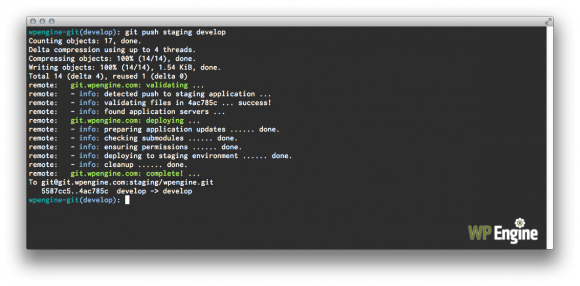
Thanks, guys, this is a great feature, it has smoothed out my workflow and is yet another reason to convince my clients to host with you! Everything is working great for me, I had no problem at all setting it up.