Welcome to “Plugged In” where we take a deeper look at WordPress plugins in various categories. This week, we look at some of the best WordPress plugins for turning your data into an easily digestible chart or graph.
It might seem like there is a lack of charts on the web, due to the fact that they are rather hard to create. While programs like Photoshop and Illustrator require advanced technical skills, the easier to use Excel doesn’t give you as much control over how your graphs look. Good news is, there are a ton of external plugins that do this job quite nicely.
Check below for some of our top picks for WordPress graph and chart plugins to help you create awesome visuals without the hassle.
WordPress Charts
One of the best plugins of its kind, with WordPress Charts you can create up to six different types of HTML5-based charts and graphs: line graph, bar graph, pie chart, radar chart, polar area, and doughnut graph. Each type of chart and graph is fully customizable, and can even be animated.
Not only is this plugin powerful, but it’s also extremely lightweight. When minified and gzipped, the chart.js is only 4.5 KB —that’s great news if you’re looking to save on page load times.
WordPress Charts and Graphs Lite
Also know as WordPress Visualizer, this plugin makes it quite easy to create, manage and embed interactive charts and tables into your WordPress posts and pages.
Using Google Visualization API to add responsive and animated charts and diagrams, you have the option to choose from nine different chart types including: line graph, area chart, bar graph, column graph, pie chart, geochart, gauge chart, candlestick chart, and scatter chart. Each of these charts is completely customizable and can be matched with your site.
Gravity Forms Charts Reports
Gravity Forms Charts Reports enables you to create eye-catching Chartsjs charts from Gravity Forms submission data. All you have to do is use a shortcode and in just a few clicks you can easily visualize your advanced statistics. Eight different chart types are available to choose from, all of which are open source, responsive, and use HTML5 Canvas.
Which extensions do you use to create graphs and charts for your content? Let us know by leaving a comment below.


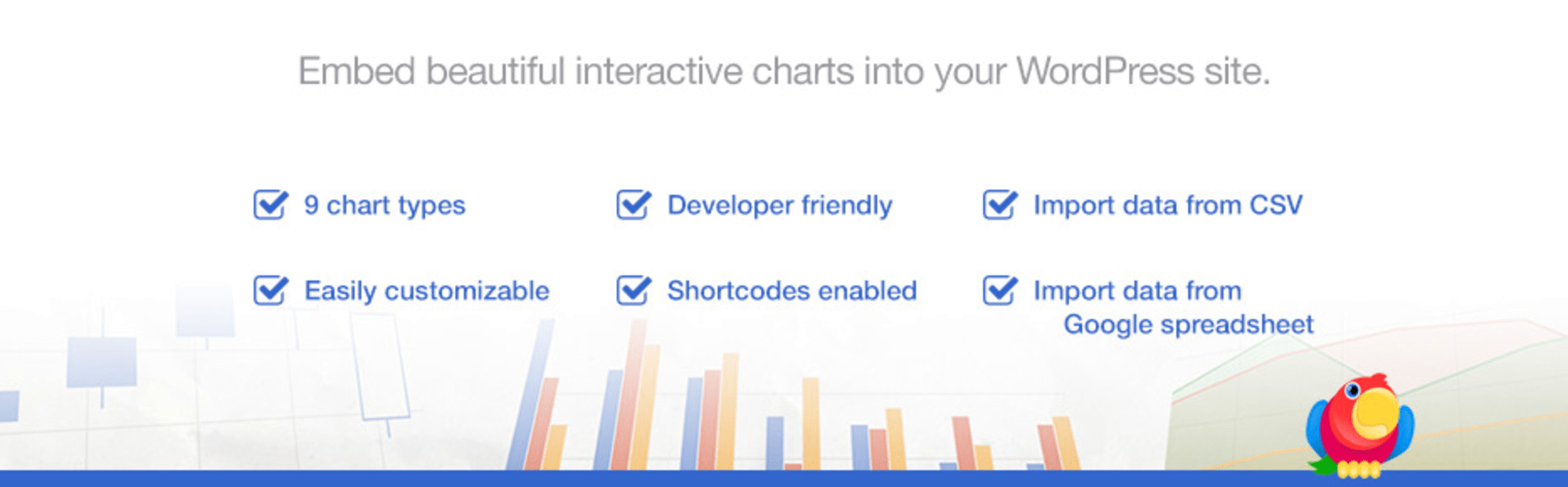
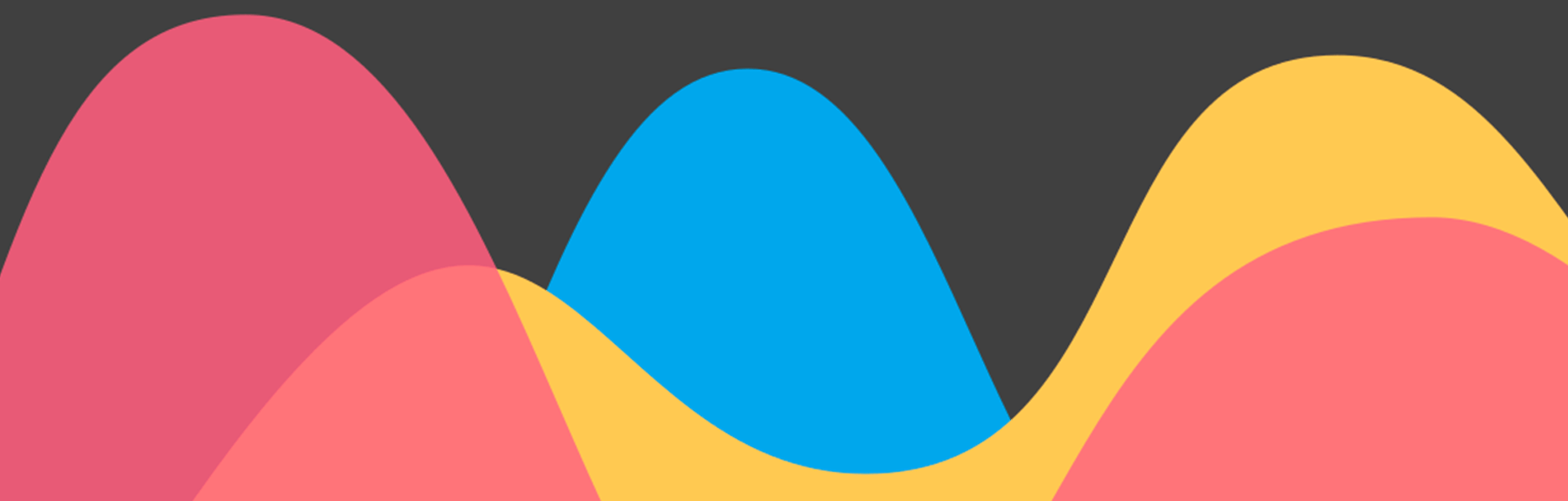
Leave a Reply