Yoast founder, CEO, and Lego collector Joost de Valk recently joined us for a webinar that covered advanced techniques for using the Yoast plugin to maximum efficiency, hidden features, and how to use it with Google Console Integration.
First things first, so why Yoast? Yoast is a plugin that has over 38 million downloads, with 6.2 million current users (over 70 thousand of them are on WP Engine), and an astonishing rating of 4.7 out of 5 stars.
If you’re looking to have your content rank higher on search engines, Yoast is one of the best SEO tools on WordPress to help you get there.
With that in mind, here are some tips from the webinar to help take your Yoast efforts to the next level (and help you achieve the desired green light status while you’re at it).
Hidden Features of Yoast
“The only reason we add all these hidden features is because we want to make sure we’re doing the absolute technical best that we can do on your site,” said de Valk.
There are some key features in Yoast you might not have heard of before, including rel=canonical, rel=next/rel=prev, meta robots based on a description, login/registration, and no-index search results. These features are noted as “hidden” because you don’t need to worry about setting them — Yoast automatically does it for you.
To sum up some of these hidden features, canonicals help with duplicate content pages so that Google can figure out which URL you want the public to see. Rel=next/rel=prev helps search engines know if certain pages are part of an archive, and meta robots help people see your own meta descriptions. (See Yoast’s website for a more in-depth explanation of these features.)
Readability and SEO tests
Yoast’s readability test is rather new to the plugin. This test helps improve your SEO efforts by giving you tips on how to gear your writing for SEO purposes. These tests point out the length of your sentences, transition words, and the word count of your content. To pass, Yoast gives you a green bullet if your writing and your keywords are optimized for SEO.
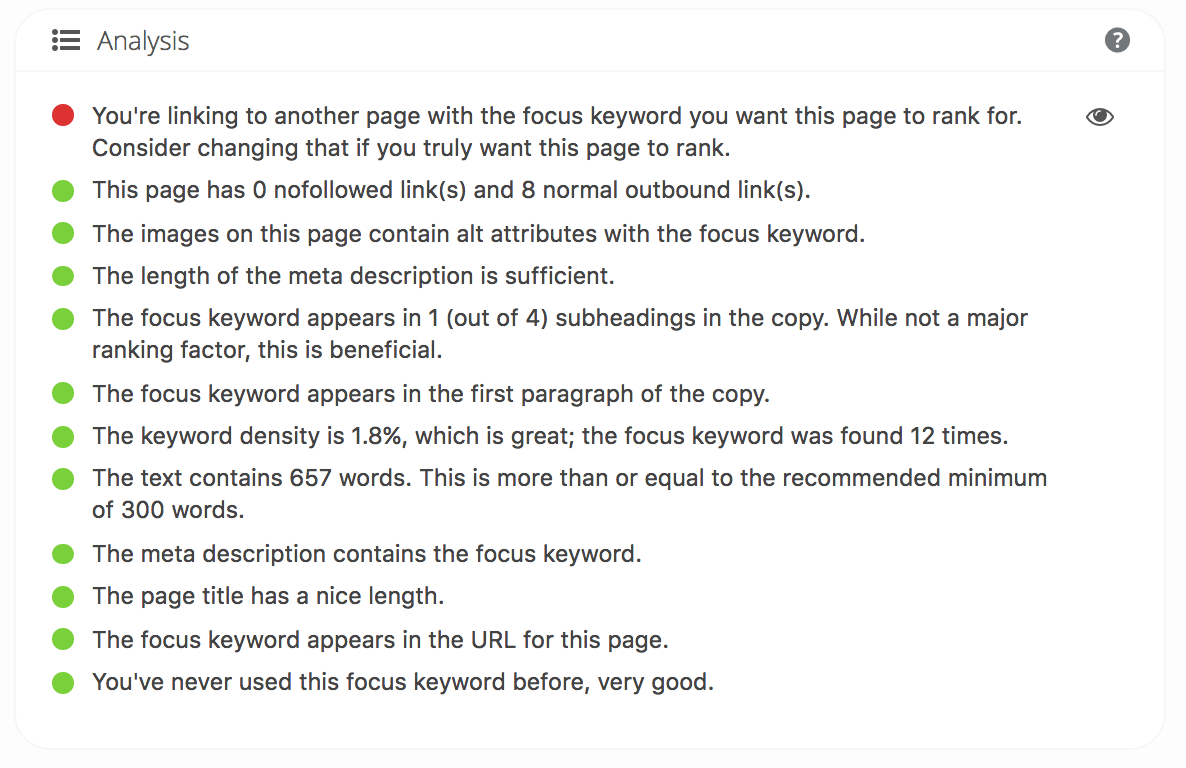
While it can be tempting to achieve every green bullet, it’s not always necessary.
“For most people, improving your readability of your text actually makes it more accessible to a larger group of people, thus improves how many people you can reach,” said de Valk.
While the SEO tests work in all languages, Yoast’s readability tests are specific to different languages. Currently, English and German can be used with readability tests, with French on its way.
Yoast is already very easy to use on a desktop, and now has a mobile preview to make it easier to view your mobile snippet. You can expect a tablet feature in the near future.
Google Search Console Integration
With Yoast, you can connect it to Google Search Console so you can track how Google is indexing your site and then submit a sitemap. A feature of Yoast Premium, using Google Search Console can help you discover 404 errors, but you shouldn’t care about all of them.
De Valk clarifies, “This is something that annoys me slightly, because it’s always hard to figure out which ones I really, really should care about. We’re looking at making that better. One of the things I do is sort by URL so I get actual alphabetical order instead of all the weird marks.”
You can redirect broken URLs to fix the errors and mark them as fixed as you go along, or create a Regex redirect to redirect a group to another URL like your company’s Facebook page, for example.
Conclusion
Of course, while you might be striving to get the green light on every single post, de Valk suggests that it may not be possible to get all the green dots. Instead, try to achieve at least a couple green ones to make your SEO and readability the best possible without sacrificing your writing style.
The webinar includes a lengthy Q&A session that answers questions you may still have and for more SEO advice, here are some resources that can help: Essential WordPress SEO Tips For Rookies and On-Page SEO Tips and Tricks.
Check out the entire webinar that includes slides and a Q&A.

I love Yoast, but there’s a problem. WPEngine has locked me out twice. Each time I’m told it’s because of security issues when Yoast pings WordPress any time an image has funny characters in it. I don’t see this problem with other hosts, just WPEngine. I’ve lost two blog posts so far as a result. That’s hours of lost work.
This is something Yoast and WPEngine need to fix urgently.