Introducing the ability to restore just files, not the database, in the WP Engine “restore-points” tool. We’ve added a checkbox that lets you choose to restore ONLY the files, and leave the database as is so you don’t lose anything that was recently added.
This is a potentially bacon-saving feature that will come in handy in case a theme or a plugin breaks, but your database remains unaffected. In the past, a restore point meant that restoring from a backup would mean a potential loss of new posts or users. The older the backup, the more that might be lost. Now you can leave the database 100% intact, and not lose any new content or new users that were added to the database between your last restore point and when the site broke.
In the screenshot below, you’ll notice from the “Restore-Points” tab in the WP Engine User Portal. There is now a checkbox to select whether or not to restore the database.
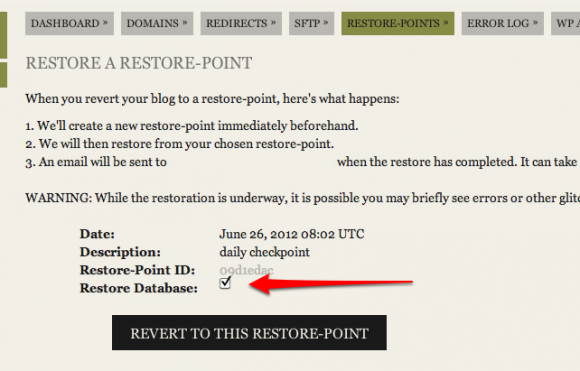
We host a large number of WordPress sites that publish multiple posts every hour, or add new users, or make other significant changes to the database on a regular basis. For these sites, restoring the database from an old backup can be very costly. This little checkbox means that if the theme or a plugin breaks, those sites can restore ONLY the WordPress files, and leave the database intact.
Hope this helps!
Austin W. Gunter
Great feature but does this restore all media uploads as well?
That was my question as well… And beyond that, is this even a feature anymore? Things look different on the backend now… don’t see this checkbox.
Hi Kenny,
“Media Uploads”, also known as the wp-content/uploads folder, is a) not stored in the database at all and b) not stored in our backups.
Also, the checkbox is still there as seen here: https://cloudup.com/cCnMExo0k8w
If you need a backup of your uploads, you will need to copy the wp-content/uploads folder from your SFTP to your desktop.
Hope that helps.
– Kirby