The new year is well underway. If you’re anything like us here at WP Engine, you’ve got a whole list of new ideas to bring to life in 2017. So do we! To kick off the year right, we’re bringing you a couple of small new developer tools that we think will help jumpstart your next WordPress site setup on WP Engine.
Domain Status Lights
DNS is hard. With over 500k domains hosted on WP Engine, we know the struggles of managing tons of domains. That’s why we overhauled our domain management page, simplified the controls, and made it as easy as reading a stop light (red, green, yellow) to know if your domain’s DNS is setup properly.
Code named “Domain status lights,” our new domains page helps give you at a glance status of your domains configured to your WP Engine install. It’s easier than ever to know when something isn’t right and the information you need to fix it.
What’s the state of your DNS? Check it out by visiting the “Domains” page for one of your installs.
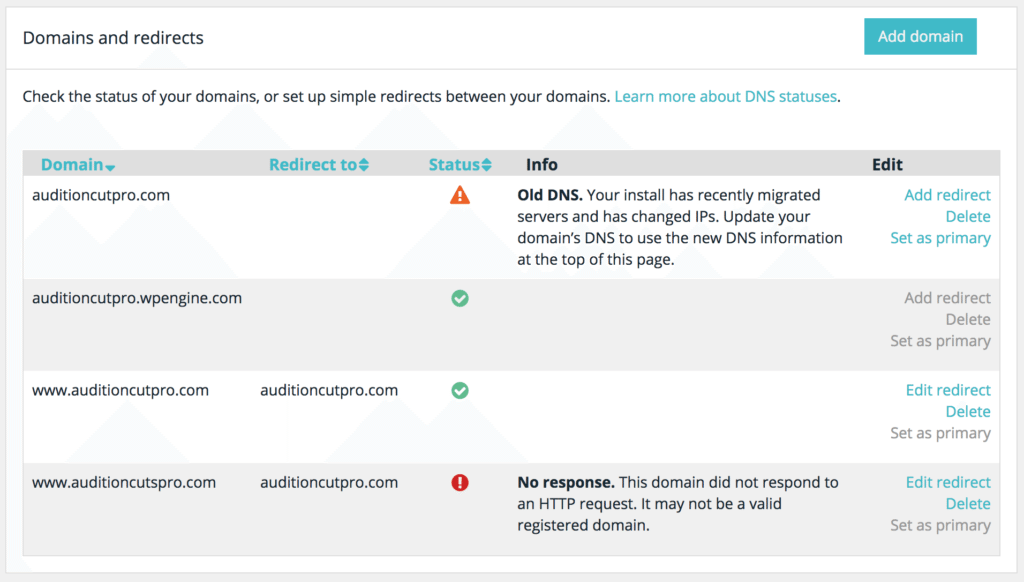
Segmented Backup Downloads
You asked, and we—partially—delivered. Now when you’re downloading one of your automatic daily production or staging backups, you’ll have the option to download only the part of the backup you need.
Take it all, or just your theme, or just your plugins, or just your database, or some combination…the choice is yours! No more downloading 49 GBs of cat photos just to take a peek at your old theme files. While we love your cat photos, we understand your hard drive might already be full of them.
Check out this new feature by visiting the “Backup Points” page for one of your installs, choose a backup, and click download. You’ll see the option to download a partial backup in the modal. Here’s an illustrated guide to help.
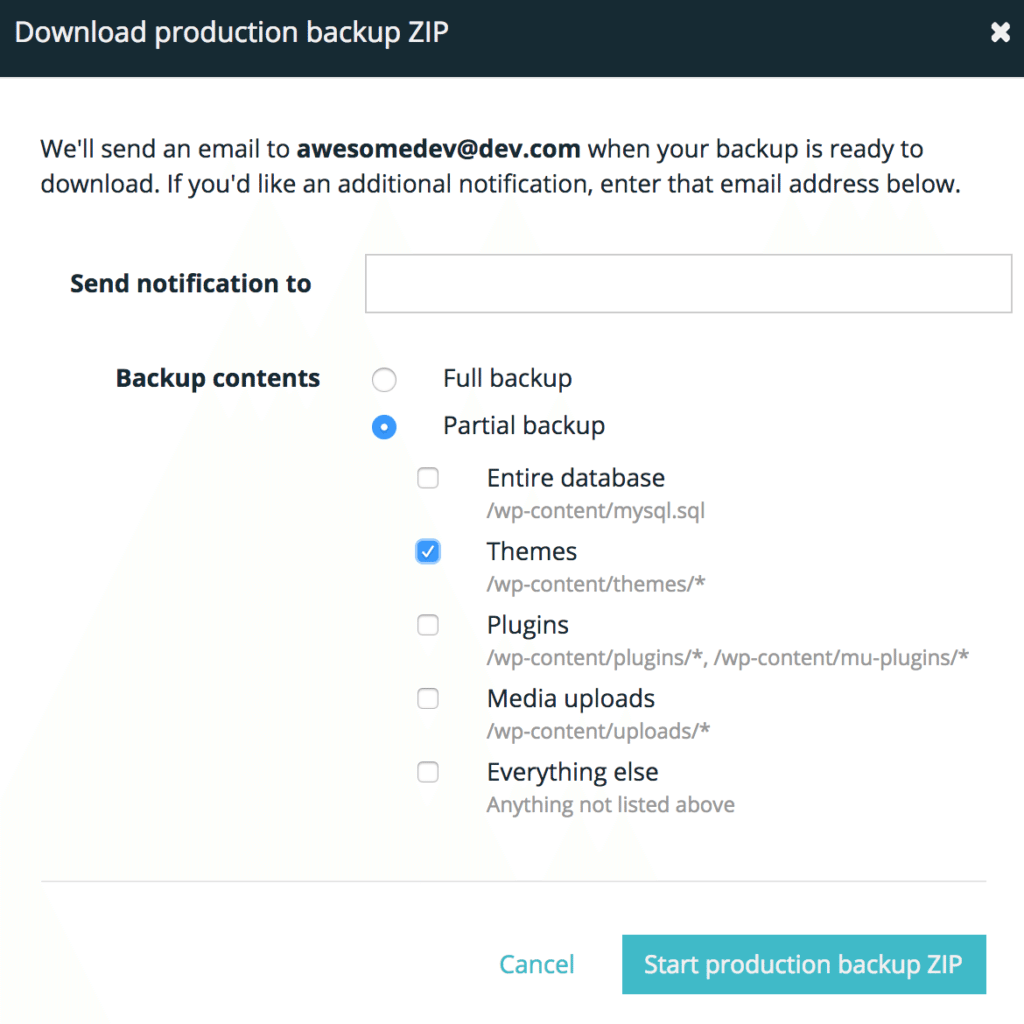
Default Account Selector
Are you one of our power users who has access to more than one WP Engine account? Gone are the days where you have to guess which account you were going to land in when you logged in (pro-tip: it was the one you last logged into).
Now you can set your default account which you’ll always land in when logging into our User Portal. You can set your default account on the “My Profile” page. You’ll be able to choose from any of the accounts you have been granted access to. We hope this helps shave a few clicks off your User Portal login flow (we know it did for us!).
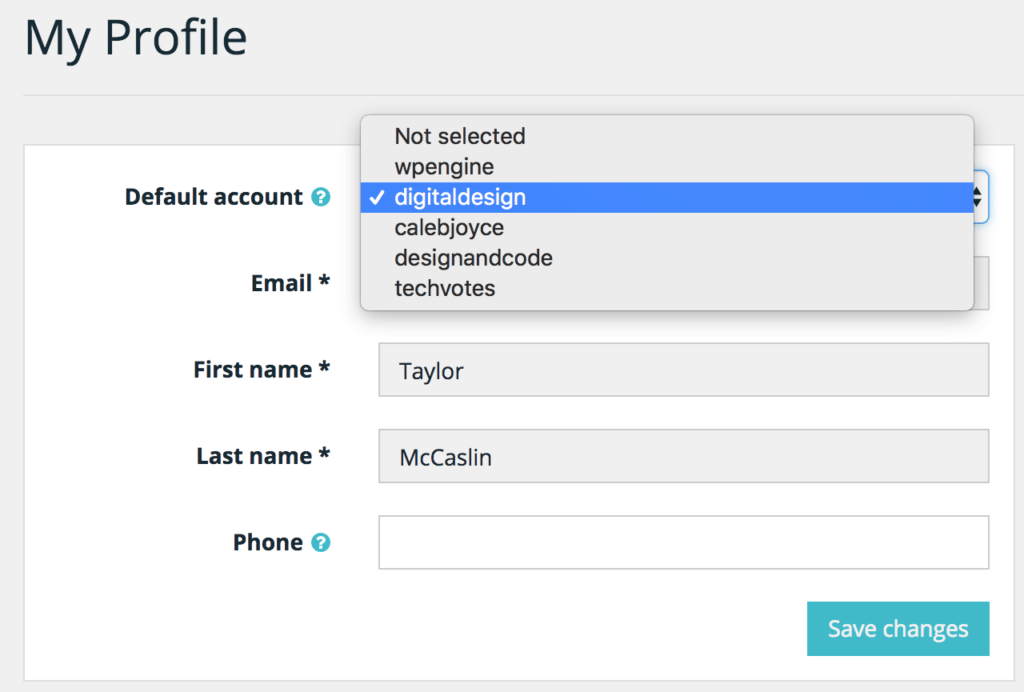
And that’s it! Three features to help jumpstart your next project on WP Engine. These features are a small peek at some of the developer tools that’ll help you build sites faster and more efficiently with WP Engine.
Keep checking our blog—we’re working on some other awesome developer tools you’ll see released throughout this year. What awesome projects are you launching in 2017? Have a dev tool idea you want to see us build? Share your projects and ideas in the comments below.

Thanks Taylor! These are all welcome additions!
I’m particularly happy to have segmented backups, “DB only” and “everything but uploads” would have made me happy, but it hadn’t really occurred to me how often I need “plugins only” until recently, so yay for extra awesomeness!
These are great updates, thanks!
I’d like to see more control over email notifications from WP Engine. Currently, all email notifications seem to be linked to a user’s account access level. It’d be great if we could give someone full account access but that person could opt out of certain emails (e.g. site checkpoint complete notifications).
Neat! The dns feature will save me some headaches! Thanks!
Good work guys. Make life a little easier. 🙂
Great updates. Thank you.
Really nice update, though it shows all domains proxied through CloudFlare as red exclamation mark (The following domains require attention: )
You could actually detect these IP’s using CF’s list here https://www.cloudflare.com/ips-v4 and in which case, prevent a different notice.
I’m sure a good chunk for of those 500k domains route via CF, the majority of ours do.