When you choose WP Engine to host your business critical WordPress website, you also entrust us to manage your site’s upgrade when WordPress releases a new version of core. Previously, when WordPress released an update, you had to wait for us to upgrade your site for you, or you had to contact our support team to have it upgraded to fit your schedule.
One-Click WordPress Core Upgrades
Yesterday, WordPress released version 4.3, so we thought we’d release a little something of our own. We’re proud to announce One-Click WordPress Core Upgrade is now available in the WP Engine user portal. This enhances a feature we released back in April that allows you to see what version of WordPress your site is running and defer the upgrade to the next version. Now, we’re making it even easier to upgrade your site. The One-Click WordPress Core Upgrade tool in user portal allows you to easily upgrade your site to the latest version of WordPress with the click of a button. This isn’t like clicking the upgrade site button in WP Admin however; it’s better and safer.
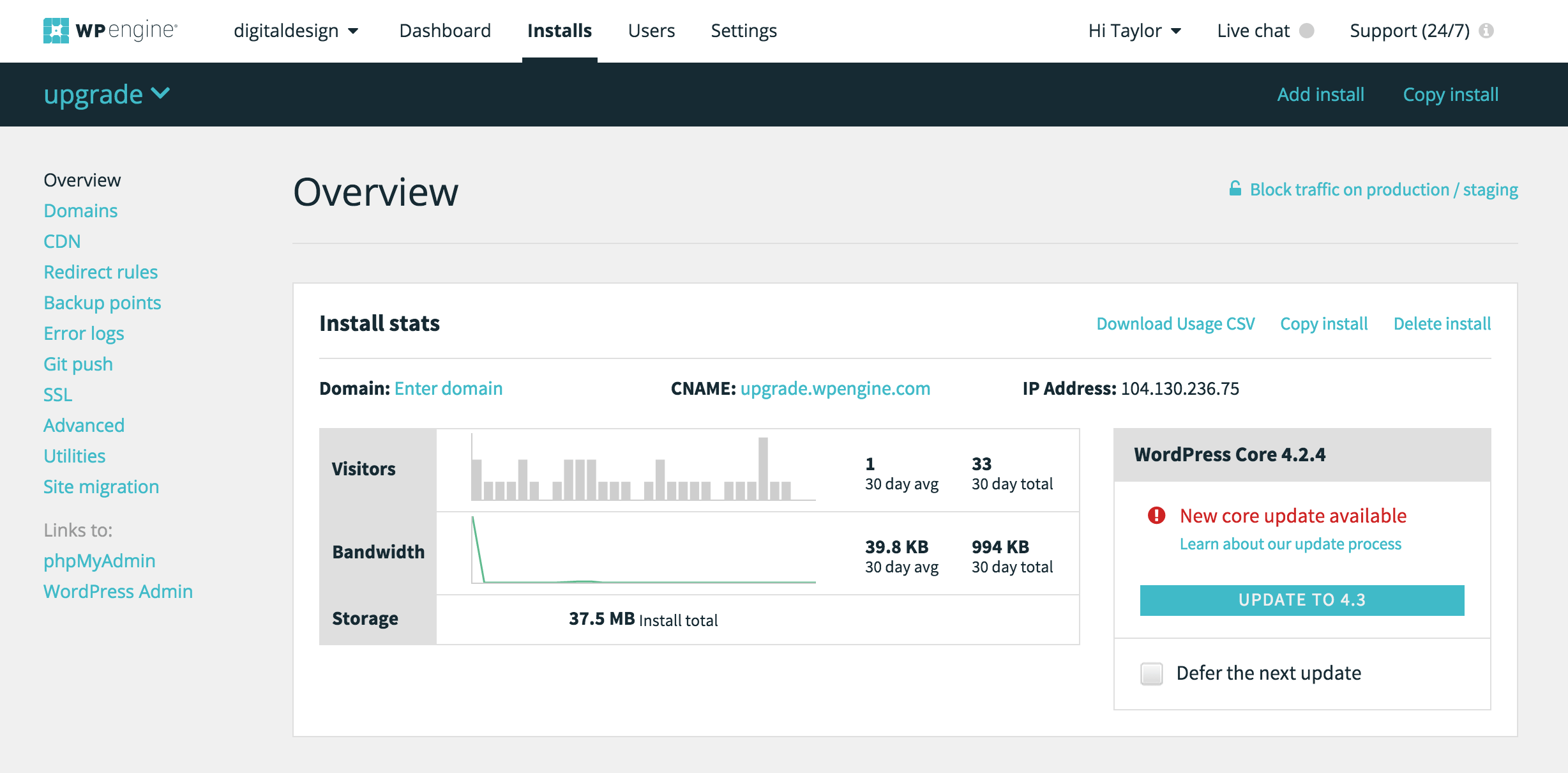
How it Works
If you are familiar with how we manage your WordPress upgrades, you already know that when we upgrade your site to a new core version of WordPress we do a couple of things to make sure your site is upgraded successfully. It looks something like this:
- Automation loads the site and tests to make sure that the site is working correctly before the update
- We create a backup point
- Your WordPress site is upgraded to the new version of core
- Once upgraded, the automation reloads the site and tests are performed to ensure that everything in WordPress core is working normally
- If we find the install is not working correctly after the update, we immediately revert your site to the previous WordPress version and make sure it’s in working order, the way it was before the update
- Finally, the automation sends an email to you letting you know if the upgrade succeeded or failed, and what steps you might need to take next.
The new upgrade core button in the WP Engine user portal allows you to run our automated upgrade process whenever you like. You no longer have to wait for WP Engine to upgrade your site or contact support to have it done early. Additionally, this new button makes it easier than ever to keep all your sites up to date: you don’t have to log into every install to upgrade them, you can simply click the button in portal for each of your installs. Update your site to WordPress 4.3 today!
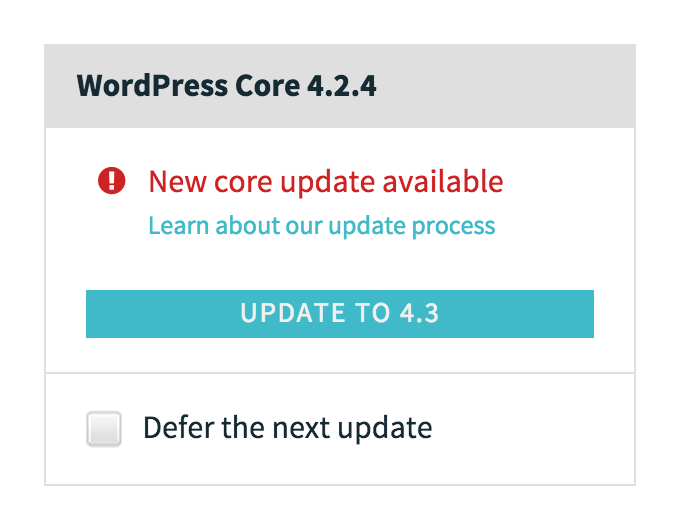
Putting the Power in your Hands
Keeping your WordPress site and software up-to-date is one of the most important steps you can take to keep your site safe. The One-Click WordPress Core Upgrade in user portal puts the power in your hands to easily and safely upgrade your site with peace of mind.
Whether it’s upgrading your site to the newest version, or deferring an update to allow you more time to test or fix incompatibilities, the One-Click WordPress Core Version tools in the WP Engine user portal gives you the power and flexibility you need to easily manage WordPress core.
 Taylor McCaslin works as a Technical Product Manager at WP Engine. He speaks at WordCamps and WordPress events around the country. WordPress has been Taylor’s platform of choice for over 5 years, he even paid his way through college by freelancing as a WordPress developer! When not creating products that captivate and delight, you’ll find Taylor geeking out with the latest tech gadget or experiencing the rich Austin art scene.
Taylor McCaslin works as a Technical Product Manager at WP Engine. He speaks at WordCamps and WordPress events around the country. WordPress has been Taylor’s platform of choice for over 5 years, he even paid his way through college by freelancing as a WordPress developer! When not creating products that captivate and delight, you’ll find Taylor geeking out with the latest tech gadget or experiencing the rich Austin art scene.
Follow Taylor on Twitter @Taylor4484.

Great job guys! This is an awesome feature 🙂
Thanks Janell! We always love releasing new features to give customers more power and control from our user portal.
Ok, that’s pretty cool. I love having the option to update right away, wait for WP Engine to do it, or defer until I’m ready. Thanks for innovating in this area. Come to think of it, I wish WP core had this ability, especially the ability to roll back for whatever reason. But for now, this really adds some flexibility to your update process – I could always update on my own, which I usually did, but now I can do it through safer process.
We’re glad you like it Joe. That’s exactly why we created our automatic upgrade protection process, we wanted to provide our customers with a safer more controlled upgrade processes to give them confidence to keep wordpress up to date. We’re excited to put that process in the hands of our portal users with this one click button! Happy updating!
I have gone into my staging site and upgraded there, and all checked out OK. Based on that, I then went back to the dashboard and clicked “Update to 4.3” and it obediently changed to “Upgrading to 4.3” with a little green check-box.
But I haven’t received an email, and if i refresh the page the “Upgrading…” message changes to the offer to have it upgraded again.
What’s the timeframe for the upgrade to take place once I click the button? Is it fairly immediate or is it enqueued for later? And if it’s enqueued for later, I guess I should hold off on any other changes in the meantime?
I’d love a few more details about what happens after clicking the button.
Thanks!
Bob
Hi Bob, sorry to hear you are having issues, and thanks for this question. There are some cases that could cause the process to fail silently. If your site is git-managed, as noted in the confirmation modal, this process does not currently work (we are working to support git-managed sites very soon!). However, there are other conditions that could cause issues. The process generally takes between 5 – 15 mins (or more depending on the site size) to complete. If you continue to have problems, you may want to contact support to have them look into it.
Also be sure to check your spam folder just in case it got caught up in spam filters. I’ll take this issue back to our engineering team to consider adding more verbose user feedback on the status of the upgrade.
This is a great new feature, very welcome addition. Thank you!
Any chance you are thinking of adding the ability to update plugins and themes in the same secure way? Even better a centralized one-click update for core, themes and plugins for those of us who have or manage multiple sites?
Hi Colin,
I’m glad you’re enjoying this new feature!
We are thinking about plugin and theme updates, but I don’t have anything to announce…. yet =P
If you are wanting to upgrade plugins and themes across multiple sites at the same time, I’ve had good success with Jetpack Manage, we’ve worked with the Jetpack team directly to ensure that this tool works well on our platform.
I would be extremely wary of getting people ramped up to 4.3 as there has been a serious bug described here
https://core.trac.wordpress.org/ticket/33423
This isn’t fixed until 4.3.1, and it can cause -serious- performance issues – it took down my site!
Hi Ben,
I’m sorry to hear you had issues upgrading to 4.3.
With WP Engine, we will always upgrade your site with security/maintenance patches immediately when they are released, and we did this with 4.3.1 when it was released. The goal of this upgrade button in portal is to provide customers with the ability to leverage our safe-upgrade functionality (which has pre-upgrade backup, and immediate rollback if a site goes down). If a site was affected by the bug in 4.3 and it caused a white-screen error on upgrade when using the portal upgrade button, our safe upgrade functionality would automatically safely rollback the site to the backup it took just prior. Put that in contrast to the upgrade button in the WP-Admin, if your site were to white-screen, you would have to manually rollback, hopefully having a recent backup (we do take nightly backups of sites automatically, there would at least be a recent daily backup). So this functionality isn’t really targeted at encouraging people to upgrade immediately, but instead, to facilitate upgrading both safely and easily. However, keeping upgraded is important, as it’s one of the best things you can do to keep your site secure, so in some ways this feature does make it more apparent your site is out of date and encourages you to upgrade.
We’re always looking for ways to make maintenance tasks more easy, and safe, we’re thrilled to offer this functionality and hope you find it useful going forward.
Cheers,
Taylor