Keeping your entire team on the same page can be difficult. As new people join a team and others move on, it can be a challenge to keep an ever-changing group aligned with the same shared understanding of “how things work.” As you find success and increase the number of sites you manage, new organizational problems arise that can negatively impact your efficiency, agility, and overall sanity.
To help combat these challenges, today we’re announcing Workspaces and Environments to give your teams better visibility with day-to-day development workflow, smoother collaboration, and more efficient management of multiple sites in the WP Engine User Portal.
Workspaces
Workspaces help you organize your User Portal dashboard in a way that makes sense for your business and helps your team better understand how you use WP Engine. You can group your WP Engine sites by client, project, web property, type of site, or any other characteristic.
To learn more about how to use Workspaces, read our support garage article.

Workspace Notes
Adding a note to a Workspace is a great way to provide additional details about your installs and help keep your team on the same page. Workspace notes can be viewed by simply hovering over the title and note icon in the heading of a Workspace group. Workspace notes make it easy for new team members to quickly onboard and learn how you use WP Engine. You can put just about anything into a Workspace note:
- Details about your deployment process
- Links to your internal project tracking system
- Informational details about a client or project
Read more about how to use Workspace notes in our support garage article.
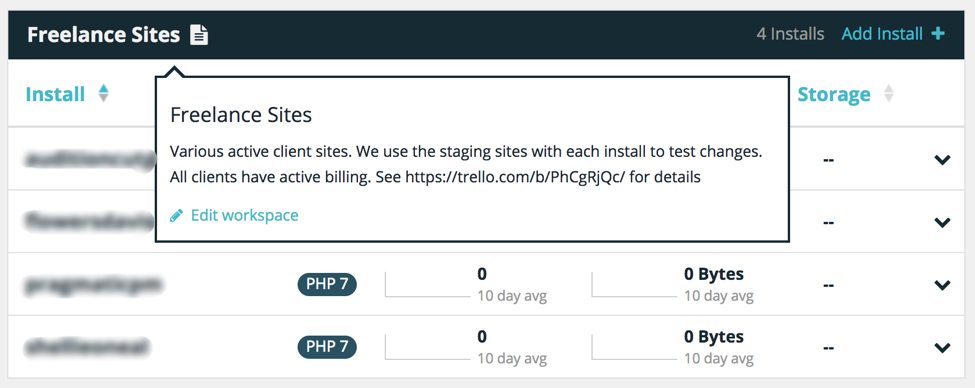
Environments
Many WP Engine customers leverage multiple installs to create an advanced deployment workflow like the classic: development, staging, and production (dev/stage/prod). Environments make it easy to help your entire team gain visibility into how you are using a particular install. No more guessing which site is actually in production and which one is being used for quality assurance.
You can learn more about using Environments in our support garage article.
Organize Your Workflow
By using WP Engine Workspaces and Environments, you can visualize the unique development workflow and organizational structure of your company and have that visually organized in your User Portal account. It’s never been easier to keep everyone on the same page. No more answering questions like, “What’s the development site?”, “How do we do deployments?”, or “Who’s using staging right now?”
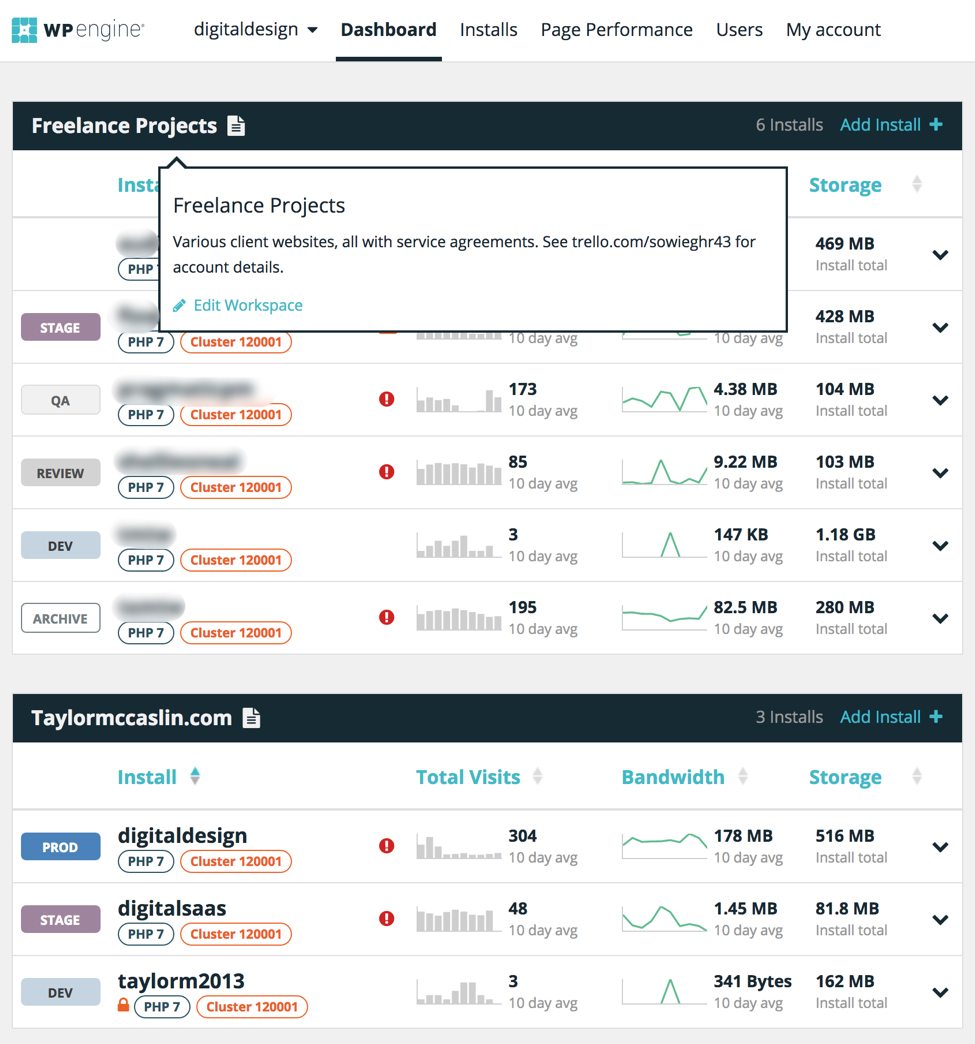
We hope you enjoy this new update! Stay tuned for more product announcements and updates from WP Engine. Tweet @WPEngine with how you’re using Workspaces and Environments to organize your Workspace.
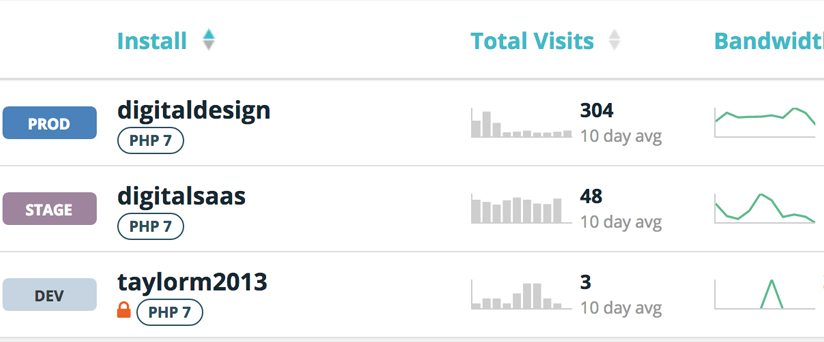
Awesome work Taylor! We’ll be putting Workspacess and Enviorments to use immediately.
This is great! Nice work 😀
This is great.
This is a great feature – Thank you!
This is a great little feature.
Now how about giving us the ability to add installs beyond the limit of 10 for the Professional plan? For example, I don’t want to have a few separate Personal accounts for installs #11 and #12. Nor should I have to upgrade all the way to the Business plan if I don’t need anywhere near 25 installs.
second this request. It’s hard to make the upgrade jump when reselling services. Would like to have incremental add on.s as well.
I actually didnt know this was an issue. Maybe it’s because I’m also an affiliate but when I asked about it I was told I can add multiple installs to my basic account for $15/month/install…Maybe I misunderstood…
+1 for this request – it would be awesome to be able to add more sites without having to jump to the business account – for me, the difference is too big, so right now I’m moving new clients to a different server, and when I have more than 10 over there, I’ll consider moving them to wp engine…
Create transferrable installs. They seem to be unlimited.
So how does someone deploy across these different installs?
We actually just released a new deploy tool which will help you deploy across these different environments, you can learn more here: https://wpengine.com/blog/flexible-workflows-wordpress-development/.
Also all of our environments also support SFTP and Git based deployments.
This is very interesting… i will definitely dig deeper into this.
That is good thank u