Welcome to Plugged In, where we take a look at some of the most popular WordPress plugins in various categories. This week, we look into the best plugins for measuring metrics. Want some built-in analytics on your site? Check these Google plugins out. (For more information on WordPress plugins, download our ultimate guide.)
You started your blog to write about something you love and find other people who also love the same thing. Now your site is taking off. You’re getting more clicks, viewers, and comments. Though this is exciting, it does come with more responsibility. You will need something to help you manage your new audience.
The best way to do that is to monitor your Google Analytics. See exactly who is reading what, and reach out to even more with these plugins. We have compiled a few of the most popular from the WordPress Plugin Repository. Certainly Google Analytics isn’t the only way to manage the demographics of your site, but it is the most popular.
GOOGLE ANALYTICS BY MONSTERINSIGHTS
With over 11 million installs, Google Analytics by MonsterInsights is the most popular option for WordPressers. You’ll get a login to Google Analytics with a beautiful and easy-to-use dashboard. Look at everything from views on individual posts to bounce rate.
Once you have the power or demographics, you can begin to learn about your audience. MonsterInsights gives you all the tools to get a clear picture of who is reading, and what they want.
GOOGLE ANALYTICS DASHBOARD FOR WP
Google Analytics Dashboard for WP lives up to its namesake by creating a beautiful dashboard. You’ll be able to see everything in a glance. Look at a map to find the densest populations of readers, or see the ages of your biggest fans.
One of the most useful features is the ability to get a complete report that looks at a breakdown for each page or even post.
GOOGLE ANALYTICATOR
Google Analyticator puts the Google Analytics dashboard right in your WordPress dashboard. You’ll have everything you need at your fingertips. It also comes with widgets so you can display the information on your admin or to the right of the blog.
See a summary when you log in, or click around to get a better idea of the specifics. Either way, you’ll have a clear idea of who is reading your site.
What are your favorite plugins for measuring analytics? Let us know by leaving a comment below. And check out our list of the 10 most popular plugins our customers use on our platform.
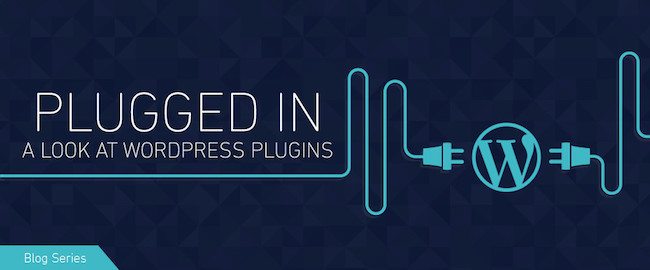



Great list, other analytics plugins that also offer heatmaps and full session recordings (like userTrack) are also great to have!
Nice job. Could you list more plugins??
Glad to see the alternatives for Google analytics. Thanks for the list of plugins.