Welcome to Plugged In, where we take a look at some of the most popular WordPress plugins in various categories. This week, we look into the best plugins for creating a calendar on your WordPress site. (For more information on WordPress plugins, download our ultimate guide.)
Getting your name on the map as a musician or artist can be difficult if people don’t come to your shows. Putting a calendar directly on your site is a great way to keep your audience informed and get people to your events. These calendar plugins make it a lot easier to organize than making your own grid and uploading it. It looks a lot nicer as well.
We have compiled a few of the most popular from the WordPress Plugin Repository. With these, you will be able to organize your life and show people your schedule.
THE EVENTS CALENDAR
Modern Tribe’s The Events Calendar is one of the most full-featured calendar plugins on the market. You can customize the calendar to fit your needs. You can display the entire month and let users hover over to an event to get details. If you want to show more information upfront, opt for the list display. This option shows the event name with a detailed description.
When someone clicks on an event, the post will show time information, an image, and even a map to the location. Whichever way you decide to display your information, The Events Calendar will make it look professional and sophisticated.
EVENTS MANAGER
Events Manager not only displays your events, but lets users register for upcoming ones. You will receive booking results, and know exactly how many people are expected to show up. Whether your event is free or paid, you’ll be able to easily keep track of attendance. You can even customize whether or not users can buy bulk tickets, or get discounts for certain items.
Like The Events Calendar, you can choose how the events are displayed. For instance, you can add an image, description, time, and map. This is a great option for a site that needs to keep track of attendance.
SIMPLE CALENDAR
If you actively use Google Calendar, there’s no reason to double your work by creating an entirely new calendar. Simple Calendar allows you to pull in any events you’ve already created right from Google. You can, of course, input your events directly into WordPress, but you can also choose any public calendar to pull from. Events can repeat or only show up once.
As with the other two plugins on the list, you can choose to display your calendar in a month view or as a list. Either way, it’s a beautiful way to get people interested in your events.
What are your favorite calendar plugins? Let us know by leaving a comment below. And check out our list of the 10 most popular plugins our customers use on our platform.
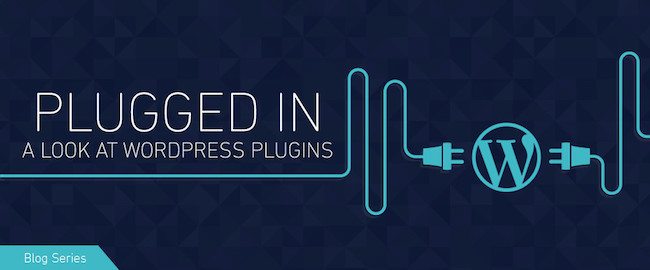
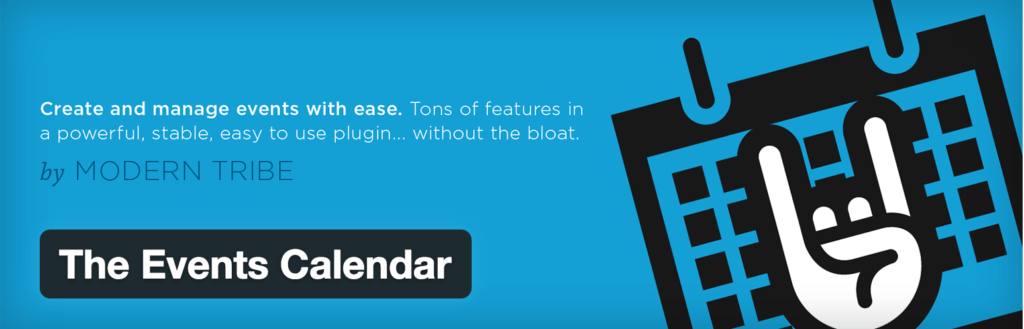

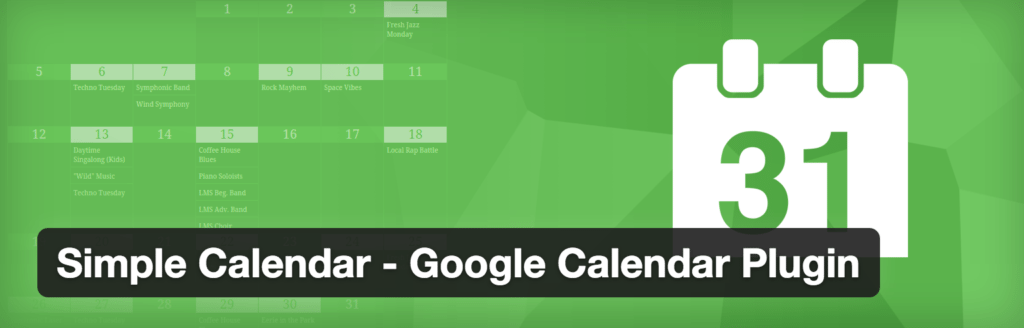
Leave a Reply