Welcome to Plugged In, where we take a look at some of the most popular WordPress plugins in various categories. This week, we look into the best plugins for creating a child theme. (For more information on WordPress plugins, download our ultimate guide.)
Creating a child theme for your site can save you a lot of pain down the road. You can make adjustments and try things out without compromising the original code. Create the child theme, play around with some new ideas, and have the option of falling back on your default code if you don’t like what you see. It takes the risk out of trying new things. If you don’t want to create your own from scratch, you can use one of these plugins.
We have compiled a few of the most popular from the WordPress Plugin Repository.
Child Theme configurator
Child Theme Configurator will quickly help you set up a child theme. You can identify the CSS attributes you want to change without having to look for them. The plugin will then automatically create your child theme in a single click. Every stylesheet will be indexed so you can go back at any time to look at the log of what you’ve done. Try making a variety of child themes and go through and use the best one.
As well as creating a child theme, the plugin will also help you identify potential problems with your theme and address them. You will have the power to truly customize every part of your website.
One-click Child Theme
As the title says, this plugin will help you set up a child theme with only one click. One-Click Child Theme allows you to make a child theme from any of your active themes. From the dashboard, go to appearances, find the theme you want to alter and choose the child theme option. It’s as simple as that.
From there you can begin to play around with the changes you want to see, then activate the version you like.
Theme Check
Theme Check is a great all around theme plugin. Run tests to make sure your theme is up to the latest review standards and running correctly. Though this plugin won’t help you create a child theme, it will give you the insight into your theme to see what you may need to change.
The plugin displays all the test results in your dashboard so you can see them at once and move forward how you want. If you see parts of your theme you don’t like, choose one of the above plugins to create a child theme.
What are your favorite child theme plugins? Let us know by leaving a comment below. And check out our list of the 10 most popular plugins our customers use on our platform.
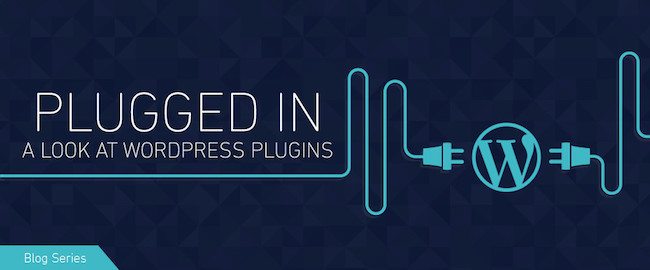
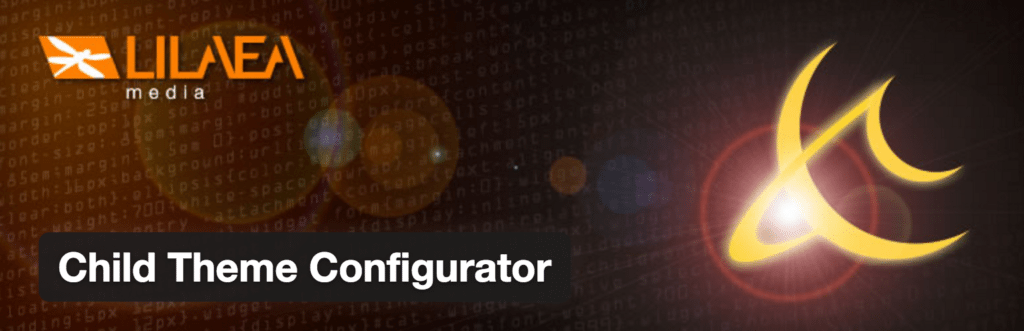
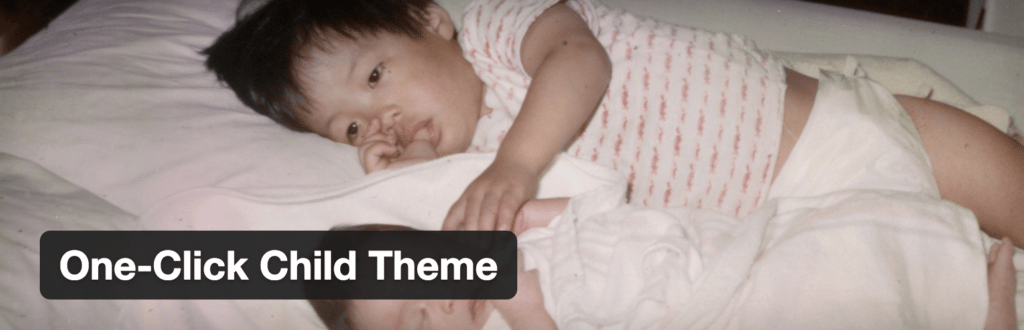

Good idea to mention these. I didn’t even think of using something like this.
I notice you have the plugin name “Theme Check” linked to the One Click Child Theme.
Michael
Thanks for the catch! Will update the link.
I don’t need any change on function.php because I only need to customize style.css and footer.php only.
So, do I need to add the function.php to my child theme or I just keep my child theme without function.php file?