Welcome to Plugged In, where we take a look at some of the most popular WordPress plugins in various categories. For more information on WordPress plugins, download our ultimate guide.
If you want a bigger audience, you need to have good SEO. Of course there are things built into WordPress that allow you to flesh out your SEO, but sometimes that’s not enough.
It can seem overwhelming, but an easy way to tackle this is with plugins. There are tons of plugins out there built just to make your site appealing to search engines. We have compiled a few of the most popular from the Plugin repository so you can start building your audience today.
Yoast SEO
It wouldn’t be an SEO roundup without Yoast, which has over a million active installs. Yoast starts right at the beginning with your content, by making you choose a focus keyword for your post and making sure you are using it effectively. When you’re about to publish, Yoast will use the Page Analysis tool to let you know what you missed.
The plugin will go through your WordPress settings to make sure everything is working in your favor. Most importantly, Yoast has a robust customer service team that is ready to answer any questions you may have throughout the process.
All in One SEO Pack
All In One SEO Pack has been around since 2007. The plugin has various SEO modules that you can choose to enable or disable depending on your needs. Customize XML Sitemaps, Social Media, File Editor, and more. There are always more modules being added so you can look for new ways optimize your site.
One of the most useful features is the Pages view, which allows you to change SEO title, description, and keyword in bulk.
SEO Friendly Images
With over 200,000 active installs SEO Friendly Images makes sure content isn’t the only thing you’re optimizing. Search engines also use photos to locate websites. If you have all the proper images filed out your site can be accessed directly from Google images.
The plugin adds ALT and TITLE information automatically so you don’t have to. That way all of your images will be recognizable by search engines.
SEO Ultimate
SEO Ultimate takes the SEO features that already exist in WordPress and make them more powerful. It allows you to customize tags, meta description, and deeplinks. Like All In One SEO Pack, SEO Ultimate has modules where you can choose which parts of the plugin you want to utilize and which you don’t need.
The deeplink juggernaut makes sure every link you add is powerful. It allows you to build autolinks to either content on your site or external sites. This will keep people bouncing around on your site.
Leveraging the power of SEO will get more eyes on your work.These plugins make something that can seem daunting easier.
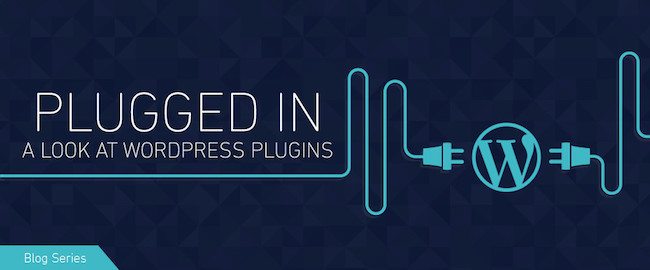




Very informative articles about SEO activities. I think it will really work.
hmmm.. no ” seo framework “?
Thanks for the information and insightful article Give SEO post content links a try it got automatic internal linking for all languages with awesome features it as better control baked in it .
If you have Yoast and your site is multilingual – you will not have title and description on each language page. Yoast pushes only one title and one description – for default site’s language.
There is a wordpress plugin that generates custom and tags depending on post/page’s language.
https://wordpress.org/plugins/metatagsfromcontent
http://onlineservicetools.com/metatagsfromcontent-wordpress-plugin