Welcome to Plugged In, where we take a look at some of the most popular WordPress plugins in various categories. For more information on WordPress plugins, download our ultimate guide.
WordPress controls 26 percent of the internet, which is significant, but we can take it further. A sure way to grow the CMS is to make it more accessible. You can quickly bring in more readers simply by making your site easier to read. Allow visitors from different countries to read and enjoy your work. Translation plugins are a quick and efficient way to make your site more global, and maybe even inspire new developers and users.
These are some of the most downloaded translation plugins. All are easy to use and guaranteed to broaden your reach.
Google Website Translator
As any high school Spanish student can tell you, Google Translate is an easy-to-use tool for a quick translation. This plugin harnesses that power to help you translate your site into over 90 languages. Simply choose the language from the drop down menu and hit Translate.
Google Website Translator can be used as a widget or shortcode and won’t slow down your page loads.
Loco Translate
With over 200,000 active downloads, Loco Translate is a great way to translate plugins and themes. In fact, you can create and manage language files directly in the theme or plugin. The plugin creates a built-in translator editor in your admin so you can use it for all your WordPress files.
All of the work is done directly from your browser, making accessibility easy.
Genesis Translations
As the name states, Genesis Translations translates the Genesis Framework. To see which languages are currently covered by the app or are being worked on, head to StudioPress Translations. If you find the program missing a language, you can help fill in the gaps here.
All you have to do to use the plugin is activate it on your site. Everything else will be taken care of.
Transposh WordPress Translation
The most downloaded plugin on the list, Transposh offers an immediate translation. You can enable as many languages you want. Then, all a user has to do is scroll down to the bottom of your blog and select a language.
Once the page has been translated, the plugin adds icons users can click to see a text box with the exact translation. You can even correct the translation if necessary.
Bonus: Pirates Ahoy!
Now that you’ve made your site more accessible and reached out to a new audience, have some fun. Translate your entire site into Pirate speak. Even if you only keep it for a day or a couple hours, you’ll have a great time.
These plugins make it so easy to open your site up to speakers of different languages, you might as well expand your audience. Go forth and become more accessible!
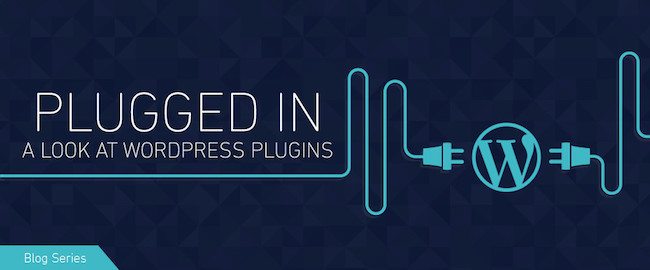
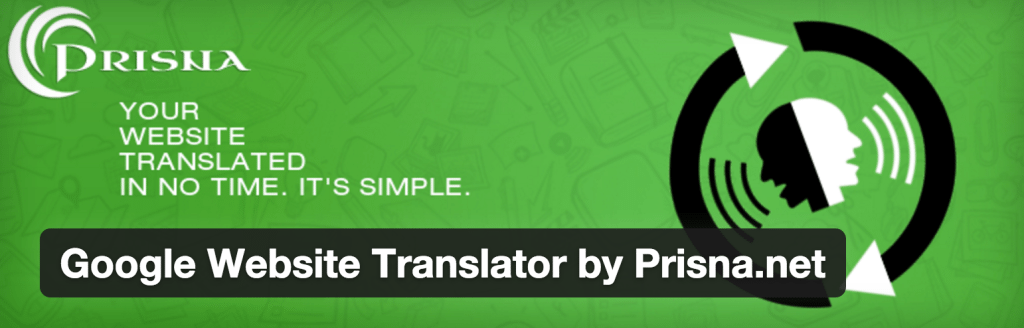
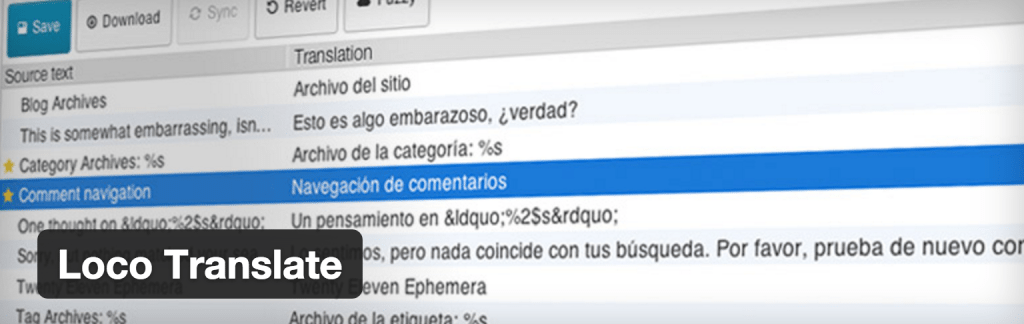



Leave a Reply