Welcome to Plugged In, where we take a look at some of the most popular WordPress plugins in various categories. This week, we look into some of the best plugins to enhance the speed of your WordPress site. (For more information on WordPress plugins, download our ultimate guide.)
Your customers have a short attention span. That’s why it is crucial to keep your site running at top speed to meet their expectations. In fact, 25 percent of users will leave a web page if it takes more than 4 seconds. Every second your site delays to fully load, customer satisfaction drops 16 percent.
It’s safe to say site speed is important to keep your customers satisfied. Therefore it makes sense to have your site fully equipped with plugins that improve page load times and save bandwidth.
After you’ve installed these plugins, test your site on our WordPress Speed Test (or if you’re a WP Engine customer, try Page Performance within the User Portal).
Here are just a few awesome site speed plugins we’ve compiled from the WordPress Plugin Repository.
Autoptimize

Autoptimize is a plugin that can make your site lightweight by minifying JS, CSS, and HTML. It also compresses scripts and styles, adds expired headers, caches, moves styles to page heads, and the scripts to page footers.
By using a minification plugin like Autoptimize, your site will load quicker and code will be easier to read.
WP Smush – Image Optimization
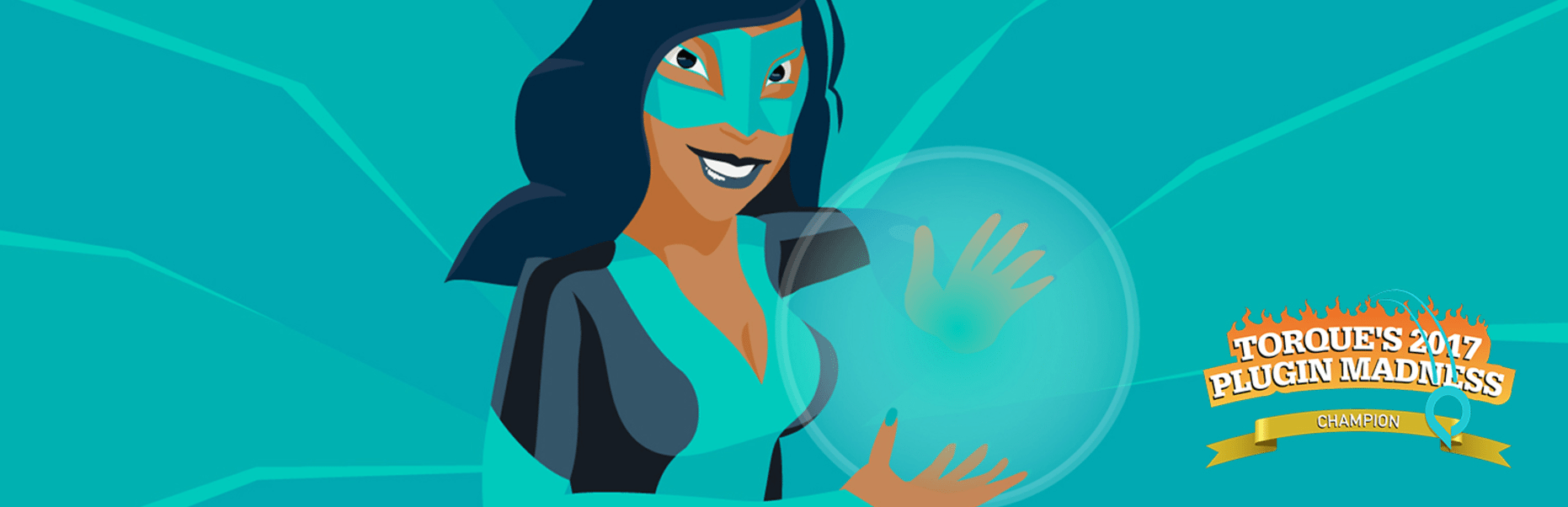
Big images can slow a site down, but with WP Smush, images are resized and optimized to improve page speed without affecting the quality of the image. Compress any image by selecting a height and width without losing quality.
When installed, this plugin will scan any existing image or any uploaded in the future and trim excess metadata, compressing the image before adding it back to your image library.
PHP Compatibility Checker
PHP is the most popular web development language in the world and with the release of PHP 7 — which can double your site speed — it’s important to make sure your site is compatible. That’s why WP Engine released the PHP Compatibility Checker, open to everyone with a WordPress site.
To reap the benefits of PHP 7, the plugin will make sure your code is compatible by highlighting any conflicting code and giving reasons why it’s not compatible. The plugin will also give you suggestions on themes and plugins that will offer compatibility.
What are your favorite speed plugins? Let us know by leaving a comment below. And be sure to check out our list of the 10 most popular plugins our customers use on our platform.
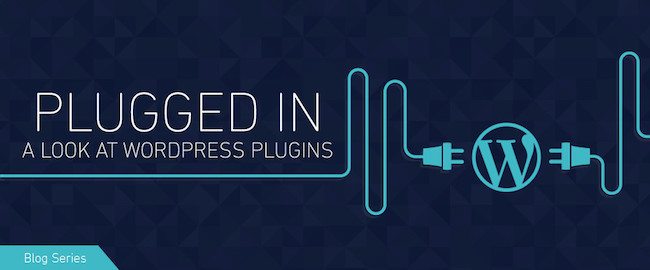
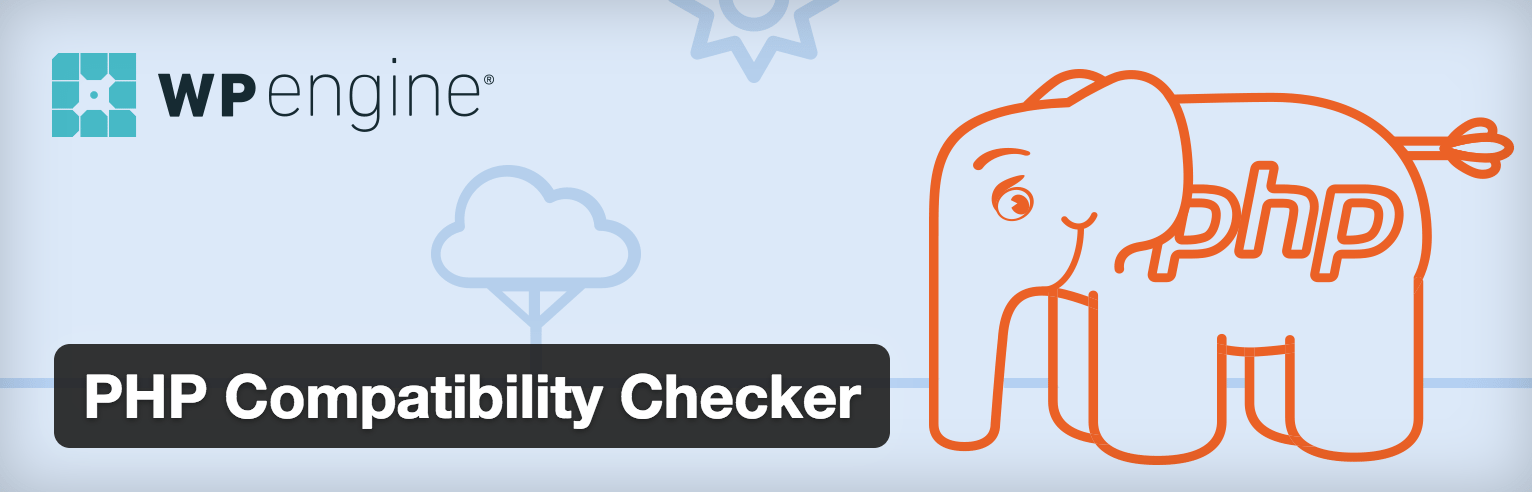
With the help of plug-ins can accelerate well site on wordpress. But in order for the site really worked quickly need to have a good hosting service with good download speeds. For firs byte was not more than 0.3-0.4 seconds.
I highly recommend WP Rocket (www.wp-rocket.com). It’s the only caching plug-in that doesn’t cause problems with CloudFlare.