With more than 45,000 plugins in the WordPress repository, it might seem like a daunting task to choose the right one(s) for your site. By selecting the right WordPress plugin, you can extend your site’s functionality and streamline your day-to-day routine.
A common clue to choosing “the right” WordPress plugin is to look at its popularity. Aside from ratings, a widely used plugin means it’s sought out to improve site functionality.
If you’ve ever wondered which WordPress plugins WP Engine customers use the most, we’ve gathered some data on our platform’s top 10 most popular WordPress plugins.
Rankings are based on the number of accounts using the plugin and the number of total installs. Perhaps you’ve heard of them all? (Scroll down for No. 1.)
The Most Popular WordPress Plugins On WP Engine
10. Duplicate Post
With Duplicate Post you can clone a blog post, custom post type, or site page in a single click. The plugin also enables you to edit a post as a new draft.
9. Regenerate thumbnails
Regenerate Thumbnails permits you to regenerate the thumbnails of your image attachments. This is especially useful for ecommerce stores that have lots of product thumbnails to list.
8. WooCommerce
Powering over 37 percent of all online stores, WooCommerce is an ecommerce solution that gives you complete control of your online shop, whether you sell digital or physical products.
 7. Advanced Custom Fields
7. Advanced Custom Fields
If you’re looking to extend the capability of WordPress fields, Advanced Custom Fields gives you advanced flexibility for field type customization. (Advanced Custom Fields also won Torque’s 2016 Plugin Madness tournament.)
6. WPBakery Visual Composer
Visual Composer by WPBakery is a page builder that allows you to build any layout you can imagine with an intuitive drag and drop builder. They also offer an add-on to extend functionality in multiple languages.
5. Jetpack by WordPress.com
Jetpack gives you a multitude of features that’ll help you enhance traffic, security, image performance, and more. It also gives you insights on visitor stats for content performance.
4. Revolution Slider
Revolution Slider (aka Slider Revolution) allows you to easily create custom, responsive sliders with its large range of innovative features.
3. Gravity Forms
With Gravity Forms you can create advanced contact forms on your WordPress site, integrating it with a variety of external services, like PayPal, MailChimp, and more.
2. Contact Form 7
Contact Form 7 is a simple but flexible contact form plugin that gives you the ability to manage multiple contact forms with many customization options.
1. Yoast SEO
Yoast SEO is the most used plugin by WP Engine customers. With Yoast SEO you can easily optimize your WordPress site, as it analyzes your content and gives you actionable recommendations to optimize images, meta descriptions and more. It’s a must-have for any content writer or blogger looking to improve site content.
Which popular WordPress plugins (or lesser known ones) couldn’t you live without? Let us know by leaving a comment below.
For more on WordPress plugins, check out this ebook: The Ultimate Guide to WordPress Plugins.

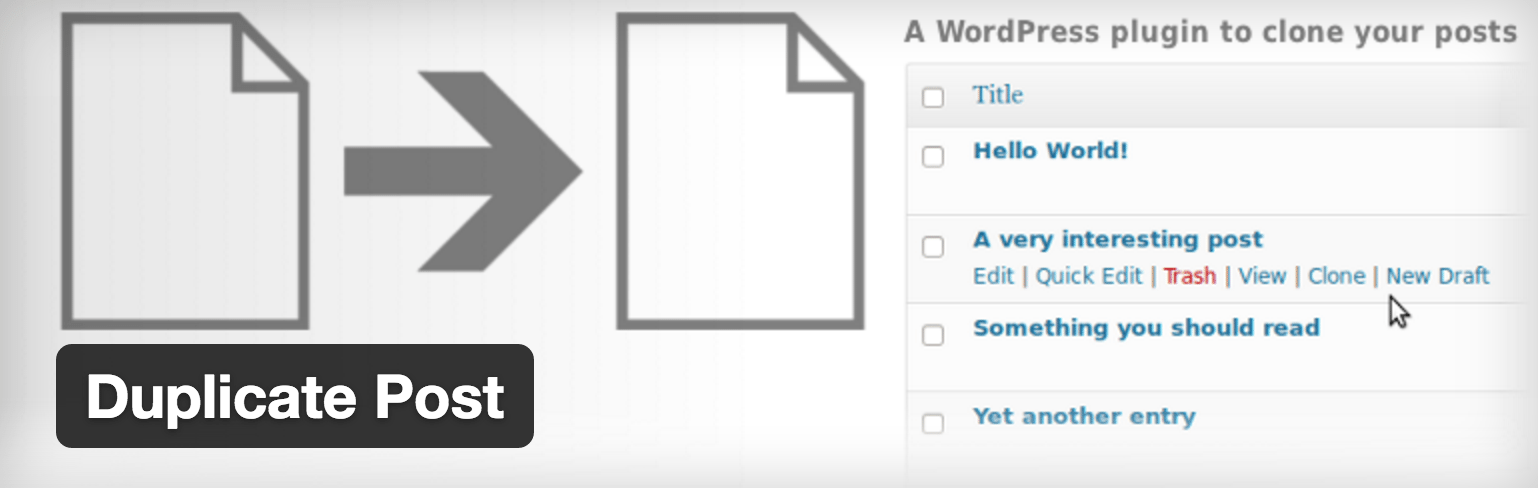

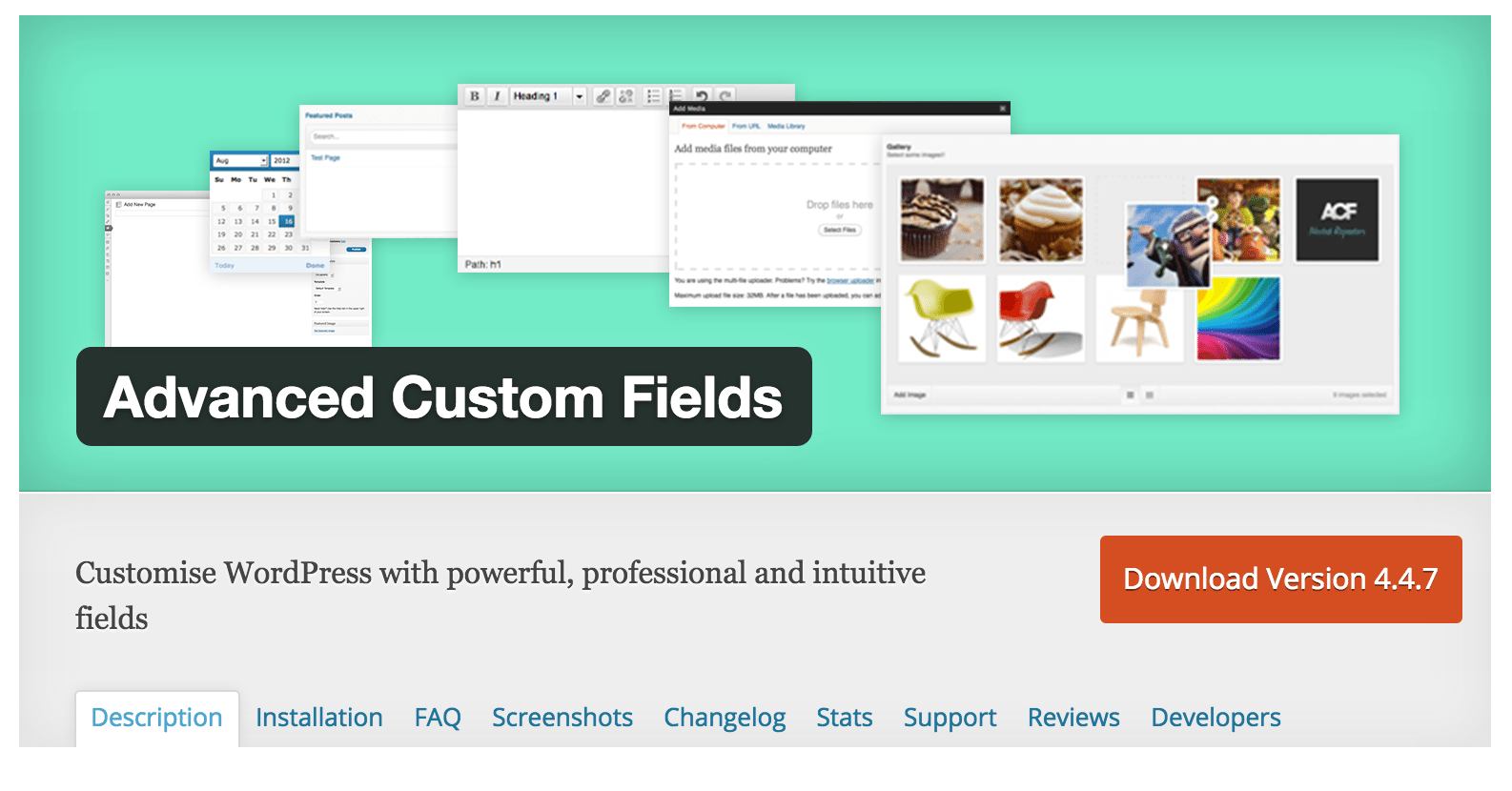
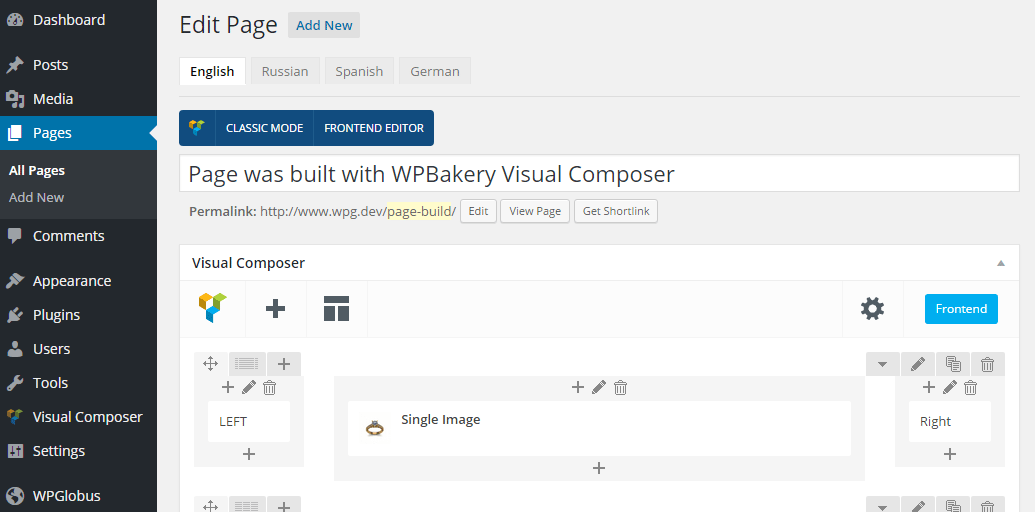
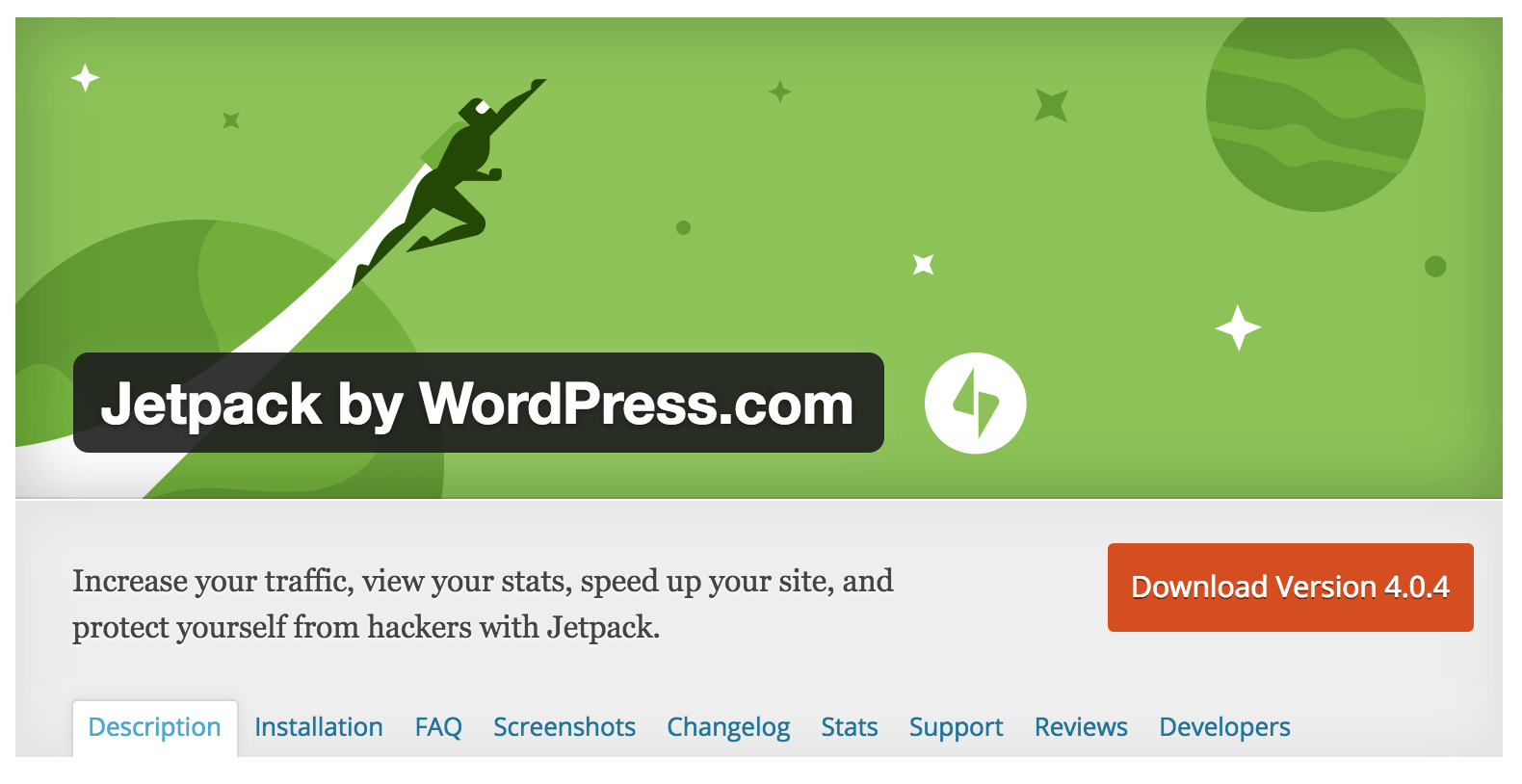

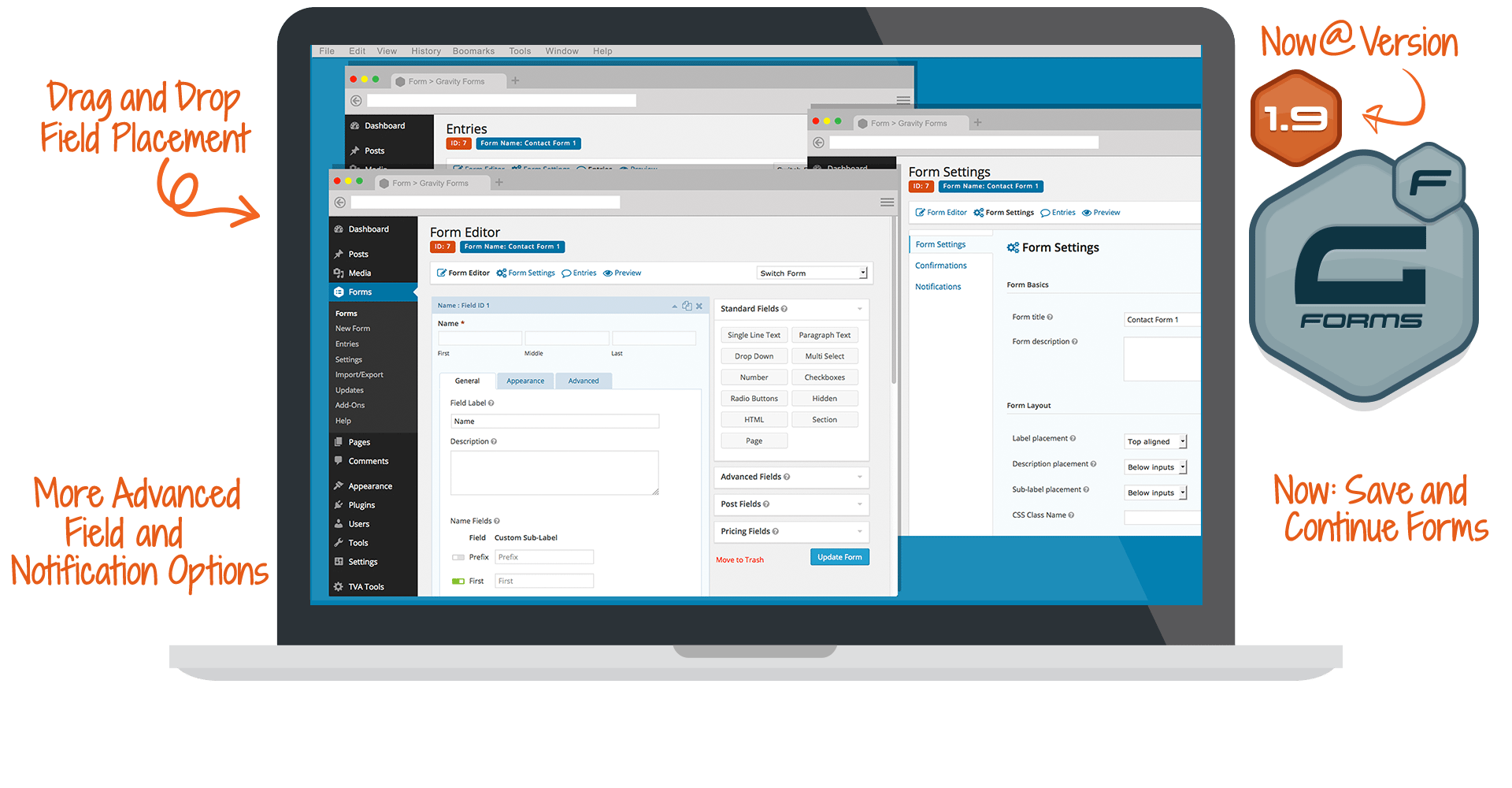
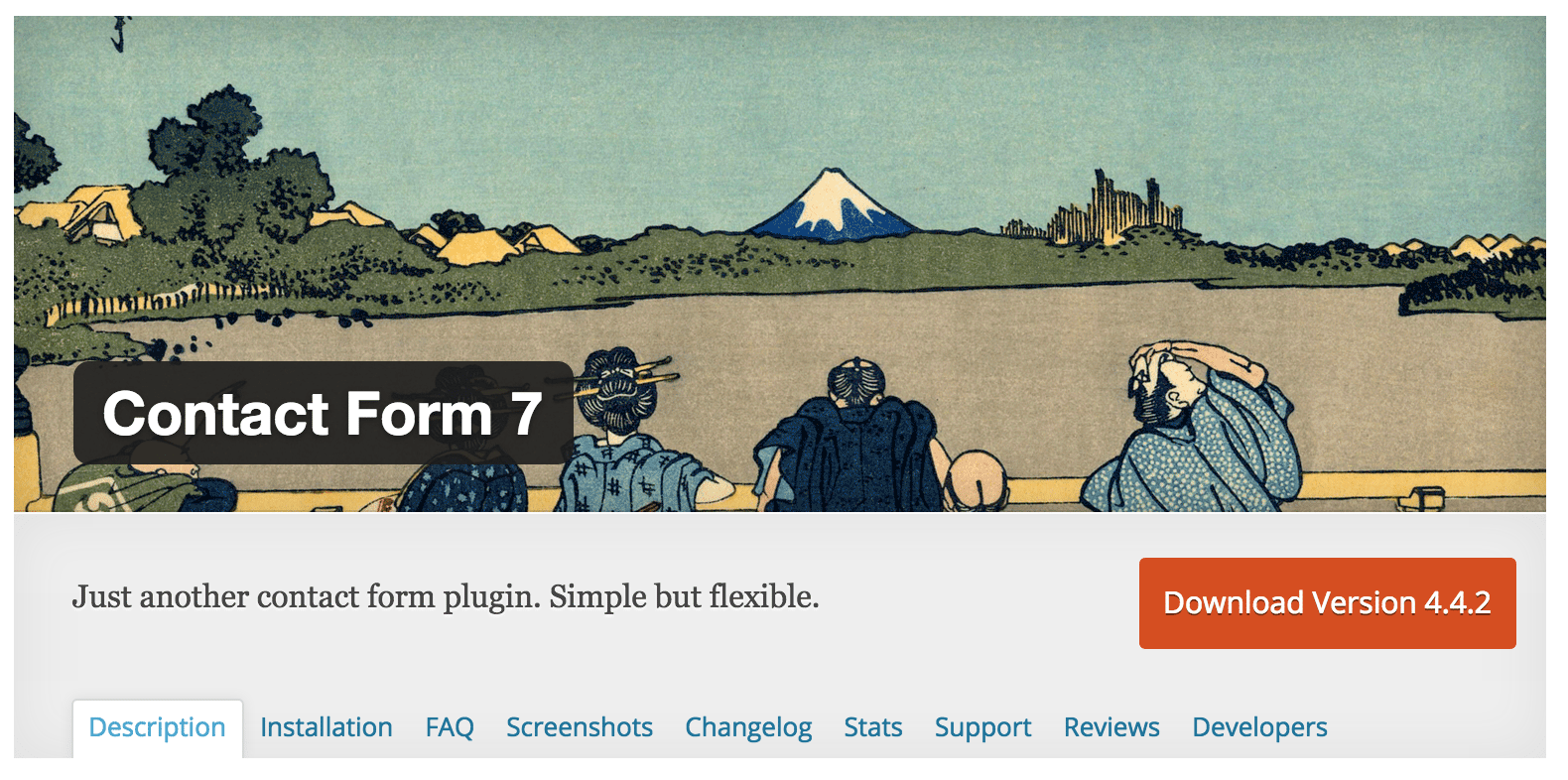

Great information… but How can we increase pagespeed of website? Which plugin can help we increase pagespeed? Thank you
Hi Quang – Page speed depends on various factors, so there isn’t really a specific plugin that can address everything that could be slowing your site down. You’ll need to detect what’s slowing your site down first before you take any action.
I recommend you check out this white paper for some helpful tips on how to speed up your site: http://hs.wpengine.com/5-steps-to-speed-up-wordpress-site
In addition, if you’re on WP Engine you might check out Page Performance, which can be accessed through the user portal. You can input the link to any page on your site and it’ll run an analysis, giving you a detailed report on what you can do to improve page speed: https://wpengine.com/page-performance/.
If you’re not using our platform, see here for a free speed test, which will also give you recommendations to improve page speed: https://wpengine.com/speed-tool/
Hope this helps!
Good round up of powerfull and well maintained WordPress plugins. This is where most people forget and get caught into plugins that haven’t been updated for months/years and will eventually have security issues!
Very helpful post about WordPress plugins. I really got help from it.
What about security plugins, I would have thought they were extremely important?
Noelle, I believe WPE takes care of most things on the security end of things.
https://wpengine.com/support/disallowed-plugins/
I typically install iThemes Security and they frown on that as well.
Solid list of WordPress plugins as for multilingual, which is kind of missing here, any preferences between WPML (+400,000 installs) and Polylang (+200,000 installs) are two big and well-maintained plugin.
Hello to the WPengine team,
I think there is no surprise here with these plugins. I use them myself on almost every website i create!
Maybe you can add Wordfence Security (helped me a lot)