Staging error logs are an important piece of the WordPress puzzle. They allow you to see issues with your site’s code that are generating PHP errors and notices, so you can discover otherwise “silent” bugs that you may not have noticed.
These valuable error logs, however, have long been hard to get to. They’ve been buried deep within server files and hidden from developers. It takes a lot of work to get to them.
Today, WP Engine eliminates the challenge of unearthing and viewing staging error logs (and you won’t need a shovel). With just a few clicks, you can access staging error logs through the WP Engine User Portal. And, you can deep link to them if you’d like.
Just select an install, click on “error logs” in the left-hand menu, and click the “view staging logs” button on the top right. It’s that simple.
There is a log of every PHP error or notice generated by your site, and easy access to error logs helps you find issues that are hard to reproduce, or that only affect a small number of users.
Making it easy to find staging error logs is just another way WP Engine makes developing WordPress sites a breeze.
Taylor McCaslin works as a Product Manager at WP Engine. He speaks at WordCamps and WordPress events around the country. WordPress has been Taylor’s platform of choice for over 5 years, he even paid his way through college by freelancing as a WordPress developer! When not creating products that captivate and delight, you’ll find Taylor geeking out with the latest tech gadget or experiencing the rich Austin art scene. Follow Taylor on Twitter @Taylor4484.

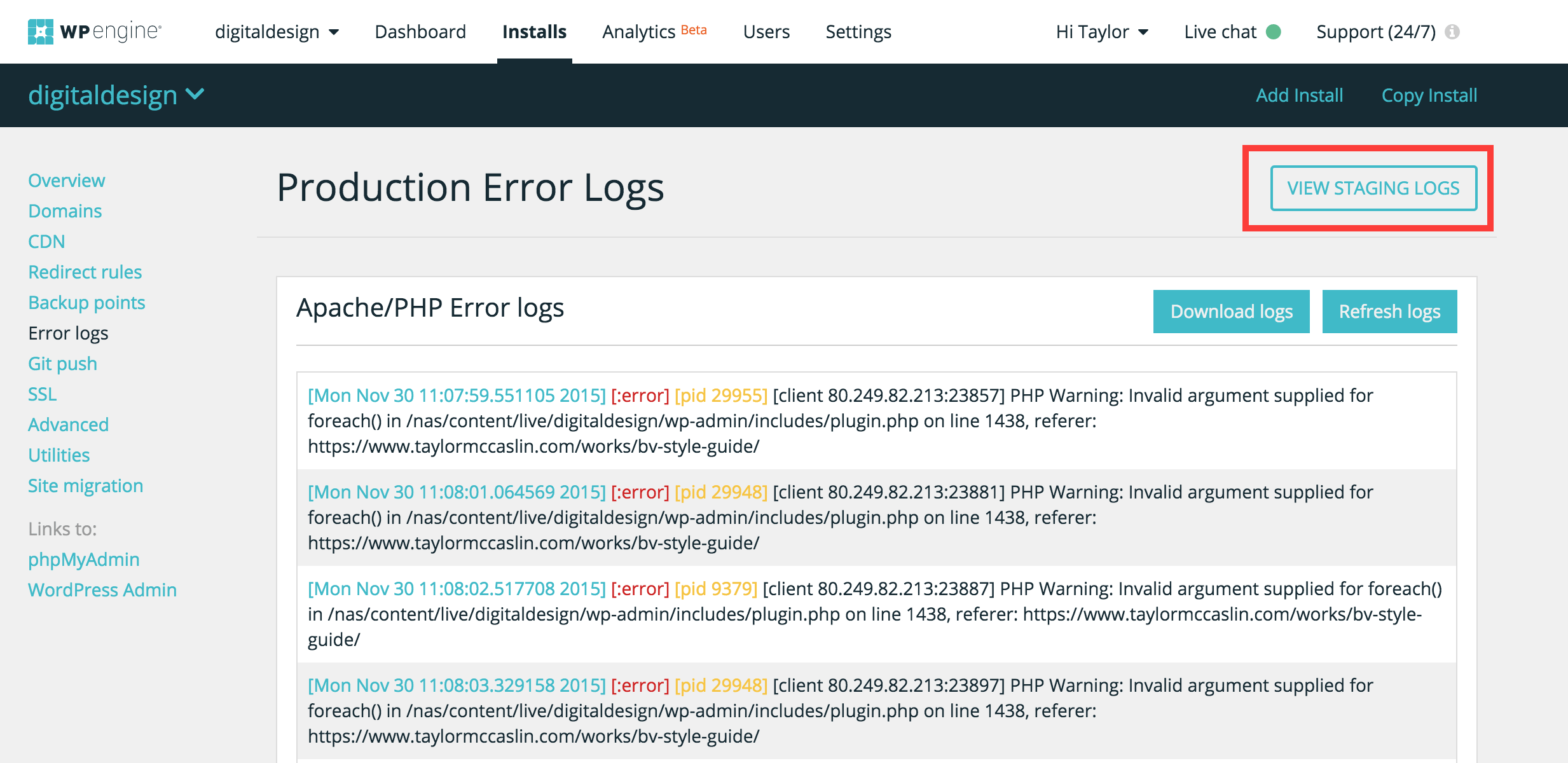

Leave a Reply