At WP Engine we want your support experience to be fast, painless, and secure. With that in mind, we are introducing a new simple way to verify account ownership when you interact with our Support team: a Support PIN.
When our Support team needs to verify your identity and account access, they will request your unique Support PIN. This PIN is unique to you and your User Portal account. If you have multiple User Portal accounts, you will have a different PIN for each account.
Why are we doing this? A Support PIN is a simple and secure way to identify yourself to our support team, and reinforces our commitment to being the best platform for your WordPress sites. It helps you and our Support Team ensure that only authorized people can share and obtain information about your site.
When you’re signed in to the my.wpengine.com User Portal, you will find your Support PIN by clicking the info icon in the upper right-hand corner next to the “Support (24/7)” link.
Should you ever need a new Support PIN, you can generate a new random PIN number by clicking the refresh icon to the right of your current PIN.
The last four digits of the credit card you have on file with us will continue to be an alternative method of confirming account ownership.
The new Support PIN is just one of many ways WP Engine offers you a world-class support experience. If you have any additional questions, please contact us for more information.
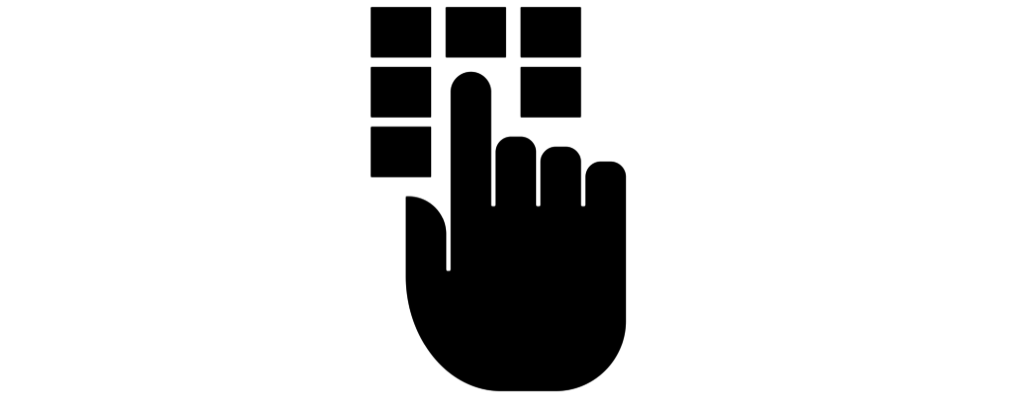

How about offering 2FA through Google authenticator for portal/support access?
Hey Derek,
This change was made to improve the experience our customers have when they contact our Support team, as prior verifications methods were clunky and not intuitive. This change didn’t affect the way anyone logs in or authenticates with our User Portal.
We appreciate the feedback and I’ll pass it along to our Product team so they know what our customers are asking for.
Agreed, optional 2 factor authentication would be a brilliant improvement. For those like us, managing over 100 installations with WP Engine, it is a key security feature.
Thanks for this PIN, I always hate using Credit Cards as a form of authentication. This is a really great, simple way for a little more security when using the phone.
For logging into the WP Dashboard and support sites though, Google Authenticator and FIDO U2F would both be great options – FIDO U2F being the latest and greatest.
https://fidoalliance.org/adoption/video/yubico-fido-alliance-universal-2nd-factor-u2f-demonstration
thank you..
I would also like to suggest 2FA for my.wpengine login, as other users are suggesting, and it would be really nice to get it implemented soon
Thanks Narayan for this feedback. I will take this back to our engineering team for consideration.