Today WordPress released version 4.6, aka “Pepper” in honor of jazz baritone saxophonist Park Frederick “Pepper” Adams III. This release adds numerous new features and functions, along with a host of updates.
WHAT CAN YOU EXPECT FROM WORDPRESS 4.6?
Some highlights of WordPress 4.6 include:
- Update Improvement – All of your theme and plugin management is handled in a much more streamlined installation and update process.
- Native Fonts – WordPress now uses your native system fonts rather than external resources.
- Editor Backups – Content is automatically saved to the browser as you type in the editor.
- Editor Link Checker – The editor will now check links as they are input into the window.
Check out the WordPress blog for a full lineup of what’s new in WordPress 4.6.
WP ENGINE HANDLES WORDPRESS UPGRADES FOR YOU
As your managed WordPress platform, we make WordPress upgrades a seamless process. We do the heavy lifting for our customers with our safe and automatic WordPress upgrade system.
WP Engine WordPress 4.6 Update Schedule:
- Self-upgrade in User Portal: Available Today
- Window to set deferral in User Portal: August 16 – August 30
- Automatic updates: Begins August 30
- Deferral available until: October 30
According to our WordPress update policy for non-security WordPress releases, we start automatically updating customer sites two weeks from the launch date. For this update, we will begin tentatively on August 30.
However, if you would like to upgrade your site on your own schedule prior to our automatic upgrade, we encourage you to upgrade via your WP Admin dashboard, under Dashboard > Updates.
Automated Upgrade Protection
Before the automatic update process begins, we’ll send you two notices. One will be sent seven days prior to your scheduled update, and the second will be sent on the day of the update.
When the WP Engine platform begins upgrading your site, our Automated Upgrade Protection process creates a backup of the current state of your site, and our automated script performs the update to version 4.6. Once the update is complete, we’ll test the site to make sure it’s loading.
If the site comes up without any detected problems, we will notify you that your install has been successfully updated to WordPress 4.6. In the case that something doesn’t work properly, our script will automatically roll your site back to the previous version, and let you know there was an issue. And all of this happens without any action required from you.
Defer 4.6 Upgrade For Your Install
If you need more time to prepare your site(s) for WordPress 4.6, you can request a deferral for up to 60 days–we’ve made the upgrade deferral process super easy.
Smooth, automatic WordPress upgrades are one of the many benefits you receive as a WP Engine customer. Thank you for trusting your digital business to WP Engine and for choosing us to host and manage your WordPress site!
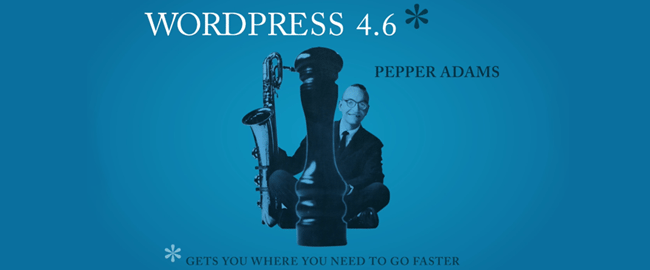
Finally, the version we’re waiting for. Thank you for hosting our awesome WP sites. You’re the best for everyone looking to speed up WP installations.
I am waiting for my all plugin authors for making confirm that there plugin is compatible with WP 4.6. If all is ok I will update with in a day. Right now I am checking my theme and plugins is compatible with 4.6. And mostly I like WP 4.6 update because it’s broken link checker.
great information, Thanx for sharing.