Today WordPress released version 4.7, aka “Vaughan” in honor of legendary jazz vocalist Sara “Sassy” Vaughan. This release adds numerous new features and functions, along with a host of updates.
WHAT CAN YOU EXPECT FROM WORDPRESS 4.7?
Taglined “Your site, your way,” some highlights of WordPress 4.7 include:
- New theme – The new default theme Twenty Seventeen has been designed to appeal to businesses and non-blogging applications with its sleek design.
- Theme Starter Content – Individual themes will now provide starter content to help give you a solid base to build from.
- Video Headers – You can now display a beautiful video in the header to showcase your wares.
- Custom CSS – While adding custom CSS, you can now instantly see how your changes affect your site.
- PDF Thumbnail Previews – Managing your document collection is easier than ever with WordPress 4.7. Uploading PDFs will generate thumbnail images so you can more easily distinguish between all your documents.
- REST API Endpoints – WordPress 4.7 comes with REST API endpoints for posts, comments, terms, users, meta, and settings.
Check out the WordPress blog for a full lineup of what’s new in WordPress 4.7.
WP ENGINE HANDLES WORDPRESS UPGRADES FOR YOU
As your managed WordPress platform, we make WordPress upgrades a seamless process. We do the heavy lifting for our customers with our safe and automatic WordPress upgrade system.
WP Engine WordPress 4.7 Update Schedule:
WP Engine understands the Holiday season is a critical time for our customers. To ensure these months are as smooth as possible, we will not begin rolling out WordPress 4.7 to customers until January 2017. You’re always welcome to upgrade yourself if you’re ready for the latest and greatest before then. Simply go to Dashboard > Updates to upgrade to 4.7.
- Self-upgrade in User Portal: January
- Window to set deferral in User Portal: December 6 – January 14
- Automatic updates: Begins January 14
- Deferral available until: March 14
According to our WordPress update policy for non-security WordPress releases, we start automatically updating customer sites two weeks from the launch date. But as this is the holiday season, we will not upgrade right away. For this update, we will begin tentatively on January 14th.
However, if you would like to upgrade your site on your own schedule prior to our automatic upgrade, we encourage you to upgrade via your WP Admin dashboard, under Dashboard > Updates.
Automated Upgrade Protection
Before the automatic update process begins, we’ll send you two notices. One will be sent seven days prior to your scheduled update, and the second will be sent on the day of the update.
When the WP Engine platform begins upgrading your site, our Automated Upgrade Protection process creates a backup of the current state of your site, and our automated script performs the update to version 4.7. Once the update is complete, we’ll test the site to make sure it’s loading.
If the site comes up without any detected problems, we will notify you that your install has been successfully updated to WordPress 4.7. In the case that something doesn’t work properly, our script will automatically roll your site back to the previous version, and let you know there was an issue. And all of this happens without any action required from you.
Defer 4.7 Upgrade For Your Install
If you need more time to prepare your site(s) for WordPress 4.7, you can request a deferral for up to 60 days–we’ve made the upgrade deferral process super easy.
Smooth, automatic WordPress upgrades are one of the many benefits you receive as a WP Engine customer. Thank you for trusting your digital business to WP Engine and for choosing us to host and manage your WordPress site!
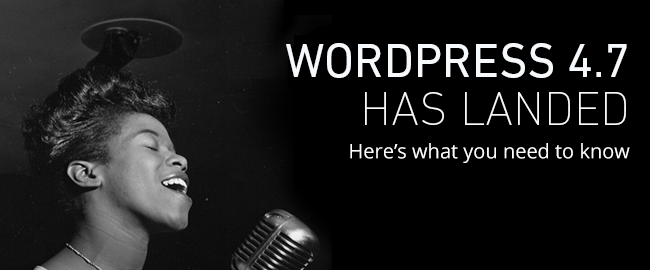
Thank you for the notice. I will be onthe lookout for today’s upgrade
My partner and I stumbled over here by a different website
and thought I might as well check things out. I like what I see so now i am following you.
Look forward to looking into your web page again.