Today WordPress released version 4.8, aka “Evans” in honor of American jazz pianist and composer William John “Bill” Evans. This release adds an abundance of new features which you can read more about below, as well as learn about WP Engine’s upgrade policy for your site.
WHAT CAN YOU EXPECT FROM WORDPRESS 4.8?
WordPress 4.8 was built with the user in mind — its newest features intend to let you express yourself and represent your brand even better than before.
Widget Updates
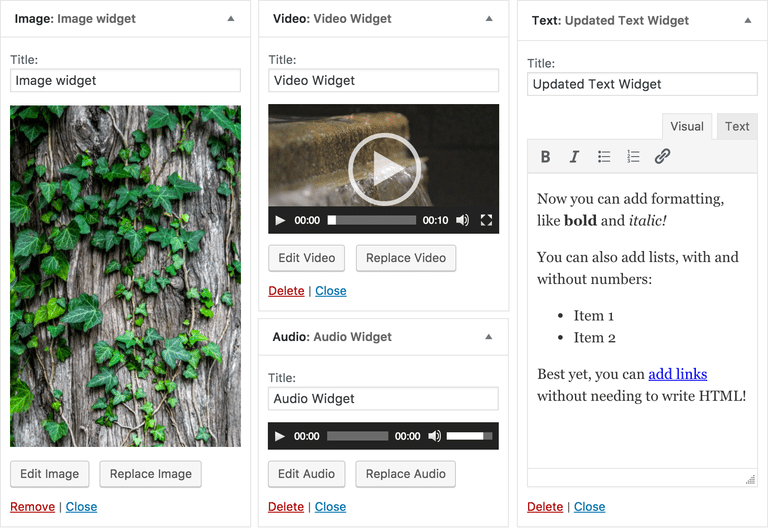
Source: WordPress.org
- Image Widget – You can now easily add an image to a widget without using any code. All you have to do is insert your image directly within the widget settings. It’s that easy!
- Video Widget – It’s now super simple to add any video from your Media Library to a sidebar on your site with WordPress 4.8’s new video widget feature.
- Audio Widget – If you’re a podcaster, musician, or just want to add audio to your site, this is now possible with this release. All you have to do upload the audio file to your Media Library and then go to your widget settings.
- Rich Text Widget – Rich-text editing is now native for Text widgets, giving you complete customization with your formatting powers.
Link Boundaries
Containing new link boundaries, it’s now way easier to select text to link it. This new user-friendly feature aims to end any frustration you might have when hyperlinking text.
Nearby WordPress Events
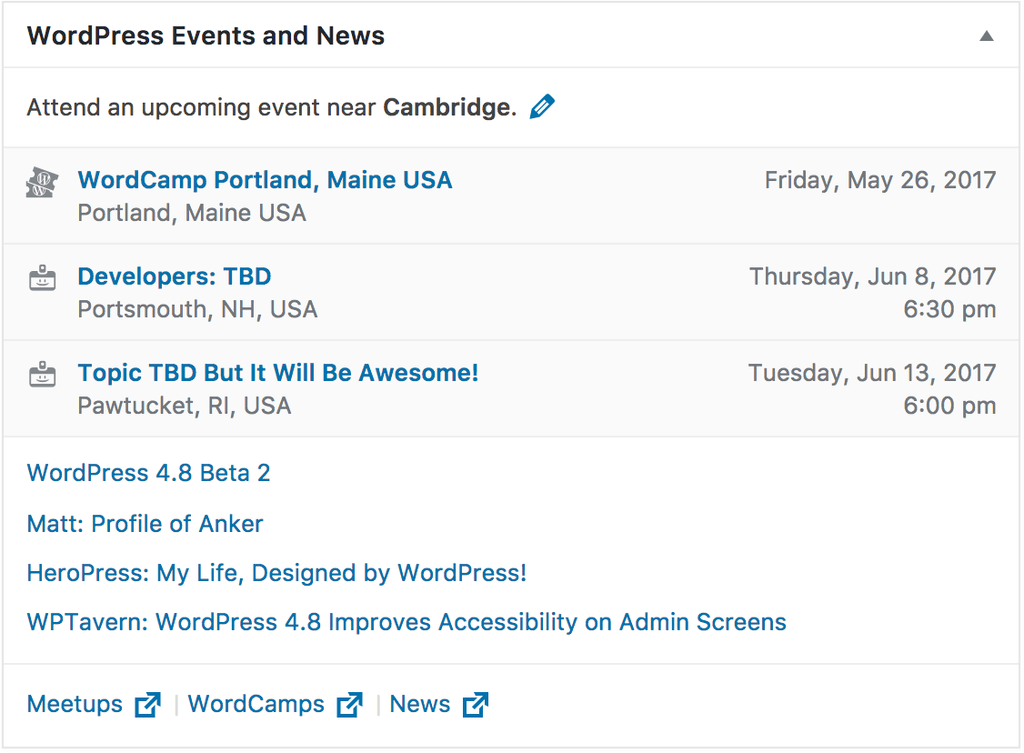
Source: WordPress.org
With WordCamps, Meetups, and other events occurring in more than 400 cities across the globe, you can now keep in the know with WordPress’ new event dashboard display.
Developer Happiness Updates 🙂
A number of new developer features have been added to WordPress 4.8, including:
- More accessible admin panel headings
- Removal of core support for WMV and WMA files
- Multisite updates
- Text-editor JavaScript API
- Media widgets API
- Customizer width variable
You can read more about these release features in WordPress.org’s official release documentation.
WP ENGINE HANDLES WORDPRESS UPGRADES FOR YOU
As your managed WordPress platform, we make WordPress upgrades a seamless process. We do the heavy lifting for our customers with our safe and automatic WordPress upgrade system.
According to our WordPress update policy for non-security WordPress releases, we start automatically updating customer sites two weeks from the launch date.
However, if you would like to upgrade your site on your own schedule prior to our automatic upgrade, we encourage you to upgrade via your WP Admin dashboard, under Dashboard > Updates.
AUTOMATED UPGRADE PROTECTION
Before the automatic update process begins, we’ll send you two notices. One will be sent seven days prior to your scheduled update, and the second will be sent on the day of the update.
When the WP Engine platform begins upgrading your site, our Automated Upgrade Protection process creates a backup of the current state of your site, and our automated script performs the update to version 4.8. Once the update is complete, we’ll test the site to make sure it’s loading.
If the site comes up without any detected problems, we will notify you that your install has been successfully updated to WordPress 4.8. In the case that something doesn’t work properly, our script will automatically roll your site back to the previous version, and let you know there was an issue. And all of this happens without any action required from you.
DEFER 4.8 UPGRADE FOR YOUR INSTALL
If you need more time to prepare your site(s) for WordPress 4.8, you can request a deferral for up to 60 days–we’ve made the upgrade deferral process super easy.
Smooth, automatic WordPress upgrades are one of the many benefits you receive as a WP Engine customer. Thank you for trusting your digital business to WP Engine and for choosing us to host and manage your WordPress site!

The text Widget changes can cause issues with your existing design if you have been using raw HTML & scripts, as the visual editor when used, with strip certain tags. Also the new widget always adds paragraphs. Something that may break your layouts.
This plugin is designed to solve these issues by default has the visual editor removed ( you can configure it to be seen ) and has the ‘Add Paragraphs’ checkbox.
https://wordpress.org/plugins/add-paragraphs-option-to-text-widget/
Why doesn’t WP allow you to create child pages anymore? Why doesn’t the page attributes section show Parent Page option, etc?
WP has (of course) not disabled the ability to create child pages. There are two possible reasons this is happening to you:
A) You don’t have Page Attributes enabled in the Pages-view.
B) Something is wrong with your theme. Enable the default TwentySeventeen theme and try.
Good advances, this the way to go
I upgraded to 4.8 yesterday and my site immediately began generating mixed content warnings about non-secure content which it hadn’t done before causing the site to hang and/or not load properly depending on the browser being used. It appeared to be because of third party ad networks I use, however, it wasn’t doing this prior to 4.8. Has anybody else had this problem and if so what did you do to resolve it?
Try disabling the third party ad network(s) and see if that resolves the issue. I have not had anything similar happen to any of my 50+ websites that I manage, and I tend to have pretty much every issue imaginable across those sites, when a major upgrade comes out 🙂
It could of course be a malformed Site URL. Have you made sure that the site URL is in fact “https://…” and not “http://…”? WPE allows you to set the HTTPS status in the admin console without changing the URL for the site, so that might cause issues with other plugins and “not-so-great” code.
Or, the third-party ad networks you are using are simply using http-links instead of https. If that’s the case, you need to message them about it.