WordPress is a highly extensible platform that can also run an eCommerce store, thanks to plugins such as WooCommerce. Additionally, you can determine the look of your WordPress website using themes — which are essentially a customizable design template. You can find thousands of free options at the WordPress Themes Directory, or purchase a premium theme from third-party marketplaces such as ThemeForest.
There are also dedicated themes designed to work with specific eCommerce WordPress Plugins. They go far beyond page design, usually offering additional templates to account for product pages, catalogs, shopping carts, checkout systems, customer-facing order management, and much more.
In this article, we’ll introduce you to the expected costs, pros, cons, and compatibility you should expect from and eCommerce theme. Then we’ll show you four popular eCommerce themes to help you begin your search. Let’s get started!
ECommerce Theme Cost
Much like other WordPress themes, dedicated eCommerce solutions can vary in cost. There are basic free themes available, which are a good starting point for a company bootstrapping their online store. Premium themes typically cost anywhere from $29 to upwards of $125. The average is around $50-$75, and you’ll often find there’s little to differentiate themes in various premium price brackets.
When it comes to free versus premium themes, paid options should always be held to a higher standard. You’ll want to look for design detail, template options, and thoroughly-tested interfaces that perform well regardless of the browsing device. Also, premium themes usually offer a greater level of support, and are updated more regularly than their free counterparts.
Pros
While most eCommerce plugins offer some skeleton styles to work with any theme, this is not the ideal approach. If you run an online store, an eCommerce specific theme ensures a cohesive user experience.
You’ll usually find that dedicated themes offer customizations and features relating to eCommerce, sometimes even providing additional options you’d normally have to pay for. When choosing and eCommerce theme, you’ll want to look for the right checkout and payment options, a well-stocked extension library to let you bolt on additional functionality, and a range of customizations to match your business’ current branding at a minimum
Cons
The main drawback is that eCommerce themes are often only designed with one solution in mind (usually WooCommerce given it popularity), and there no such thing as a general-purpose eCommerce theme. It’s important to check whether your chosen theme and plugin are compatible.
Poorly build eCommerce themes can also negatively affect the user’s experience. Be sure to test the theme you’ve chosen on different devices, especially mobile phones. It should be simple and intuitive regardless of the device. Taking the time to test its performance will help you ensure the theme’s features will work for most of your visitors
Compatible With
As we discussed, it’s vital to buy a theme that’s compatible with your eCommerce solution. However, you should also check version compatibility too. Trustworthy plugins such as WooCommerce receive major version updates every so often, which can render old themes obsolete if they’re not updated to match.
As a general rule of thumb, you should look for how well your eCommerce theme plays with the latest version of WordPress, your eCommerce plugin, your choice of Search Engine Optimization (SEO) plugin, and your social sharing buttons plugin (if you use one).
To check for these, look at the specifications section of the theme sales page. They often list WordPress and major plugin compatibilities. If not explicitly listed somewhere public, you can send the theme author a message to double check.
You can also create a personal checklist of ‘must-haves’, such as the ability to include a search bar in the header area. These will help you narrow down your options further.
As WooCommerce is the most popular eCommerce plugin, the majority of themes are designed to support it. Let’s have a look at a few of the best options.
Storefront

Cost: Free
Pros: It’s a comprehensive eCommerce theme, is completely free, and is built by the WooCommerce developers
Cons: It’s arguably bland out of the box, and requires the purchase of a suitable child theme to create a unique-looking site.
Storefront is the official free WooCommerce theme, offering a simple yet solid shopping experience for your customers. You can use it as a base to design your own theme, or choose from WooCommerce’s affordable selection of stylish child themes.
You can use Storefront as a baseline to compare other free and premium eCommerce thees to, as it upholds both WooCommerce’s and WordPress’ best practices
Shopkeeper

Cost: $69
Pros: This theme includes a drag-and-drop page builder as standard
Cons: It may be complicated to customize and set up from some users.
Shopkeeper is a popular premium theme for WooCommerce. It sports many templates and offers drag-and-drop functionality for designing your own pages. If you want a bold look for your eCommerce site, Shopkeeper is a great option.
WooPress
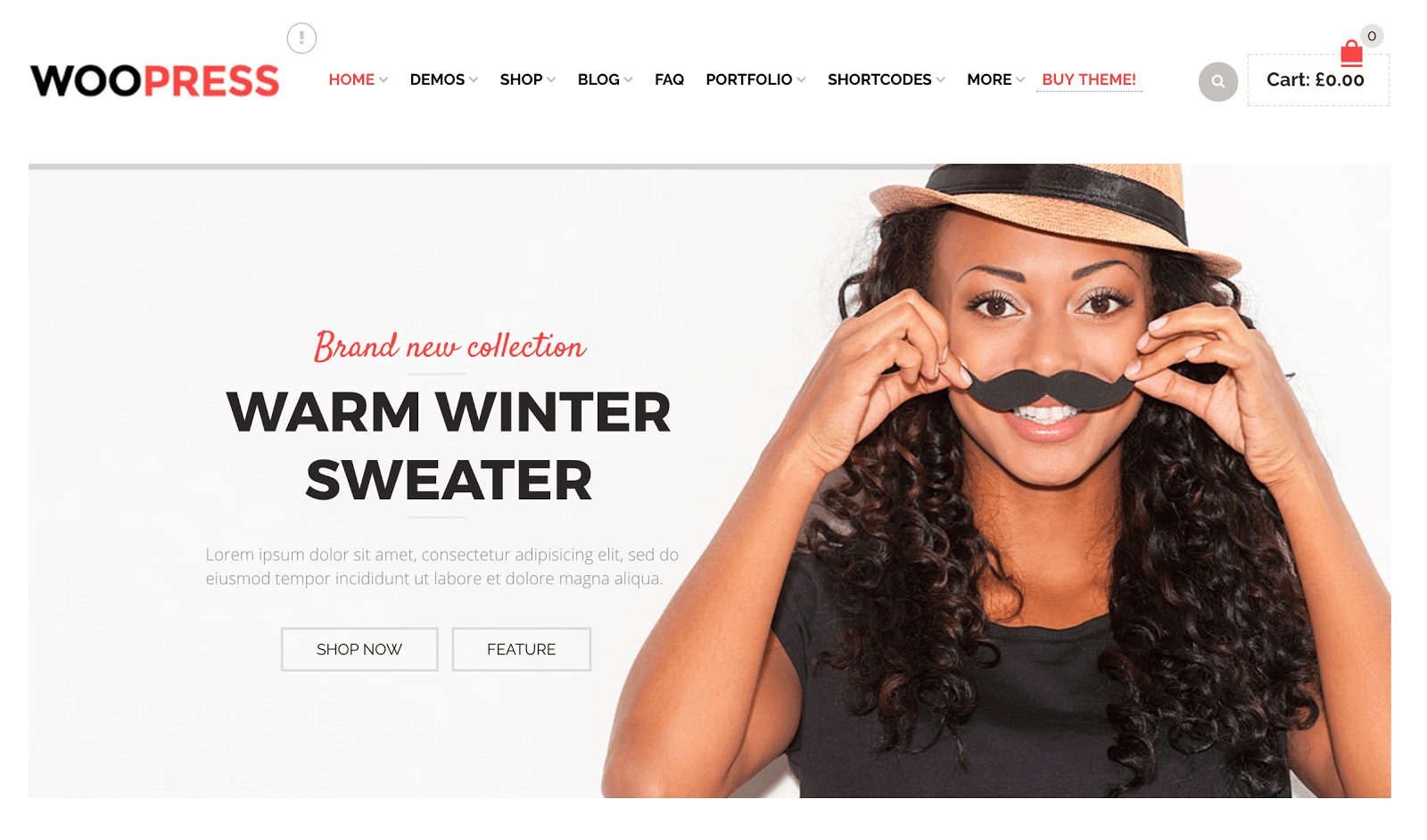
Cost: $49
Pros: It offers a wide variety of beautiful templates.
Cons: It may take a while to configure for some.
WooPress is a highly versatile eCommerce theme that ships with many layout and design variations for you to choose from. There are specialized versions for a myriad of stores, including furniture and cosmetics. On the whole, it’s adaptable to many different eCommerce businesses.
Neighborhood

Cost: $59
Pros: The theme is optimized for stores with large inventories.
Cons: Its functionality may be excessive for some smaller stores.
Neighborhood is a flexible theme with a number of intuitive and useful options. It also features a demo child theme, which you can use to create a design to your exact requirements that won’t disappear when you update the theme.
No matter what theme you choose, you’ll get the best performance by hosting your eCommerce site with WP Engine. Our comprehensive options will ensure your site is fast and reliable for your visitors. To keep on top of the latest resources and data associated with WooCommerce and WordPress, check out our dedicated page.
