We all make mistakes. Even with proofreading and fact checking, posts and pages with errors can go live on WordPress. WordPress allows you to go back, revert changes and return to earlier posts. Use these tips and you’ll always be able to go back on unintended errors and mistakes.
How To Undo Publishing in WordPress
Sometimes you’ll want to make certain WordPress posts private for internal editing or simply to make sure they aren’t readily available to the public. WordPress comes with a built-in feature that allows you to make any post or page private, password-protected or unpublished.
- Private: Start by creating a new post in WordPress. On the post editor screen (upper-right) you’ll see an option for Visibility. The default status will say ‘Public.’ Click on edit and switch to ‘Private.’
- Password-protected: Start by creating a new post in WordPress. On the post editor screen (upper-right) you’ll see an option for Visibility. The default status will say ‘Public.’ Click on edit and switch to ‘Password Protected.’ Choose a password; users will need to enter this password when attempting to view the page.
- Unpublished: To unpublish a blog completely, you can revert it to draft form in the post editor by viewing Status. Click edit and revert the post to a draft version.
How To Undo a Post or Page Change with Revision History
WordPress has a built in feature that auto-saves posts as a revision or whenever the user saves the post or page. The autosave will automatically save every 60 seconds as a new revision. Old saves are replaced by new saves every 60 seconds or whenever the user hits Save. This works both for WordPress posts and pages.
Reviving Deleted Pages In WordPress?
The WordPress Trash feature allows you to remove items without permanently deleting them. Items that are moved to the trash can be restored within 30 days from when the item was initially trashed. However, after 30 days, the item is permanently deleted. If your post has been removed by an authorized user, it might be gone permanently. Be careful when giving user privileges.
The WP Engine platform has an automatic backup feature to help ensure that your posts and pages are kept safe. Within the WP Engine User Portal there are Backup Points for Site Backups. These backup points contain your environment’s database and all theme, plugin, uploads, and core files.
How To Undo (Uninstall) A WordPress Update
Often times a new WordPress update becomes available and once you’ve downloaded it, you realize a bunch of problems start happening with your site. Don’t fret. Often time, plugins and themes don’t work perfectly with WordPress updates. A general best practice to avoid compatibility issues is to only download plugins and themes that are updated regularly. Sometimes, however, you’ll just need to revert back to an old WordPress version.
Before you do that, it’s important to make sure your site is backed up. Very rarely, things can go wrong when switching versions and you want to ensure nothing is lost. If you use the WP Engine Digital Experience platform, backing up in the User Portal is easy via automatic daily backups. To backup manually in WordPress, you’ll need to backup via the cPanel.
There are several ways to downgrade to a previous WordPress version but perhaps the most straightforward way is to use a plugin. The WP Downgrade plugin can handle the downgrade for you by forcing the installation of a specified WordPress release. Simply choose which WordPress version you want to downgrade to, type it in the settings and it’s downloaded directly from wordpress.org and installed as normal.
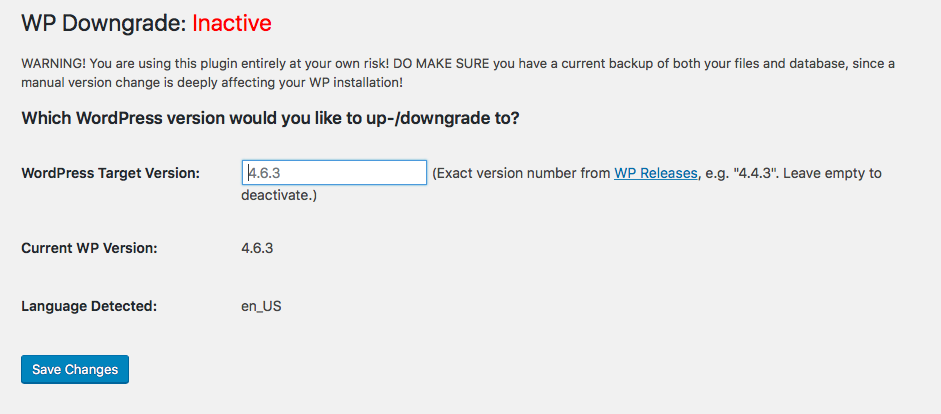
Another option is to downgrade WordPress manually. This will take several steps. First, you’ll want to download the version of WordPress you’re trying to revert to. You can download any version of WordPress here. Only go back one version, downloading older versions can open your site up to security flaws.
Next, you’ll need to deactivate all your plugins from the Plugins page on your dashboard and logout of WordPress. Then you’d have to delete all WordPress core files and upload a fresh version of WordPress. You can do this by using an FTP client to access your WordPress site on the server and delete the wp-admin and wp-includes folders only. Finally, you need to reinstall the WordPress update and disable automatic updates.
Content Versioning For Multiple Users
A version control system allows you to track the iterative changes you make to code. This gives developers the freedom to experiment with and test new code but always gives them the security to revert changes. Additionally, you can add successive messages to all the versions of code in order to create rationale for your edits. This is a great way to keep track of changes, save time, and initiate collaboration.
The main benefit of version control for WordPress is safety. Version control ensures that your data is safe and that you have access to older versions of your site. In the case of any errors, WordPress can be rolled back to previous edits.
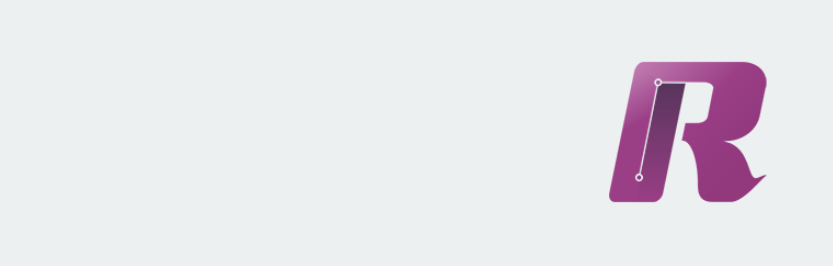
The Revisr plugin is a WordPress version control plugin that lets you manage your WordPress files and database directly from your WordPress dashboard. Revisr is a must have plugin for deploying and managing WordPress using Git repositories. This plugin works with earlier versions of WordPress but might not be suitable for more recent versions.

While Revisr is essentially a backup solution that uses Git repository as a storage while VersionPress is a full-fledged versioning plugin. Capabilities of VersionPress includes automatic change tracking, database merge and selective undo. VersionPress represents a more full-fledged, complicated plugin. Neither solution is better, perse, they are simply different.
Git represents a more manual backup-to-Git solution while Version Press aims to revolutionize the way you use WordPress via versioning. VersionPress is far more technically challenging but has the capability to really understand what is going on on your site.
For Enterprise
To truly create and maintain the best digital experience on your enterprise-grade site, you need the best developers. The best talent might not be in your backyard. Version control allows multiple people in different geographic location work on files simultaneously while also backing up all data. This makes the process of development easier and more efficient.
Get Support For Reverting Changes in WordPress From WP Engine
WP Engine supports many developer workflows within our hosting environment. We offer Git Push functionality, so you can push your files to the WP Engine platform. Our 24/7/365, award-winning support team will be at your disposal to help you make the most out of version control. Our support team is made up of WordPress experts that will help you navigate changes on your site including how to undo changes in WordPress. Check out our managed hosting plans!
