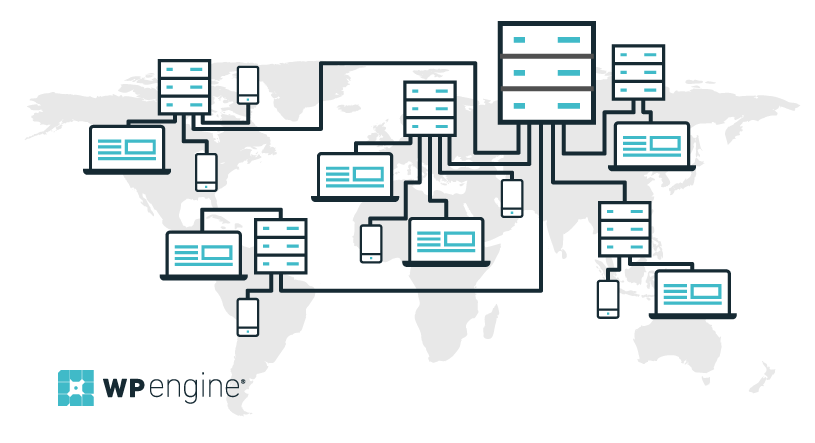Content Delivery Networks (CDNs) are systems of distributed servers that are intended to speed up website loading times and protect against issues caused by traffic spikes.
CDNs store copies of static content throughout their network, and then serve them up to users from the most geographically logical server location. Since they typically have servers all over the world, loading times can be sharply reduced.
How Does a CDN Work?
As mentioned above, CDNs enable webmasters to lower their sites’ load time by tapping into a network of servers, each of which serves visitors that are geographically closest to it. CDNs also give webmasters the added benefit of peace of mind, as they enable websites to deal with spikes in traffic more effectively.
CDNs rely on data centers distributed in key locations around the world. If you’ve configured your site to work with a CDN, it will store copies of your static content on its servers (this is known as ‘caching’). Each time a user attempts to access your website, the service will automatically send them this cached content from the server closest to them.
The fact that your content is loaded from multiple servers limits the potential for system crashes when your site receives an unusually high level of traffic. Whether one of your articles goes viral or you experience a Distributed Denial of Service (DDoS) attack, CDNs can help to keep your site available to the public.
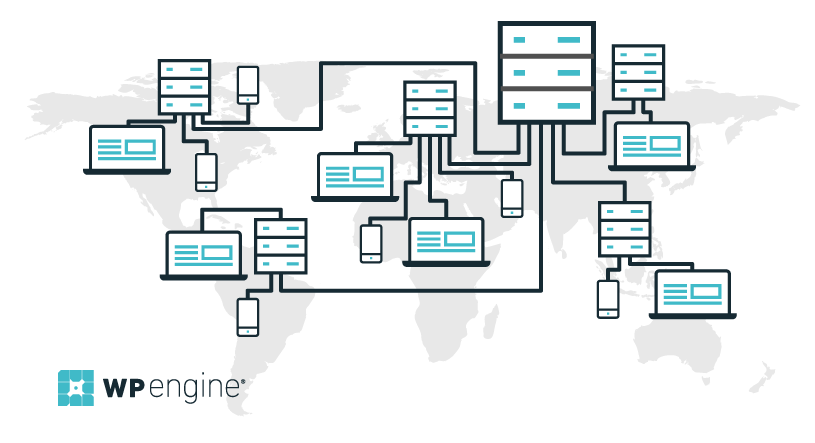
Benefits of a CDN
The key benefits of a CDN can be boiled down to the following:
- Speed
- Reliability
- Scalability
- Analytics
Let’s explore each of them in more detail.
Speed
Distance is one of the main issues when it comes to slow websites – the further away the user is from the site’s server, the longer it will take for a request to be fulfilled. Often, this will come down to an extra second or two, and speed is important when it comes to providing a high-quality user experience, as well as for SEO. Using a CDN will decrease your site’s average loading times by cutting down the distance between user and server.
It’s worth noting that some users may see more marked improvements than others, depending on the location of your original server and their own internet connections.
Reliability
Major spikes in traffic can cause unprepared websites to crash and become unavailable to users. Depending on your web hosting provider and which plan you’re using, your site might not be ready for a sharp uptick in visitors either.
A CDN enables you to mitigate this risk by spreading the burden over multiple servers. If one server can’t deliver the content, another one will, and your should website stay up and running.
Scalability
Using a CDN will enable you to scale your site more efficiently, as it will be able to deal with higher volumes of traffic. You can also save on hosting costs, as you won’t need to upgrade to a more expensive plan if you only experience an occasional spike in traffic.
Analytics
Most reputable CDNs provide you with in-depth analytics regarding your visitors. Some charge you depending on how many resources you use, so it makes sense for them to keep track of this information.
Regardless of the reasons for collecting it, the more data you have about your visitors, the more effective improvements you can make to your website.
URL Structure and CDNs for SEO
Since CDNs serve users stored copies of your static content, their URLs won’t be the same as usual. For example, a normal image URL path could look something like this:
http://yourdomain.com/wp-content/uploads/image.jpg
After implementing a CDN, the page will load an image from an address such as:
http://<cdnzonename>.wpengine.netdna-cdn.com/wp-content/uploads/image.jpg
That URL indicates your assets are now being loaded from a third-party server. You’ll enjoy all the benefits we discussed earlier, but you may run into indexing issues.
To fix these issues, you can set up a custom subdomain such as cdn.yourdomain.com, and create a CNAME record using a DNS zone editor tool (which is available in most web hosts’ cPanels) to point it towards your CDN’s URL. This isn’t necessary, but it can be helpful if you like to optimize static content – such as your images – for SEO.
CDN for WordPress
CDNs work with most types of websites, and WordPress is no exception. Enabling one can be relatively straightforward, especially if your host does the heavy lifting for you (as we do). Moreover, any efforts made to enable a CDN are well-justified by the improved speeds and reliability that your WordPress site will enjoy.
How to Set Up a CDN
When it comes to CDNs, at WP Engine we keep things simple. Any customer can log into the User Portal and enable the service with a few clicks. Afterward, the integration may take up to ten minutes until the service is up. It’s that simple.
Other web hosts also support the integration of a CDN, but you will often have to enable it manually. This may involve creating an account with your CDN, configuring it to cache your server’s static files, and making sure all your WordPress’ posts point towards the service (either manually or with a plugin). It’s certainly doable, but it might take you some time, whereas we take care of it all for you.
CDN Cost & Pricing
At WP Engine, we offer CDN services with all our plans. Premium and Enterprise users get up to 1TB of data for CDN usage included right out of the box. Professional and Business plan holders also get access to a CDN as part of their purchases, whereas users with Personal accounts can add the service for $19.95 per month.
As far as we’re concerned, CDNs are a no-brainer if you’re interested in faster load times, increased reliability, and seamless scalability. Set yours up today with our managed WordPress hosting options!