 Whatever the nature of your online business, data is likely to be a critical component of your operations. Without a proper way to display that data, you could be shortchanging your business, your staff, and your website’s visitors. For best results, you need a method for presenting data in an accurate, and easily-transferable fashion.
Whatever the nature of your online business, data is likely to be a critical component of your operations. Without a proper way to display that data, you could be shortchanging your business, your staff, and your website’s visitors. For best results, you need a method for presenting data in an accurate, and easily-transferable fashion.
Fortunately, WordPress users have easy access to plugins that help with data visualization and Business Intelligence (BI) reports. These can be used to retrieve and organize data according to your needs, and even display that data in a neat, professional way.
In this post, we’ll introduce four of the best WordPress plugins for data and BI reports. We’ll then break down each tool according to its strengths and weaknesses, and rank them accordingly. Let’s get started!
Best WordPress Plugins for Data and BI Reports
WP Business Intelligence
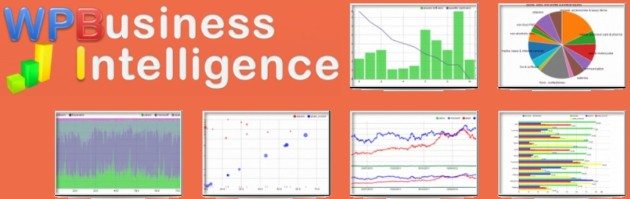
Structured Query Language (SQL) is what WordPress uses for database management. With WP Business Intelligence, you can gain direct access to any MySQL database. You can then retrieve data, and display it in real time.
Using WP Business Intelligence, you have access to four chart types (11 with the Pro version). You can also filter, sort, and paginate database query results, for easier data management and display.
Price: The Lite plugin is free, but you can upgrade to the Pro version starting at $199.
Pros: You get real time data retrieval and display features, plus chart display customization.
Cons: Report export formats are limited.
Since WP Business Intelligence offers live reporting, the industry sectors that would most benefit from this plugin are those needing to frequently update data. These include:
- Finance
- Health and wellness
- Website analytics
Of course, any industry can benefit from real time data. As such, the WP Business Intelligence plugin is well suited to any business, on a large or small scale.
EZ SQL Reports Shortcode Widget and DB Backup
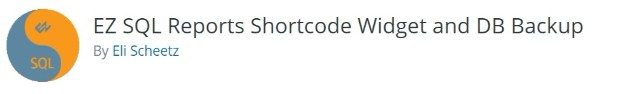
With EZ SQL Reports Shortcode Widget and DB Backup, you can effortlessly gain access to the MySQL database and display the data on your WordPress site.
One way this plugin differs from the others we’ve featured is that it lets you display reports on your admin dashboard according to user role. For example, you can choose to display “Report 1” to the administrators and editors, while displaying “Report 2” to the authors.
Price: This plugin is completely free.
Pros: It displays reports within pages or posts, and on the admin dashboard according to role.
Cons: There’s no way to customize report appearance.
With a versatile array of features, this plugin is well suited for any industry that needs to get a clear readout of the following kinds of data:
- Employee/client information
- Financial reports
- Website analytics
- Marketing statistics
You can also display reports directly on your website using a shortcode. This means you can adapt the plugin for use with essentially any data display type.
WordPress Charts and Graphs

Using WordPress Charts and Graphs, you can easily create interactive data displays on your WordPress pages and posts.
With the Lite version, you can import data from CSV and Google Spreadsheets. When you upgrade to Pro, you can also import from WordPress, as well as gain access to the front-end editor and three additional chart types.
Price: The Lite plugin is free, but you can upgrade to the Pro version starting at $75.
Pros: There are nine chart types (or 12 with Pro), plus a live editor and the option to import from CSV and Google Spreadsheets.
Cons: You cannot retrieve data from MySQL databases.
The broad swathe of data visualization options offered by this plugin make it suitable to virtually all industries. However, it is a best match to the following sectors:
- Finance
- Science
- Health
- Marketing
- Technology
WordPress Charts and Graphs lets you automatically sync charts with online files. This makes it a great option if you want to visually present your WordPress SQL and data reports quickly and efficiently.
Exports and Reports
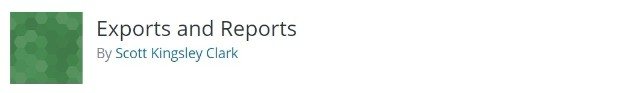
As with the first two plugins on our list, Exports and Reports can be used to retrieve data from MySQL queries. This plugin also offers a wider range of exportable report types, including CSV, JSON, TSV, XML, and custom.
With Exports and Reports, you simply create a report, place it into a “group”, and export the data in the desired format. This is especially useful for client reports.
Price: Exports and Reports is a free plugin.
Pros: You can limit report or group access by user role, access five different report formats, and use JSON for pagination.
Cons: There are no graph features.
Unlike the above three plugins, Exports and Reports only creates reports. This means it’s best used to convey information to staff and clients. For example, you can build reports on:
- Business/personal profit and loss margins
- Employee/client demographics
- Other business analytics
This data can then be conveyed in a variety of formats, including JSON (which enables pagination) and XML (which enables Excel imports).
Which Data Visualization Plugin Is Right For You?
Selecting the right data visualization plugin for your needs is important. Here’s a more concise breakdown of the four plugins above, as well as how we grade them.
A-Grade
WP Business Intelligence has almost everything you could need in a data visualization plugin. It lets you access MySQL databases, as well as organize and display the data according to your needs. Report layouts can be customized to fit your requirements, and edits can be made in real time.
B-Grade
EZ SQL Reports Shortcode Widget and DB Backup is a great option, though not as comprehensive as WP Business Intelligence. The ability to access MySQL databases is a plus, as is the plugin’s ability to automatically back up your databases. A unique feature offered by EZ SQL Reports is its user role display. With it, you can display reports on your admin dashboard according to user roles.
WordPress Charts and Graphs is different from the other plugins, in that it does not give you access to MySQL databases. However, this tool can still be used to create stunning and informative graphs and charts for your pages and posts. Plus, it offers a range of customization abilities and an auto-sync feature.
C-Grade
Last up is Exports and Reports. This plugin doesn’t offer graphs, but still lets you create readable reports for employees, clients, and website visitors. It offers five file formats, which is more than any other plugin on our list. However, its visual display options are limited.
Learn More About WP Engine’s WordPress Expertise for Your Business
Are you interested in learning more about how WordPress can be used to improve your business? Tap into WP Engine’s WordPress expertise on our blog, or take a look at our variety of managed hosting plans!
With WP Engine on your side, you’ll always be up to date on the latest in WordPress news and developments. This is great for your website and your business!
