
WordPress is a powerful Content Management System (CMS) with plenty of built-in functionality. However, the default Media Library management features may not be enough for websites with lots of media files, or with unique display needs.
Fortunately, dedicated plugins can provide added functionality to WordPress’ native media toolset. You can then manage and organize your media files as you see fit, while also optimizing how you use media on your website. This improves User Experience (UX) across the board.
In this post, we’ll introduce five plugins for managing and organizing your media content. This will include a look at their pros and cons, as well as a discussion of which website would benefit from each one. Let’s get started!
Plugins for Managing & Organizing Content
When it comes to managing and organizing your media content, there are various features to look out for to help simplify how you currently manage them.
For example, having a way to categorize your media will make it easy to filter your content. What’s more, a plugin offering enhanced search functionality from your library streamlines the process of adding them to your posts.
In addition, a plugin that offers shortcode options can provide more flexibility when it comes to displaying your media than what’s offered by default.
The plugins below include the above-mentioned features, and more. Let’s take a closer look!
Enhanced Media Library

Enhanced Media Library is a media management plugin that enables you to effortlessly search and categorize your media files. Categories and tags can be used for both new and existing files, which makes it easy to search through your library. You can also add filter-based galleries to your posts and pages via dedicated shortcodes.
Pros: Shortcode functionality, and the ability to manage a lot of media at once (in the premium version).
Cons: The functionality is limited.
Price: While there’s a free version of the plugin, you can upgrade to the premium version for $25.
This plugin is ideal for websites that make heavy use of galleries, or if you want a simple way to sort your media files.
Media Library Folders for WordPress

Categories and tags can be a great way to organize your media files, but folders can be even more effective. Using Media Library Folders for WordPress, you can create folders and manage them with a drag-and-drop interface. The premium version also enables you to categorize your folders for even better management capabilities.
Pros: The ability to organize using both categories and folders, and a user-friendly interface.
Cons: Categories are not part of the free version.
Price: The plugin is free, with an upgrade option starting at $29.
It’s also important to mention that you don’t have access to folders from within your pages and posts. This means it’s not well suited for website owners who need these capabilities, or who have thousands of media files on hand.
Media Library Assistant

Media Library Assistant enhances the native functionality of the WordPress Media Library in various ways. Foremost, it supports the use of shortcodes, so you can add galleries to your posts and pages easily. The plugin also offers an enhanced search feature enabling you to search by ‘alt’ text, the image slug, and even caption fields. In addition, the plugin’s interface is similar to that of the native library, which means navigating around it is easy.
Pros: Enhanced search functionality, and shortcode support.
Cons: The interface is a bit dated.
Price: This plugin is completely free.
Overall, Media Library Assistant lacks organizational features, so it’s not recommend for website owners who rely on categories and tags. However, the other features make the plugin a decent choice for bloggers and small to medium business owners.
WordPress Real Media Library
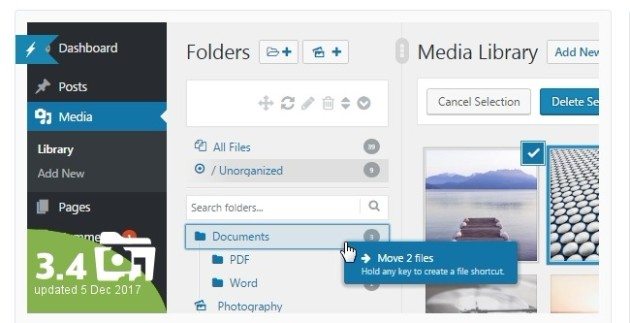
If media file organization is important to you, you may want to give WordPress Real Media Library a look. This plugin supports the use of both categories and folders, while also making it easy to manage both using a drag-and-drop interface. You can upload files directly to your preset folders, and even create custom shortcodes for further accessibility.
Pros: Supports multisite, drag-and-drop interface, and supports both categories and folders.
Cons: The plugin supports galleries, but there are no themes included.
Price: There’s no free version, but the plugin is available from $24.
In a nutshell, this plugin would be beneficial to those who need quick and easy access to media files on a regular basis. For example, photographers and eCommerce shop owners.
Media Library Categories

As the plugin’s name suggests, Media Library Categories adds the ability to categorize your media files. With just one click, you can add, edit, and remove categories from media files. You can also use bulk functionality to manage multiple files at once, and add shortcodes to your posts to display media galleries.
Pros: Supports categorization, and it offers gallery shortcodes.
Cons: The functionality is limited.
Price: The plugin is free, but there’s a premium version available starting at $20.
For small to medium sized blogs and business websites, Media Library Categories offers a simple organizational solution. However, it may also fit the bill if you’re looking for a niche way to add categories to your media.
WordPress is a diverse and feature-heavy CMS that can be used for websites of all stripes. However, there are always elements you can improve on if necessary, such as the WordPress Media Library. By using the right management plugin for your needs, you enhance your experience (and that of your users).
Would you like to be kept up-to-date on all things WordPress? Be sure to subscribe to the WP Engine blog. You can also check out our managed hosting plans to learn more about our various offerings.
