
WordPress is an excellent Content Management System (CMS) you can use to create websites for both desktop and mobile devices. It offers plenty of out-of-the-box functionality and tools to make managing and optimizing content a streamlined process. However, if you want to make your site ‘responsive’ – maximizing its visual appeal and User Experience (UX) when it’s accessed on a mobile device – there are few techniques you’ll need to implement.
Fortunately, creating an awesome WordPress mobile site is simple and straightforward. There are a wide variety of responsive themes, helpful plugins, and open-source programs that will help you get your site looking perfect on virtually any mobile device.
In this post, we’ll take a closer look at responsive WordPress sites. We’ll then share a few methods for creating a mobile-friendly WordPress website, and introduce some tools that can help you out. Let’s get started!
Responsive WordPress Sites
In short, a responsive WordPress site is one that will adapt to the size of the screen it’s being viewed on. The various elements of a responsive WordPress site – such as its images, font size, menus, and buttons – will resize or adjust according to the device a viewer is using. This enables the viewer to navigate and read your content with ease.
As such, responsive sites are ideal for increasing traffic, reducing bounce rates, and improving Search Engine Optimization (SEO). If you want to learn more, we have a comprehensive page on the topic of responsive WordPress sites.
Mobile Responsive WordPress Themes

Attitude is a perfect example of a responsive WordPress theme.
A WordPress theme is a collection of files that controls the appearance and layout of a website. It also plays an important role in dictating your site’s front end functionality and performance. A responsive WordPress theme is one in which the layout (widgets, menus, images, text, etc.) and interactive features like buttons will adjust according to the device each visitor is using.
For more information, you can check out our page on responsive WordPress themes. There, we cover some of the most popular options available, to help you make the best choice for your site.
Mobile WordPress Plugins
A responsive WordPress theme will implement a unified aesthetic on your site, with features that are adaptable across all devices – including desktops, mobile phones, and tablets. However, you may need to use two separate themes – one for desktops, and one for mobile devices. This is where mobile WordPress plugins come in handy.
There are several plugins that can make your site more mobile-friendly, without requiring you to implement a single unifying responsive theme. They work by detecting the device being used to connect with your server, and then displaying a theme that’s best suited to that device.
For example, with the Jetpack plugin, you have the option to enable a simple mobile theme for your site. Your mobile visitors will then see that theme on their devices, enabling them to fully interact with your site:
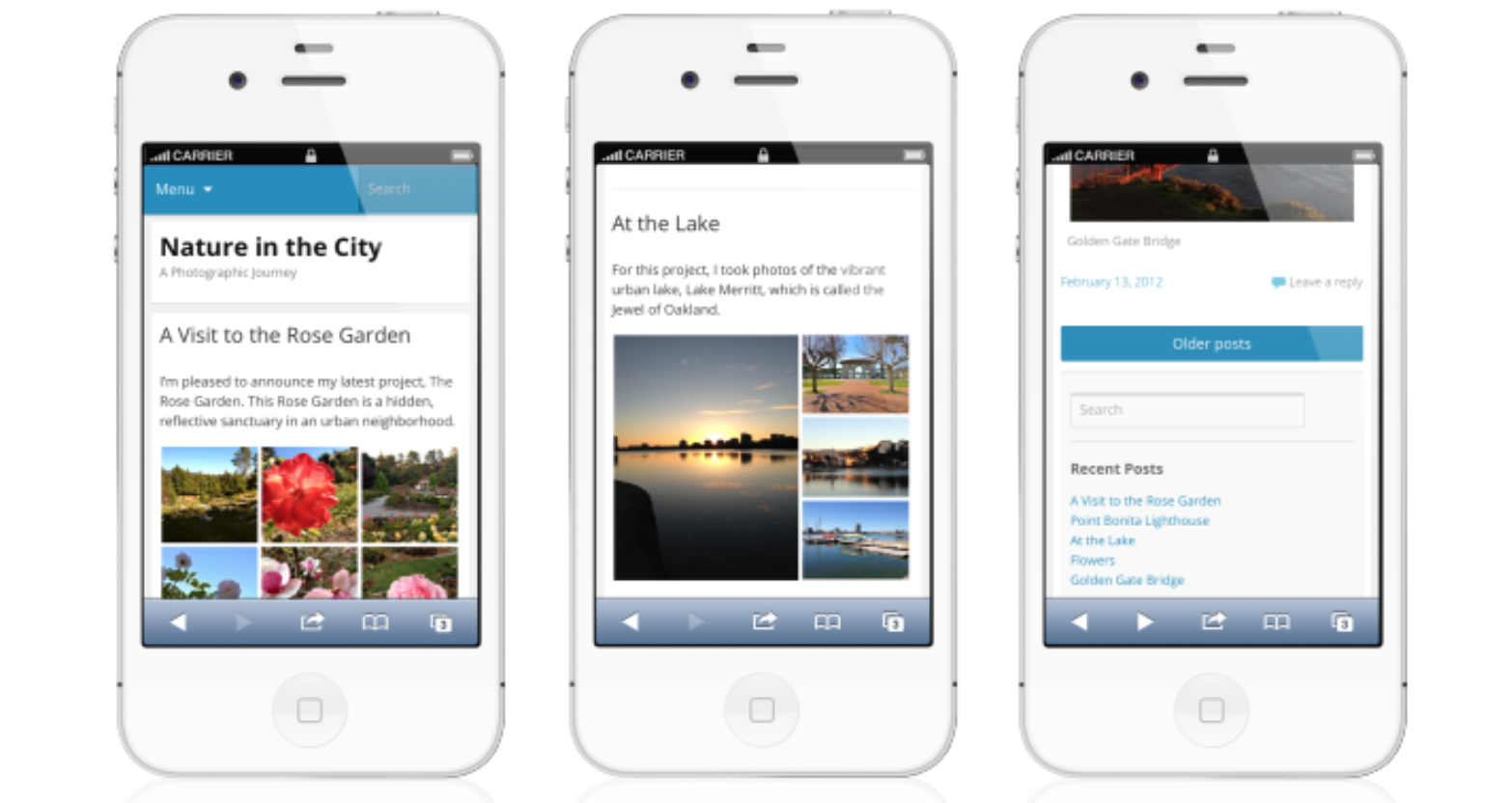
Jetpack also passes the Google Mobile test, so it helps maintain your search engine rankings despite the change in theme.
Of course, other options also exist. Some solid choices include Mobile Smart and WP Mobile Menu. If you do go with the plugin approach, just keep in mind that your theme customization options will be limited by necessity.
If you’re interested in reading more about Mobile WordPress plugins, you may want to peruse our dedicated page on the subject.
AMP for WordPress
Accelerated Mobile Pages (AMP) is an open-source program, which makes it possible to create fast-loading, high-performing web pages that look great on mobile devices. AMP is a great option if you need to create a web page that is extremely easy for mobile users to interact with (making it particularly useful for creating eCommerce pages).
The downside to AMP is that certain elements – such as email opt-in forms and popups – cannot be displayed. This is because AMP uses limited HTML, JavaScript, and CSS. If you’re considering implementing this method, be sure to read our page on AMP for WordPress.
The WordPress Mobile App
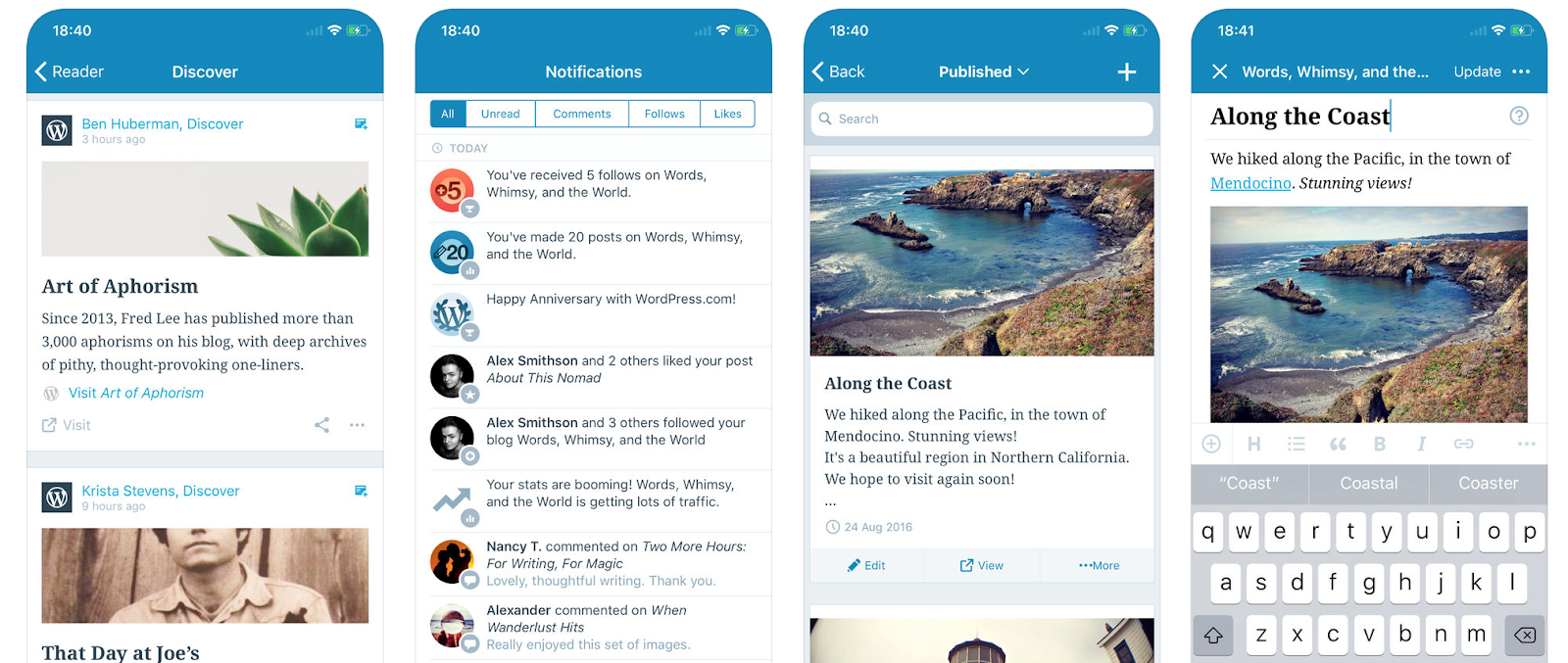
Did you know you can use WordPress from your phone? That’s right – the WordPress Mobile App makes it easy to draft, upload, and publish content on your WordPress blog or website while using a mobile device.
Available for iOS and Android, this app helps you keep your website updated on the go. The mobile-optimized screen makes it easy to interact with your site (responding to comments, checking your statistics, etc). You can even edit posts and pages, or upload media.
If you want to discover more about the WordPress mobile app, be sure to check out our page on the subject.
WordPress Progressive Web Apps
As stated by Google, progressive web apps are “a new way to deliver amazing user experiences on the web”. They’re a mobile version of your website – available in the well-known app shell – but with the added power of web accessibility.
When added to a device’s home screen, progressive web apps can be launched in a matter of seconds. The user will then have access to a fast, reliable, and engaging interface.There are also plugins available – such as Super Progressive Web Apps – that make setup and configuration a breeze.
On a separate page, we’ve provided a more comprehensive rundown of progressive web apps and how they can benefit your site.
One of WordPress’ greatest features is its beginner-friendly interface. This means almost anyone can create a mobile-friendly website. If you’re interested in learning more about WordPress and its many features, you can check out the WP Engine blog.
What’s more, don’t forget to take a look at our managed hosting plans, and discover how WP Engine can help you make your site function at its best on any device. Our 24/7 customer support, combined with reliable and fast hosting, makes us hard to beat!
