How you can troubleshoot your site using the WP Engine Error Log. We'll walk you through what each warning and…
Support
Resources

Best Practices for using WP Engine Page Performance
This article details our Page Performance tool inside your WP Engine User Portal, which can help you to discover…

Content Not Updating? Try Purging Site Cache
If you are not seeing changes you made on your website, you may need to purge cache. This article explains what…
WP Engine – Scope of Support
To ensure you get the most out of your WP Engine Support experience, this article will help you understand the…
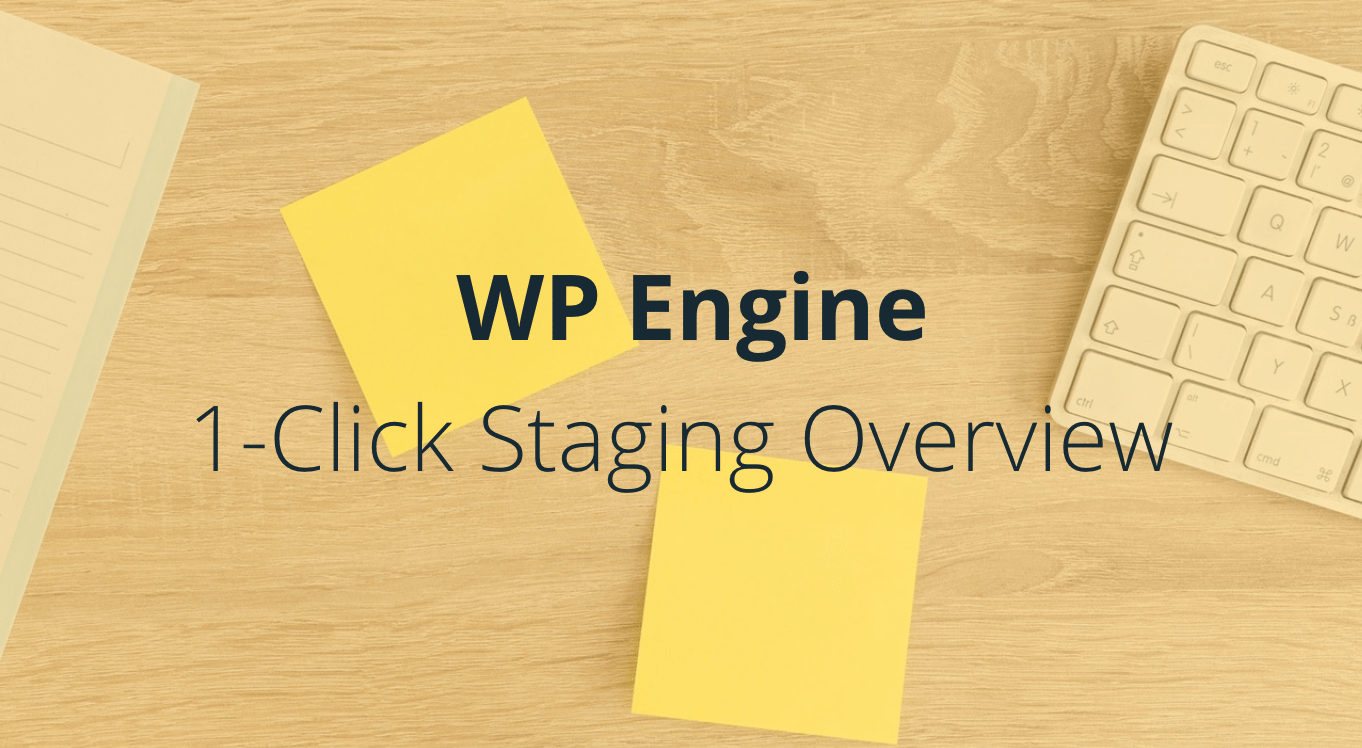
WP Engine Staging Environment Overview
Learning about the WP Engine Staging environment, and how to use and create the environment.…

Site Backups – How to Make, Restore, and Download…
An in-depth look at how WP Engine performs daily backups and how you can use them, how to create new ones, and…

How do I access the PHP/Apache error log for my account?…
Learn how to access error logs for your WP Engine environments in two ways: Using the WP Engine User Portal, or…

How to get the help you need from our Support Team
Learn how to get the help you need to answer questions or troubleshoot issues, and if needed, steps to contact…

How To Reset File Permissions in WordPress
Learn how to reset file permissions on your website using the WP Engine User Portal and your WordPress Admin Dashboard.…
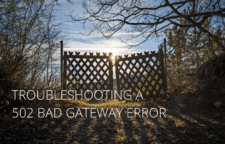
Troubleshooting a 502 Bad Gateway Error
We break down just what a 502 Bad Gateway error is, what causes them, and what you can do to help resolve and prevent…
Fix RSS Errors in WordPress
How to resolve a common error we see with RSS feeds…
Trouble editing home and site URL
If you aren't able to edit the Site & Home URLs from wp-admin, we'll show how to resolve this issue.…