You may find that the home and site URL in your dashboard are not editable (fields are gray instead of white). Here is a screenshot as an example of fields that are not editable:
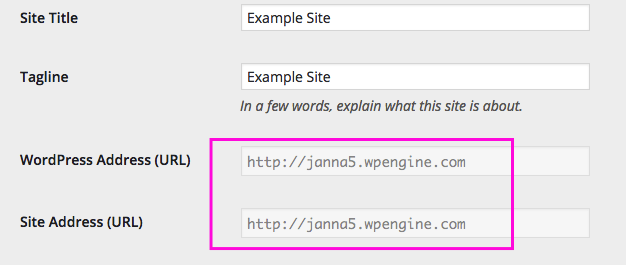
Correcting this issue is generally a simple fix. This happens when the home and site URL were explicitly defined within wp-config.php. Please see the screenshot below for reference on what those lines look like:
![]()
In order to be able to start editing those fields again, you will want to connect to your sites SFTP. Once in there, locate the wp-config.php file, find the two lines that match the ones as seen in the screenshot (where “janna5.wpengine.com” is the domain that cannot be currently edited in the admin area) and delete those two lines. Deleting these lines will not have any adverse affect on the website.
After that is done, you can begin editing the home and site URL’s from within your dashboard. If you run into any problems getting this corrected, as always, you can reach out to our support team for assistance.