
Facebook uses OpenGraph protocol to determine what information to show when a link to your site is shared. Any site can use OpenGraph tags to tell Facebook what information to show for a link, not just WordPress sites. If you are experiencing any issues with Facebook share links not displaying properly, their Object Debugger tool is the best place to look for help.
Step One: Enter your URL
First, navigate to the Object Debugger tool and enter the URL you want to share in the “Input URL” box.
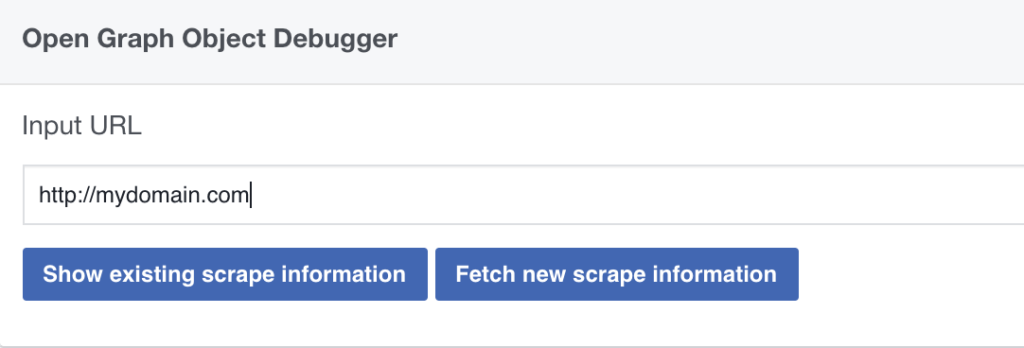
Click Show existing scrape information if you want to see the OpenGraph tags Facebook has already read from your site. Otherwise, click Fetch new scrape information to ask Facebook to re-scrape the site.
Step Two: Evaluate the results
The scrape results that come up will show you the information Facebook was able to read from your site, based on the Open Graph tags.
Last Scraped
The When and how we last scraped the URL section will show how long ago the current scrape was taken, the HTTP Response Code, domain, and IP address of the requested site. Make sure all this information lines up with the requested URL.
Warnings
The next section shows Warnings That Should Be Fixed. This summarizes any warnings based on the following information that could be causing issues with the display of your link on Facebook.
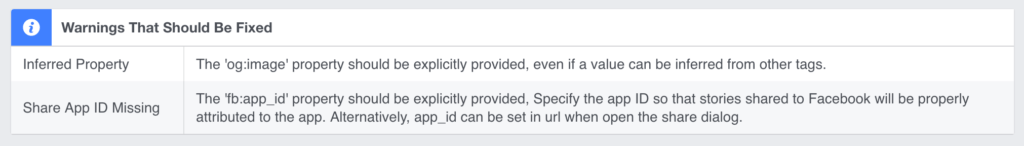
Common warnings include:
Inferred property: This indicates that there either wasn’t an og:image property set, or there were multiple og:image properties set. Facebook was forced to choose one of the given options, based on its best guess.
Extraneous property: This means you added a property that isn’t recognized or is deprecated. The error output will specify which property was included that isn’t supported, for you to address.
Share App ID Missing: The fb:app_id property was not set in your site’s Source Code. This tag should be used if you have developed a separate App that integrates with Facebook. WordPress websites do not need to embed a Share App ID in their source code. If you do develop an App that integrates with Facebook, use their instructions to create a App ID.
Parser Mismatched Metadata: Sometimes the way Facebook Open Graph parses the tag data won’t match what is expected. This can be caused by things like extra spaces in the title, or inconsistent date formats. The error message itself will say which property didn’t match up correctly to give you context.
Don’t worry too much about the warnings in this section, unless you’re actually seeing display issues when sharing. The warnings are just that: warnings! They may not actually cause any visible issues when present.
Raw Tags
These are the raw tags that we found is the section that shows the Open Graph tags the debugger tool found when scraping your site. The tags shown here should match what you see in your site’s header when viewing your Page Source (Right-click on your page > View Page Source).
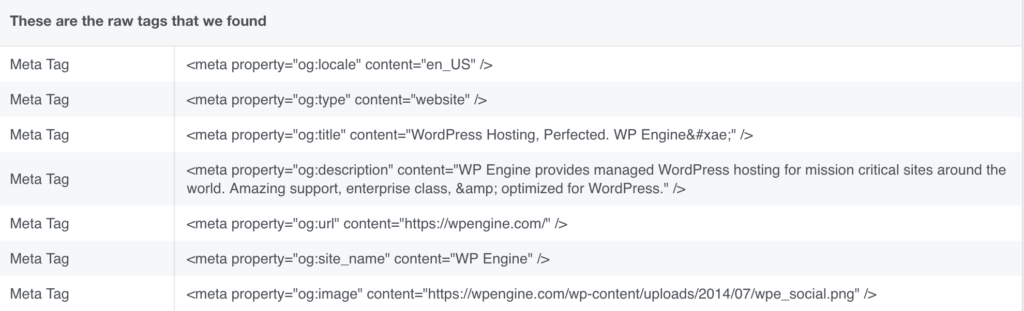
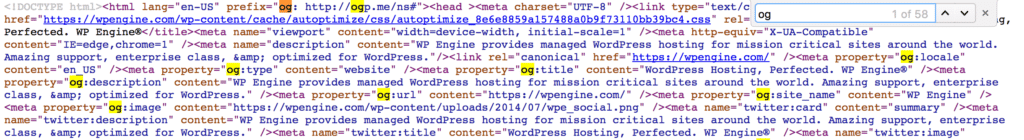
Open Graph Properties
Then, based on the raw tags found, the section labeled Based on the raw tags, we constructed the following Open Graph properties is populated. This information shouldn’t be terribly different from the section above, except it shows a visual of any meta tags that contain images, and breaks out each section by the meta property specified.
Share preview
Next, you will see the Share preview that was generated based on the Open Graph properties, in the When shared, this is what will be included section. This section shows what Facebook will display when your link is shared. Check to make sure this is what should be shown, based on the tags the tool found.
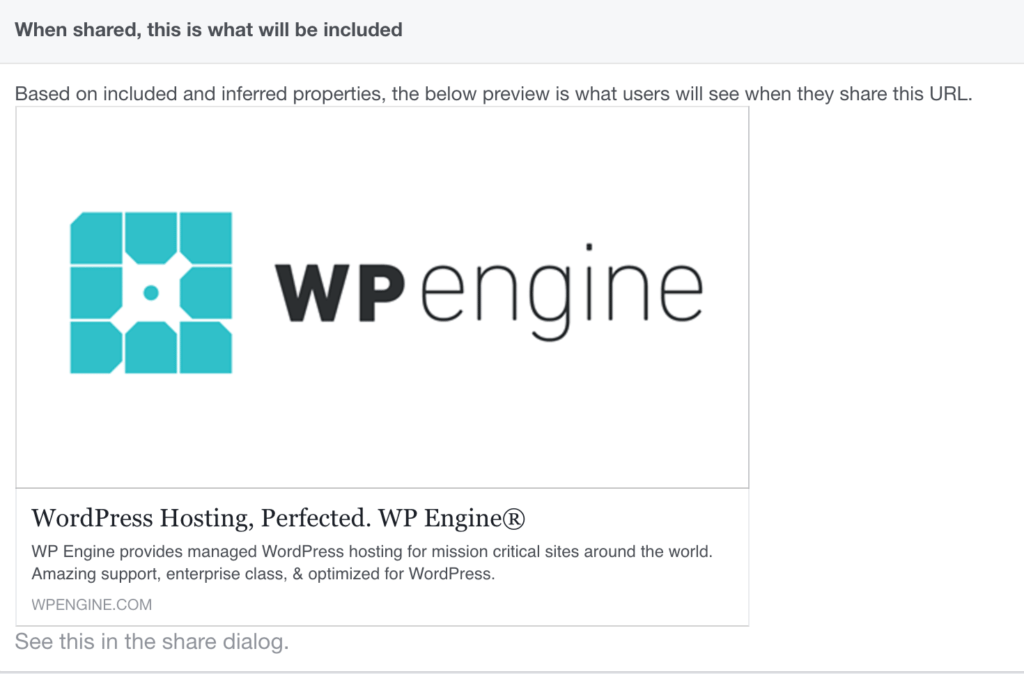
Click See this in the share dialog to see the actual “Share on Facebook” box on your own account.
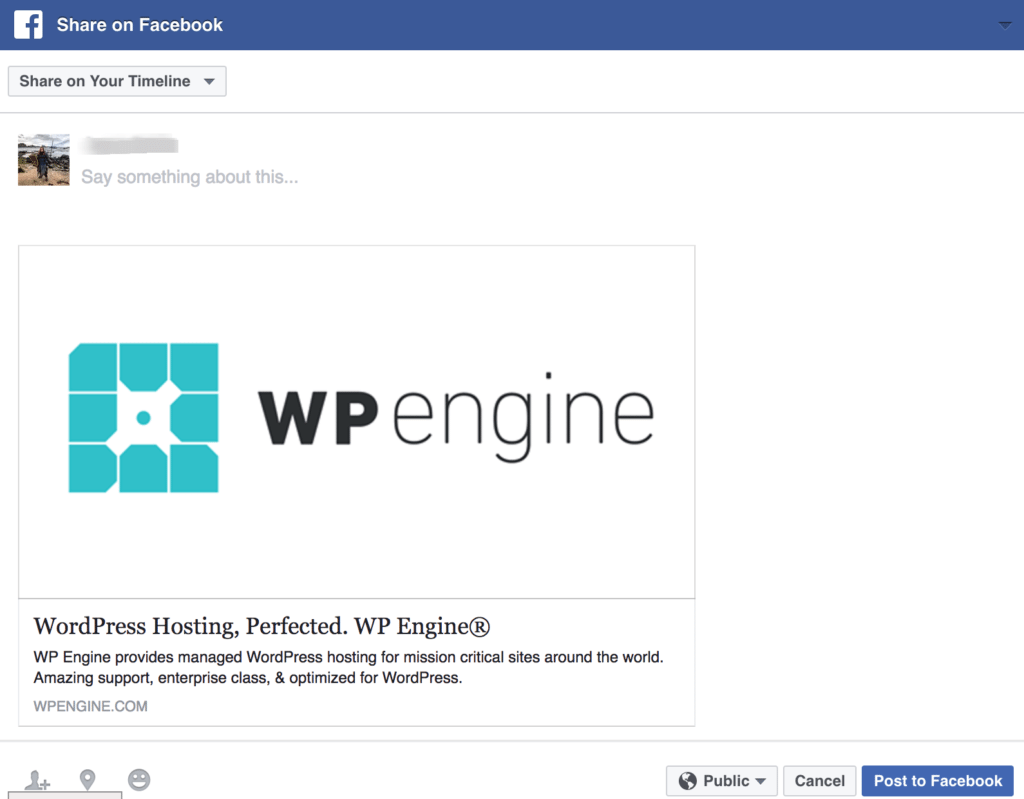
Canonical URLs
The To help you debug, these are the canonical URLs this URL used to point to section displays any recorded older “canonical” URLs that this particular URL used to point to. Most often your “canonical URL” should be the same as the URL you scraped originally. But this section will show if there have been changes in the past, such as changing from http:// to https://. This might happen if you added an SSL on your website recently.
And very last, under URLs you’ll see a graph.facebook.com URL and a link to see the raw scrape data for your URL. The raw scrape data may help you troubleshoot any further display issues, by comparing it to your site’s Page Source.