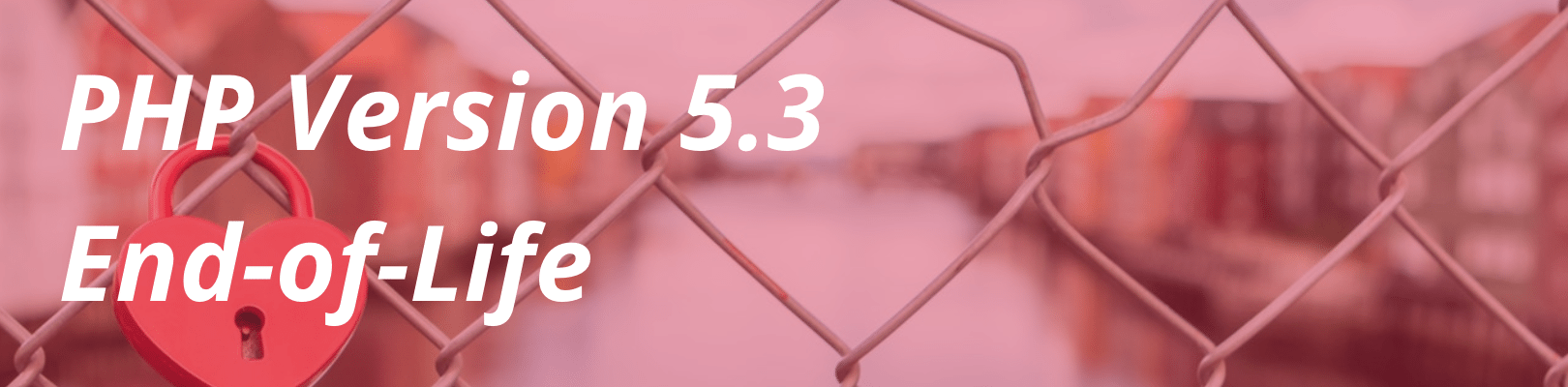
Stay Secure and Avoid Downtime by Updating Plugins and Themes
At WP Engine, security, performance, and scalability are at the front of our minds. In addition to keeping your WordPress sites up to date, we also ensure your entire server stack is on the best technology available. When certain services reach end-of-life, like in the case of PHP 5.3, we proactively aim to move our customers to a supported version.
However, sometimes this is not possible due to incompatibilities with current technologies that prevent us from securing your site. If your environment(s) reside on PHP 5.3 by March 31, 2017, we will be migrating you to a PHP 5.6 server environment where we can continue to deliver security updates, ensure performant sites, and protect you from potential downtime. Before our team can begin your safe migration, it’s critical for you to ensure all active plugins and themes are PHP 5.6 compatible. Please note, incompatible plugins and themes can create potential issues for your sites if not updated prior to March 31.
What do I do next?
- In your User Portal, navigate to the Overview page for each environment. Here, you can quickly identify which environments are currently on PHP version 5.3 with this label:

- If you have already been migrated to a server with a later version, you can also make note of this from the Overview page like so:
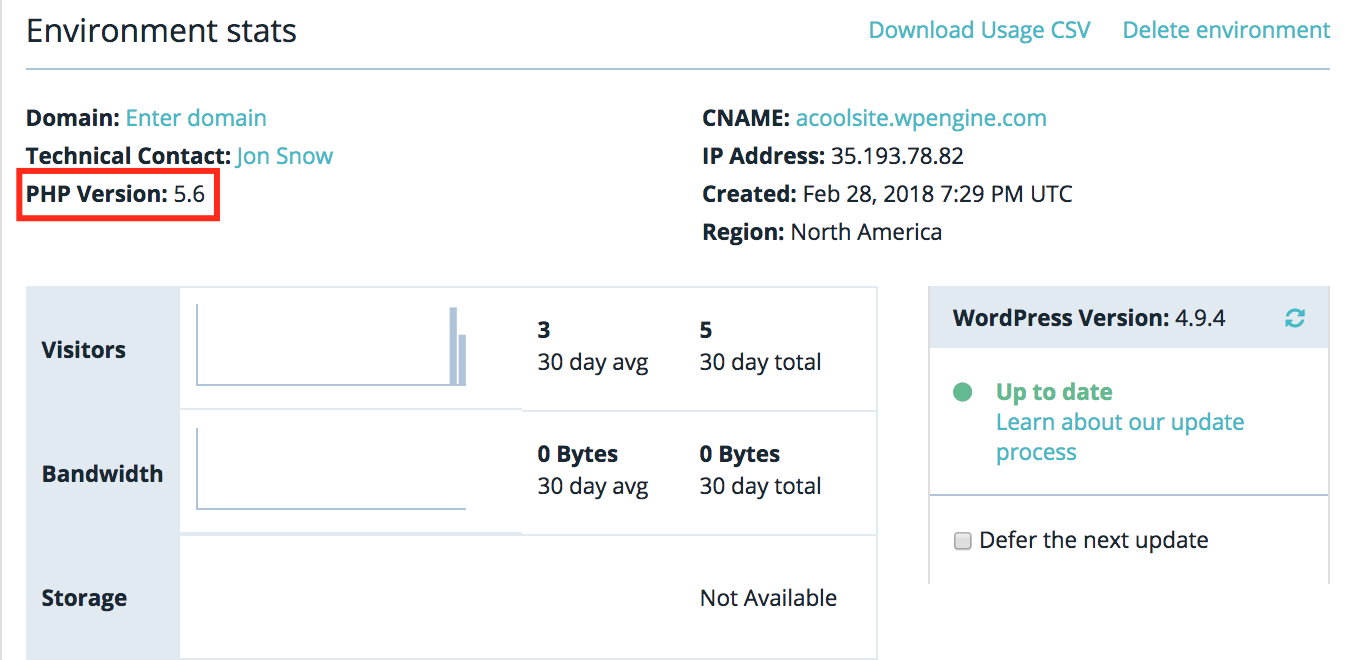
- Install our PHP Compatibility Checker plugin on each environment through your WordPress Admin Dashboard. You can use the plugin to test against PHP version 5.6 or PHP 7 for all plugins and themes.
- Once you’ve identified the problematic plugins and themes, install the latest versions and retest compatibility.
- No need to contact us once you’ve updated your plugins – we have a system to capture these updates and we’ll schedule migrations accordingly!
- Once migrated, you’ll be required to update your DNS within 14 days if not utilizing a CNAME. We will send a follow-up email with these details post-migration.
Who can help me do this?
If you’re unable to perform these updates on your own, we’d highly recommend you take a look at the following resources of which include unpaid and paid options:
WP Engine Support Video – Step by step instructions for updating your plugins/themes
Codeable – WP Engine recommended partner for all things WordPress
WP Engine Consultants – Directory of well-known WordPress consultants
Interested in PHP 7? Click here for more info!