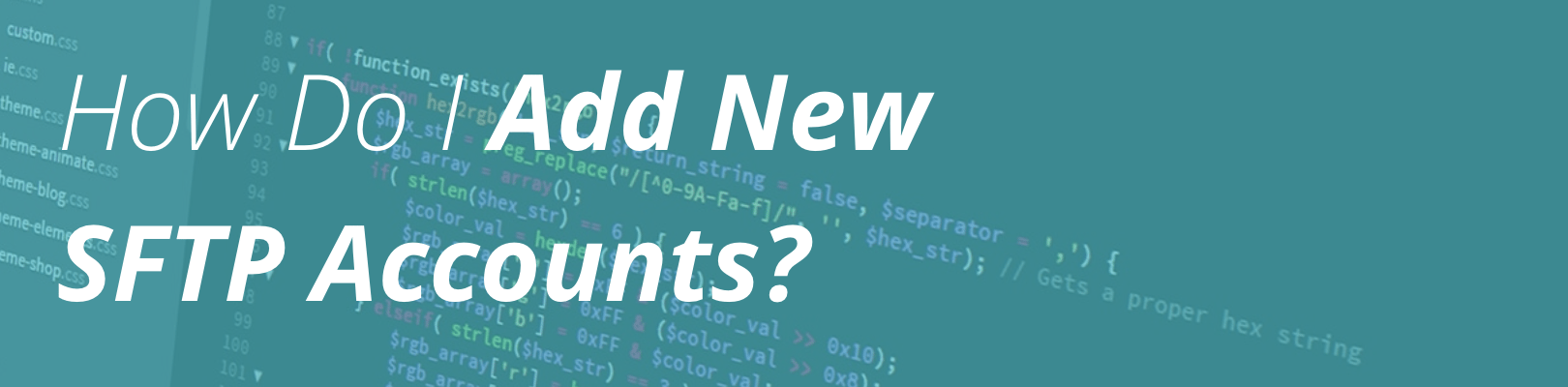
What is SFTP?
SFTP stands for Secure File Transfer Protocol. On other hosts you may be used to using a file manager or FTP to connect to your website’s files. On WP Engine we require a layer of encryption to access your files, for extra security. Use our How to Connect to SFTP article for steps to connect! This guide will explain how to add a new SFTP user in your WP Engine User Portal in order access your WordPress filesystem.
Adding an SFTP User
Adding an SFTP user is easy on WP Engine. Follow this guide to assist in the process.
- Log in to the User Portal.
- Navigate to the Overview page of the environment for which you wish to add the SFTP account.
- Select SFTP Users from the left-hand navigation menu.
- Select the Add login button to add a new SFTP user.
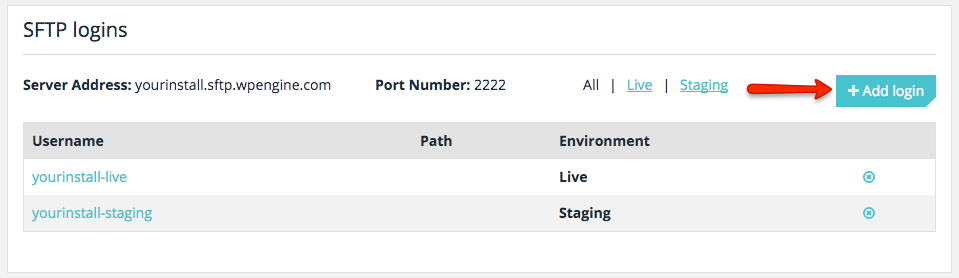
Under Environment, choose one of these options:
- Select Production if the SFTP user will only access the Production site.
- Select Staging (or Legacy Staging) if the SFTP user will only access the 1-click Staging site.