WP Engine uses your defined primary domain name when you push your site from staging to live. If you see the wrong domain on your site after you push your site live, you may need to change your primary domain by following the steps below.
Visit the domains page in the User Portal
After logging into the my.wpengine.com user portal and navigating to the desired WordPress install, click the domains link on the left navigation menu.
Select “Set as Primary” next to the domain you wish to make your primary domain
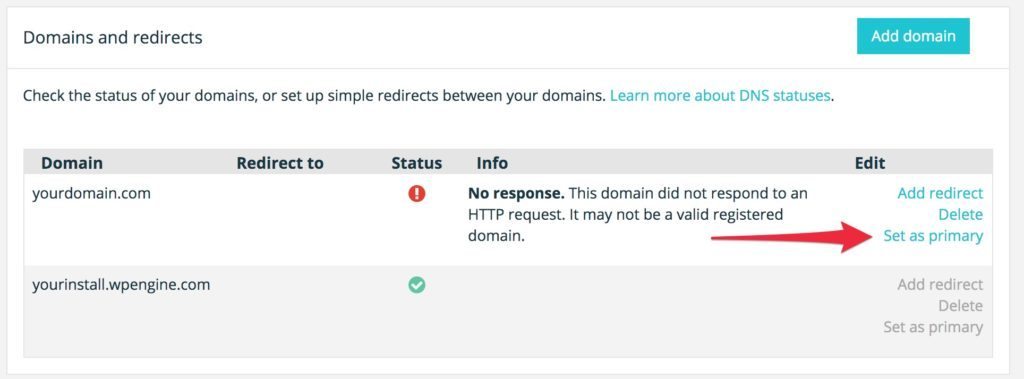
That’s it!
Note that this does not change your primary domain in your WordPress database. To change that, follow our article on Updating your WordPress URL.