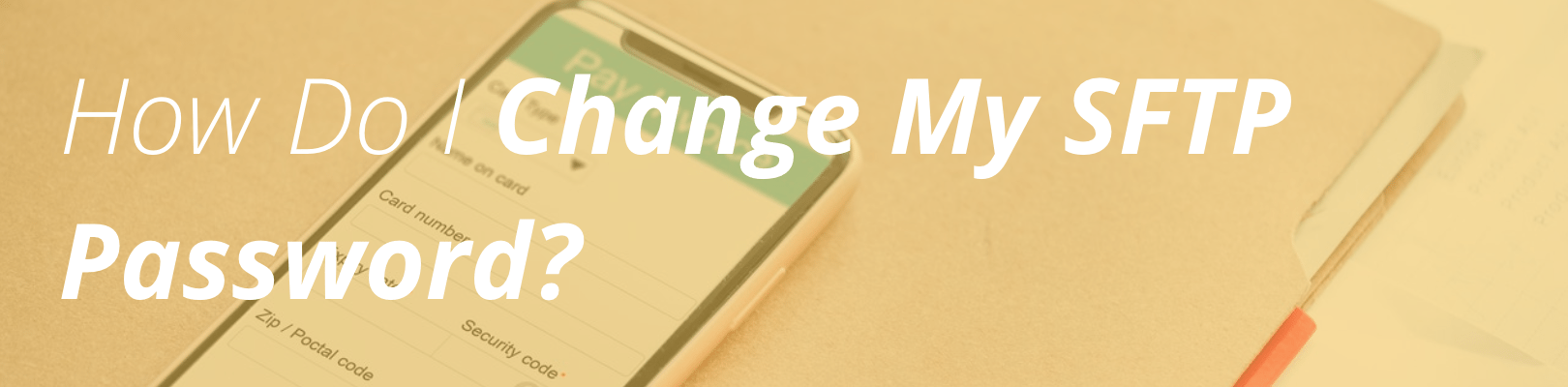
SFTP, or Secure File Transfer Protocol, is the secure, password-protected method used to connect to your WordPress filesystem. You will have a separate SFTP user for each WP Engine environment. Use this article to learn how to get started using SFTP. If you ever need to reset your password for your SFTP user, you can use this how-to guide for simple instructions.
Steps to Update Your SFTP Password
There are a few easy steps to update your SFTP password. Simply follow the instructions below to quickly and easily update your password for your SFTP user.
- Log in to the User Portal.
- Navigate to the Overview page of the environment for which you wish to change the SFTP password
- Select SFTP users from the left-hand navigation menu
- Click the Username for which you wish to update the password in the SFTP logins section.
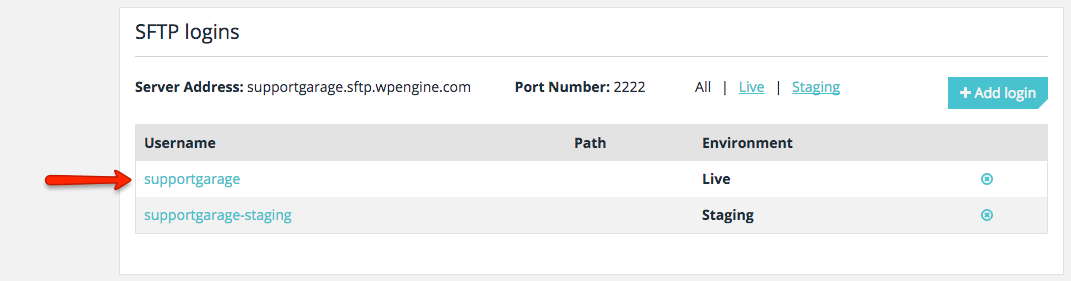
On the following popup, type your new password into the Password field and then select Update SFTP login.
Please note: The password field will always appear blank at first. This is for security purposes, to protect your password.
That’s it! Your password is now updated.