
Why add Technical Contacts?
There are times we’ll need to get in touch with someone about the website(s) on your account–whether it be communicating critical security information, warning you about issues that could cause downtime, server migration notifications, or DNS updates. A Technical Contact is the person notified in case of any technical issues on each environment.
Please note: Technical Contacts are different from User Portal Users. Users manage your account. Technical Contacts are contacted when WP Engine needs to get in touch about a specific environment.
Who can be a Technical Contact?
Technical Contacts don’t necessarily have to be User Portal users. They may be whoever you trust to be notified of technical issues. Currently, only one Technical Contact can be assigned per environment. However, you can set a Technical Contact to be an email distribution list if needed. This is helpful if you need a group of people to be informed of critical information about a particular environment.
Please note: The address you specify will be used for specific environment contact. No other addresses or Users will be included.
The Technical Contacts List
The Technical Contacts page allows account Owners to manage and change who we contact when there are technical changes to a site. Please note that while only account Owners can edit and add Technical Contacts, anyone with User Portal access can view the Technical Contact information for the environments they have been granted access.
You can find your Technical Contacts list in your WP Engine User Portal. Click Users from the top navigation, then Technical Contacts from the left-hand navigation.
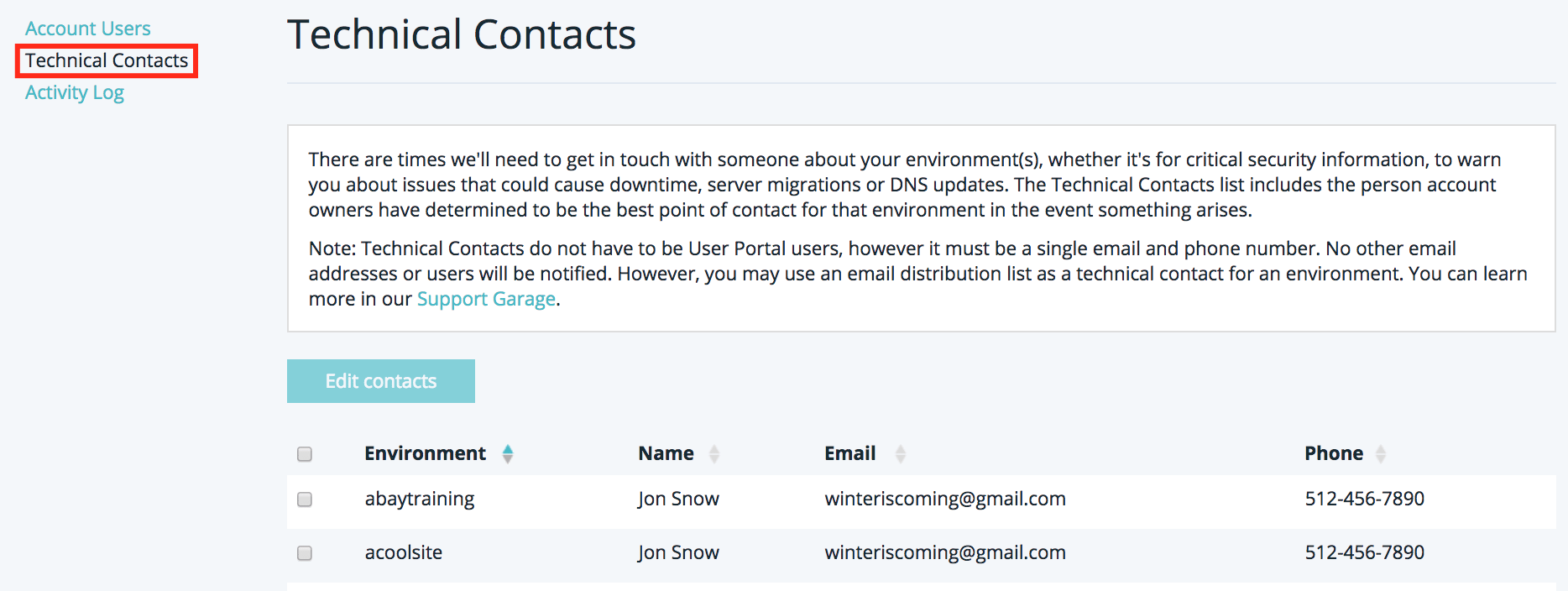
If you need to change the Technical Contact, simply check the box next to each environment and click Edit contacts. Make sure you list the proper name, email address, and a valid phone number so we know how to reach this contact.
If you need to update the email address on file for your own user, head to the Users page in your User Portal. Click Edit next to your own user to update your email address. You will be required to enter your current password for security purposes.
Our goal is to ensure we’re reaching the right people when we have updates. Please take the time to look at your Technical Contact list and ensure the correct person or distribution list is included for each of your WordPress sites.
Review and update your Technical Contacts today.