
What is a CSR?
A CSR or Certificate Signing Request is a block of encrypted text that is generated on the server that the certificate will be used on. It is an encrypted block of text that contains information to be included in your certificate. This information includes your organization name, common name (domain name), locality, and country. It also contains the public key that will be included in your SSL certificate. The private key remains securely stored on WP Engine’s servers.
What is a CSR’s format?
Most CSRs are created in the Base-64 encoded PEM format, and contain general information about the entity requesting it. CSRs are required when you want to bring an SSL provided by a third-party to WP Engine, but do not have the original key file for the SSL certificate. You can generate this file in the WP Engine User Portal in this scenario.
The CSR format begins with “—–BEGIN CERTIFICATE REQUEST—–” and ends with “—–END CERTIFICATE REQUEST—–.” A CSR typically looks like this:
-----BEGIN CERTIFICATE REQUEST-----
MIIByjCCATMCAQAwgYkxCzAJBgNVBAYTAlVTMRMwEQYDVQQIEwpDYWxpZm9ybmlhMRYwFAYDVQQHEw1Nb3VudGFpbiBWaWV3MRMwEQYDVQQKEwpHb29nbGUgSW5jMR8wHQYDVQQLExZJbmZvcm1hdGlvbiBUZWNobm9sb2d5MRcwFQYDVQQDEw53d3cuZ29vZ2xlLmNvbTCBnzANBgkqhkiG9w0BAQEFAAOBjQAwgYkCgYEApZtYJCHJ4VpVXHfVIlstQTlO4qC03hjX+ZkPyvdYd1Q4+qbAeTwXmCUKYHThVRd5aXSqlPzyIBwieMZrWFlRQddZ1IzXAlVRDWwAo60KecqeAXnnUK+5fXoTI/UgWshre8tJ+x/TMHaQKR/JcIWPhqaQhsJuzZbvAdGA80BLxdMCAwEAAaAAMA0GCSqGSIb3DQEBBQUAA4GBAIhl4PvFq+e7ipARgI5ZM+GZx6mpCz44DTo0JkwfRDf+BtrsaC0q68eTf2XhYOsq4fkHQ0uA0aVog3f5iJxCa3Hp5gxbJQ6zV6kJ0TEsuaaOhEko9sdpCoPOnRBm2i/XRD2D6iNh8f8z0ShGsFqjDgFHyF3o+lUyj+UC6H1QW7bn
-----END CERTIFICATE REQUEST-----
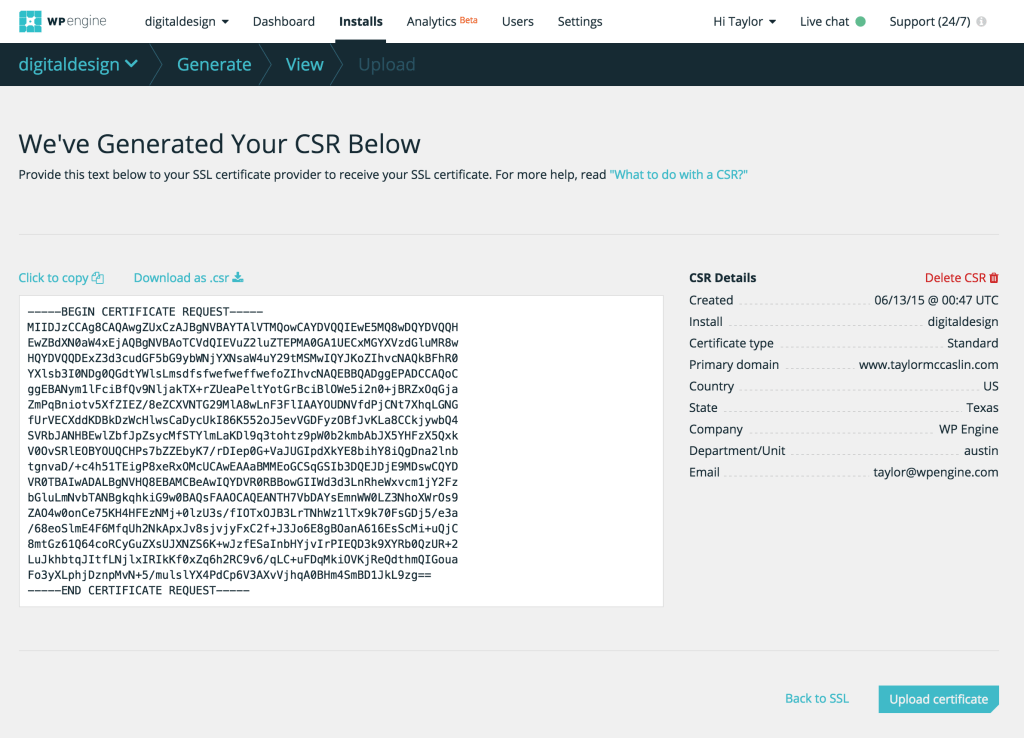
The User Portal View CSR page will allow you to download your CSR as a .txt file or copy it to your clipboard.
A CSR is required when you purchased an SSL certificate from a third party, and only have the SSL certificate file, not the matching key. If this is the case, follow the steps to Generate a CSR first, then continue to the following section.
What to do with a CSR
After you have generated your CSR in the WP Engine User Portal, you need to provide this to your 3rd Party SSL Certificate Authority. This is usually the company from which you originally purchased the SSL certificate. When providing them with the CSR, ensure you choose “Apache” or “Nginx” if the Certificate Authority asks you to specify a server type. Then they will give you the SSL certificate files which you will give back to us for installation on the server. To complete the installation of your SSL certificate, simply contact WP Engine Support via 24/7 Live Chat in your User Portal and provide them with the SSL certificate files.