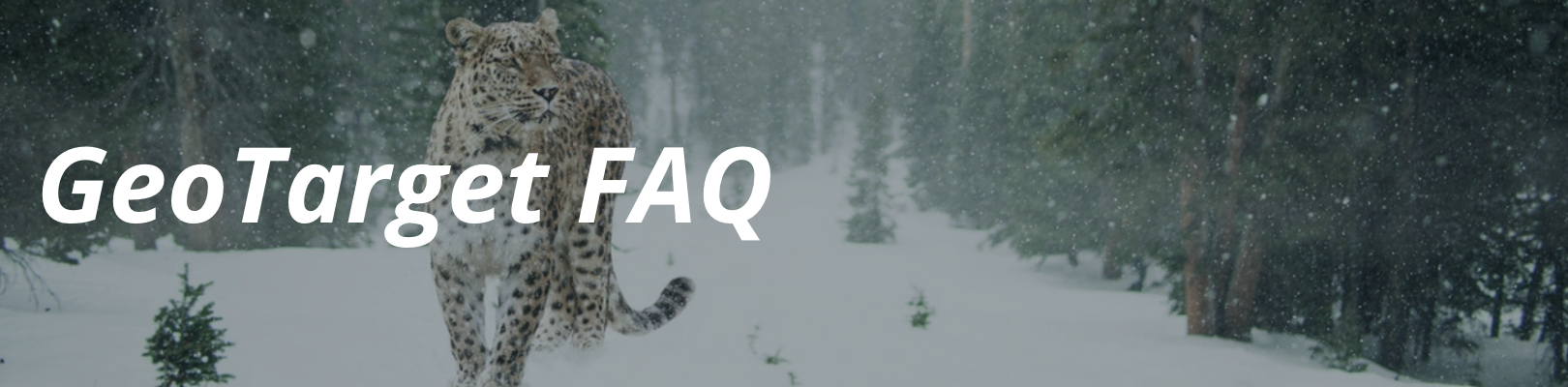
On this page, learn more about the GeoTarget add-on from WP Engine, how it works, how to enable it, who can use it, and more. Read on for answers to frequently asked questions about GeoTarget.
GeoTarget FAQ
What is GeoTarget?
GeoTarget is a system that allows users to show different website content to site visitors from different geographic regions, while still playing nice with cache. In today’s age there is increasing demand for customized digital experiences. But marketers are often stuck having to balance customization with site performance. Customization often comes at the cost of cacheability, meaning pages need to be generated as new for every customer. While this provides the customization needed, it does not scale with waves of excess traffic on your website. GeoTarget is unique from other solutions in that it works seamlessly with our page caching system. This allows for both customized content and scalability.
How does GeoTarget work with WP Engine?
With every page request, we pass additional information surrounding the visitor’s geolocation to WordPress. This allows you to use the GeoTarget shortcodes to tailor content for specific regional groups of visitors. WP Engine then stores the different variations of your page content in cache, meaning the next website visitor of the same regional group will be served the content faster.

What sets WP Engine’s GeoTarget implementation apart from others?
With other integrations, you get GeoTarget from a Javascript library, but that loads only after the page has already been generated by WordPress, and therefore you cannot make code-based modifications based on the geography. There’s also often a “flash” or other effect because the page is rendered before the Javascript gets a chance to do something differently.
Also, other page-caching systems are not flexible enough to be able to be tuned for specific GeoTarget use-cases, which means you generally have to disable page-caching, severely hampering your speed and scale.
Rather than creating your own implementation of rules based on a GeoIP database, WP Engine minimizes the needed technical effort from your team by managing the complex configuration of these rules, as well as the back-end settings to cache page variations separately. Enablement of GeoTarget in three simple steps unlocks the ability to segment pages by geography, so you can focus on building the content.
Is GeoTarget Restricted to certain plan levels?
Yes. GeoTarget is automatically included in Business and Dedicated plans. It is also available as an add-on for Startup, Growth, and Scale plans. The GeoTarget add-on for Startup, Growth, and Scale plans can be added in checkout process, or from the My account page in your WP Engine User Portal.
Does GeoTarget work in the 1-Click Staging environment?
Yes, but remember that the staging environment is never cached. Staging is strictly for testing to make sure your code is correct. You can test the GeoTarget shortcodes in the 1-Click Staging area using the parameters in the test URLs mentioned in our Developer’s Guide for GeoTarget. However, if you wish to test the caching aspect of GeoTarget this will not be an accurate representation.
How do I enable GeoTarget?
In order to enable GeoTarget you will need to be on a supported plan (Business or Dedicated offerings), or purchase the GeoTarget add-on for Startup, Growth, or Scale plans. This add-on can be purchased in the checkout process, or from the My account page in your User Portal. Simply select to modify your plan and you will be presented with this option.
Once the add-on has been purchased, you will need to install the GeoTarget plugin and contact Support (available via Live Chat 24/7/365) to set up your profile correctly. Read our Enabling GeoTarget guide for full enablement steps.
After enablement, you can then use the GeoTarget shortcodes in your Posts, Pages, and Widgets, or write code to perform custom actions using the PHP environment variables for GeoTarget. Learn more about developing with GeoTarget in our Developer’s guide.
What is WP Engine’s Scope of Support with GeoTarget?
GeoTarget is great in that it allows developers the freedom to use it in many ways. WP Engine Support, available via 24/7 Live Chat, is able to help with the following:
- Enabling GeoTarget
- Questions about how GeoTarget works
- How to test GeoTarget shortcodes
WP Engine Support is not able to help you create custom PHP code snippets for use with GeoTarget. However, you may use the GeoTarget Developer’s Guide for guidance when creating code examples with GeoTarget.
What are GeoTarget caching buckets?
GeoTarget is designed to be used with WP Engine’s proprietary caching platform. As such, when you enable GeoTarget on your site, you have the ability to choose which GeoTarget variable (Country, Region/State, City, Postal Code) you want to have its own separate cache on your site. For example, if you enable the Country caching bucket, visitors from Brazil, Mexico and Argentina will each have a cached version of the site built at the country level. While you may enable up to two caching buckets, it is important to note that some buckets work better with cache than others. If you segment your geographically-specific content too much, it can cause many versions of the page to be cached which is less effective for site speed and performance. For this reason, we recommend wider geographic buckets like Country, and Region/State rather than Postal Code or Latitude/Longitude.

Will the GeoTarget plugin ever need to be updated?
Like any WordPress plugin, WP Engine will update the GeoTarget plugin from time to time. When an update is released, you will be able to update it in your WordPress Dashboard.
Does GeoTarget work with IPv6?
Currently, WP Engine’s GeoTarget database works best with IPv4. Support for IPv6 is expected in future releases.
Does GeoTarget work in a Responsive app?
Yes! In fact, this is a best-practice.
How do Proxies, VPNs, and Mobile Internet Connections work with GeoTarget?
Due to the anonymizing nature of proxies and virtual private networks (VPNs), data returned from these types of connections may be incorrect, invalid or null. Mobile Internet connections via Edge, 3G, 4G and LTE may not return exactly accurate GeoTarget data since their IP address location is typically tied to the closest cellular tower locations. It’s recommended to have “default” data that can be returned if users do not match the GeoTarget region you are targeting.
What if I notice a location reporting incorrectly?
WP Engine’s current GeoTarget system uses the GeoIP database from MaxMind. Some locations in this database may not be accurate, or reflect up-to-date geopolitical boundaries. For example, an unincorporated place in a region might become its own city. If this happened after the current MaxMind GeoIP database was created, it may not return current data. This place may still display as unincorporated by the data printed by the WP Engine GeoTarget API. Other examples include new regions, area codes, and postal code boundaries changed before the database was updated. If you are experiencing an issue with incorrect locations, please submit a correction request to MaxMind directly.
How does GeoTarget and geolocation affect SEO?
GeoTarget is primarily meant to improve and personalize user experiences. It should not be used to create geo-targeted landing pages intended to rank for specific geographic terms in search engines. GeoTargeted content is rendered server side. This means a bot’s IP address location determines which content the bot will be served. For example, often times in the US, Googlebot triggers GeoTarget to serve content as if the would be user is based in the Bay Area of California (Google’s HQ)–so it’s important to not use GeoTarget content for geo-specific keyword targeting on landing pages you use to drive traffic from search engines.
Where can I get more information about GeoTarget?
You can learn more about GeoTarget using the following resources:
A Developer’s Guide to GeoTarget
GeoTarget plugin page at the WordPress plugin repository
Region Codes from MaxMind – See Developer’s Guide for context on usage.