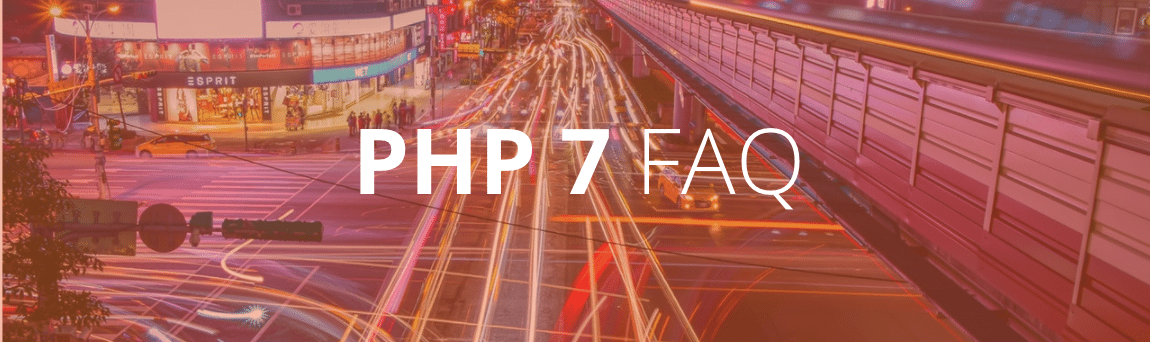
When can I upgrade to a PHP 7 Environment on WP Engine?
- PHP 7 is now available for all plans on WP Engine. Please read below for important information and instructions on how to get PHP7 at WP Engine.
What are the benefits of PHP 7?
- Site speed – PHP 7 can handle uncached hits 2-3x faster than on PHP 5.5
- Resource efficiency – An upgrade to PHP 7 is estimated to bring 30-50% improvements in memory consumption
- Service more concurrent users – PHP 7 can serve up to 3x as many requests per second and handle more traffic with the same number of resources
- Return type declarations – You can now specify return type variables with PHP 7
- Error handling – Many fatal errors have been replaced with object-oriented exceptions to make it easier to find and address bugs
- Long-term support – Lower technical debt with ongoing support of of bug fixes, security patches, and maintenance updates for years to come
*Please note: Actual performance improvements will vary based on your theme, plugins, site load, and cacheability.
Will WP Engine provide customers with a PHP 7 Environment to develop and test code in?
At this moment we do not have plans to support a temporary development environment to test and iterate on PHP 7 code. There are however many solutions available for customers to spin up a PHP 7 environment locally including:
- The WP Engine Mercury Vagrant (HGV)
- Supports multiple versions of PHP including PHP 7
- Varying Vagrant Vagrants (VVV)
- Chassis Vagrant
WHERE CAN I FIND PHP 7 DOCUMENTATION?
Please remember that customer code is outside the WP Engine scope of support. We do not provide technical services to help our customers become compatible with PHP 7. We recommend customers use our PHP Compatibility Checker WordPress plugin to determine what code on their site is or is not PHP 7 Compatible.
Will we allow Customers to run multiple PHP versions concurrently?
No, you may only run one version of PHP for your account.
What exactly will the PHP Compatibility Checker Plugin do/not do?
The Plugin will help WordPress website owners understand their site readiness to update to PHP 7 by telling them helpful information about why a particular plugin or theme is not compatibility with PHP 7. The Plugin does not actually change customer code. More information can be found on the plugin page.
Can the PHP Compatibility Checker Plugin be used on non-WordPress sites.
YES! While you cannot use the WordPress plugin to test your non-WordPress projects, you can use the Open Source PHPCompatibility Library that this plugin is built on. WP Engine sponsored this library to add PHP 7 support.
Do you support PHP 5.6?
Yes! PHP 5.6 is currently the recommended minimum version for WordPress. We are currently in the process of upgrading our customers to this minimum version. New customers will be on a PHP 5.6 environment and customer sites that are not yet compatible with PHP 7 will be defaulted to PHP 5.6.
I’M READY FOR PHP 7. WHAT NEXT?
- Before requesting a PHP 7 environment, we recommend using the PHP Compatibility Plugin to check for any potential code, plugin, or theme incompatibilities.
- Confirm your User Portal user has “Full” or “Owner” access
- Once you’ve confirmed compatibility and access level and are ready to upgrade to a PHP 7 environment, reach out to Support to initiate the upgrade. Please have your Support PIN ready to verify User level.